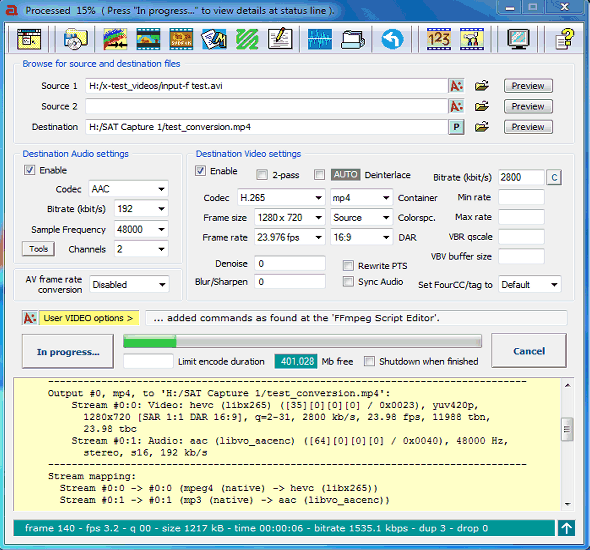I have some M4A audio files (with an AAC codec) that I need to perform basic trimming operations on. The problem is that, to my understanding, the few programs that support M4A/AAC files trim the files lossily. Some research came up with a few programs that do so without loss, without re-encoding the file, namely Fission and Boilersoft Video Splitter; the former is OSX-only, and the latter is paid. Does anyone know of any freeware programs that will do what I want?
Requirements
Needs to be free
Needs to work through a GUI
Needs to run on Windows 7
Needs to be able to trim M4A/AAC files without re-encoding them
Would really appreciate some help, thanks.