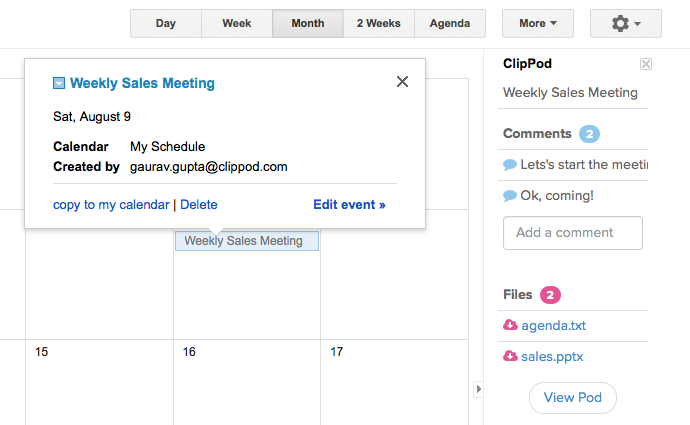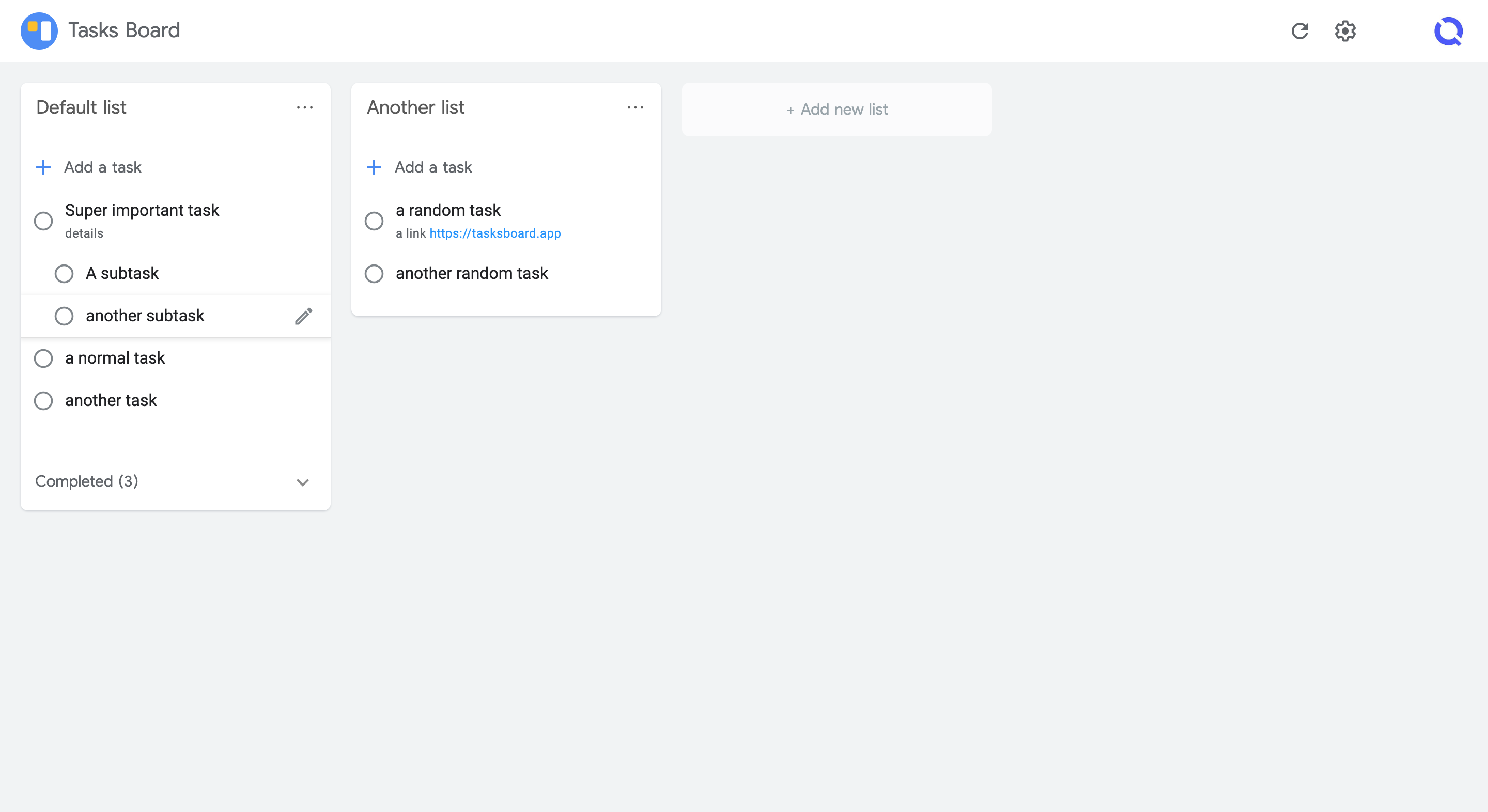One product consistently comes out on top: GQueues.
I am now actively using GQueues. I am still actively testing the other options as they progress (or as new options become available); GQueues is basic but hits on all the required points, even if it isn't flawless.
Many of the projects below will say "we have sync! Just use Zapier/IFTTT/etc", but that is invariably only one-way, create-only sync, so any update on either side and the registration will diverge, which makes sync sort of pointless.
I do not count the existence of an iCalendar feed as sync -- it is read-only on the GCal side, and updated irregularly.
The candidates
GQueues ($2.08/month)
- Sync: Full, Instant, just make sure to leave the metadata in place
- Android app: Yes
- Web interface: Good
- Import: Google tasks, CSV (even if the format is a little funky)
- Export: CSV
Downsides: the body of your tasks as they show up in Google Calendar has metadata in them, which you should not remove. Also, moving tasks around in GCal through eM Client causes task duplicates on every change.
Droptask ($5.42/month)
Needs to work on the basics before it is actually usable. I can not recommend it in its current state.
- Sync: Full, instant
- Android app: Yes, but slow as molasses
- Web interface: Lousy. Bubble interface is fun if you have 10 tasks, and list interface clearly takes second seat to the bubble interface - no grouping, no filtering.
- Import: Google tasks
- Export: Google tasks
There is no task import, except via Google Tasks, so import is out.
Unless you go through the effort to split out all your tasks into projects, massage them into a format that DT will understand, and then one by one import these through https://import-tasks.appspot.com/main, activate google tasks sync for the desired project, deactivate, lather, rinse, repeat. The UI slows to a crawl while doing this.
To then find that there is no way to move groups between projects.
And while tasks within groups can be moved, you have to then manually regroup them.
Oh, and there is no way to multi-select tasks to do bulk edits -- everything is task-at-a-time, so moving these tasks is grindwork.
I'm trying to love this thing occasionally, but they really need to work on usability, not just the visuals. The visuals are great, but every time I try to move my work there (4 times so far) I end up spending hours of work to overcome the last roadblock only to find the next one, and then rage-quit. Buying pro doesn't help -- without pro, the above isn't even possible.
I'll probably find the next major (un)usability issue when I'm tempted to try it again in a few weeks.
Hitask (free, but I do not recommend its use)
- Sync: Full but with varying delays. No need for metadata in the body
- Android app: Yes
- Web interface: OK
- Import: Sort of -- it can sync with gtasks, but I don't see a way to break that link, so when I turn of gtasks sync, the corresponding hitask tasks go away
- Export: CSV, Excel
hiTask purports to have an API (which means one could in theory implement import), but it doesn't work, and it is next to impossible to reach anyone in hiTask for questions of any kind. As it thus seems that hiTask is functional but essentially abandoned, I would not recommend storing anything of value here.
Doit.im ($1.67/month, I do not recommend its use)
- Sync: Full, but spotty, needs to be kicked off manually, support unresponsive
- Android app: Yes
- Web interface: OK
- Import: Email
- Export: No
Zendone ($4.17/month)
- Sync: Needs to be kicked off manually, and sync is subject-only; but body of appointment created in GCal is retained in GCalL on sync
- Android app: Yes
- Web interface: OK. A little crowded
- Import: Technically, Evernote, but for bulk import it's unwieldy
- Export: Evernote
GTDAgenda ($6.75/month)
- Sync: Subject-only; body of appointment created in Gcal is lost on sync
- Android app: Yes (but easily the most ugly of them all)
- Web interface: Hideous
- Import: No
- Export: Evernote
Nozbe (free)
- Sync: One way, to GCAL
- Android app: Yes
- Web interface: Good
- Import: Email
- Export: CSV
Facilethings ($7/month)
- Sync: One-and-a-half; it looks like a two-way sync, but after an event has been synced, only changes in FT are pushed to Gcal, not the other way around
- Android app: Yes
- Web interface: OK
- Import: Evernote
- Export: Evernote
IQTell ($4.16/month, but I do not recommend its use if calendar sync matters to you)
- Sync: Full, but you need to not only add a due date but after that explicitly set the task to sync (per task) by going three layers deep into the task details. If you forget to do this, the task won't sync.
- Android app: Yes
- Web interface: Good, but more complex than any of its competitors. If you need the complexity, this is good, otherwise, not so much.
- Import: CSV
- Export: CSV
Potentials
Todoist (free?)
- Sync sync was added (2015/06/07) but has since been removed because it didn't actually work and did some major damage to your tasklist and calendar in the process. No news on when a working version will be released.
- Android app: Yes
- Web interface: Good
- Import: not natively, but todoport seems to fit the bill
- Export: see todoport
Moo.do ($4.95 / month)
- Sync has been promised to appear somewhere before 2015/07/31, finally appears early november 2015. Still need to test reliability.
- Android app: Yes
- Web interface: Good
- Import: from several services, plus JSON and OPML
- Export: HTML/Text/JSON
iCalendar feed only (some products will claim this is sync. It is not.)
- AllThings.io
- Artia
- Asana
- Azendoo
- Basecamp
- Conqu
- GetItDone(App)
- Hiveminder
- NirvanaHQ
- Podio
- Priority Matrix
- Rainlendar Pro
- Remember the Milk
- Sandglaz
- Taskworld
- Ticktick
- Toodledo
- Trello
- Todoyu
- Wrike
- Wunderlist
Has some sync features, but not tasks to calendar
No sync at all
- JetTask
- Producteev
- Donedesk
Out of business