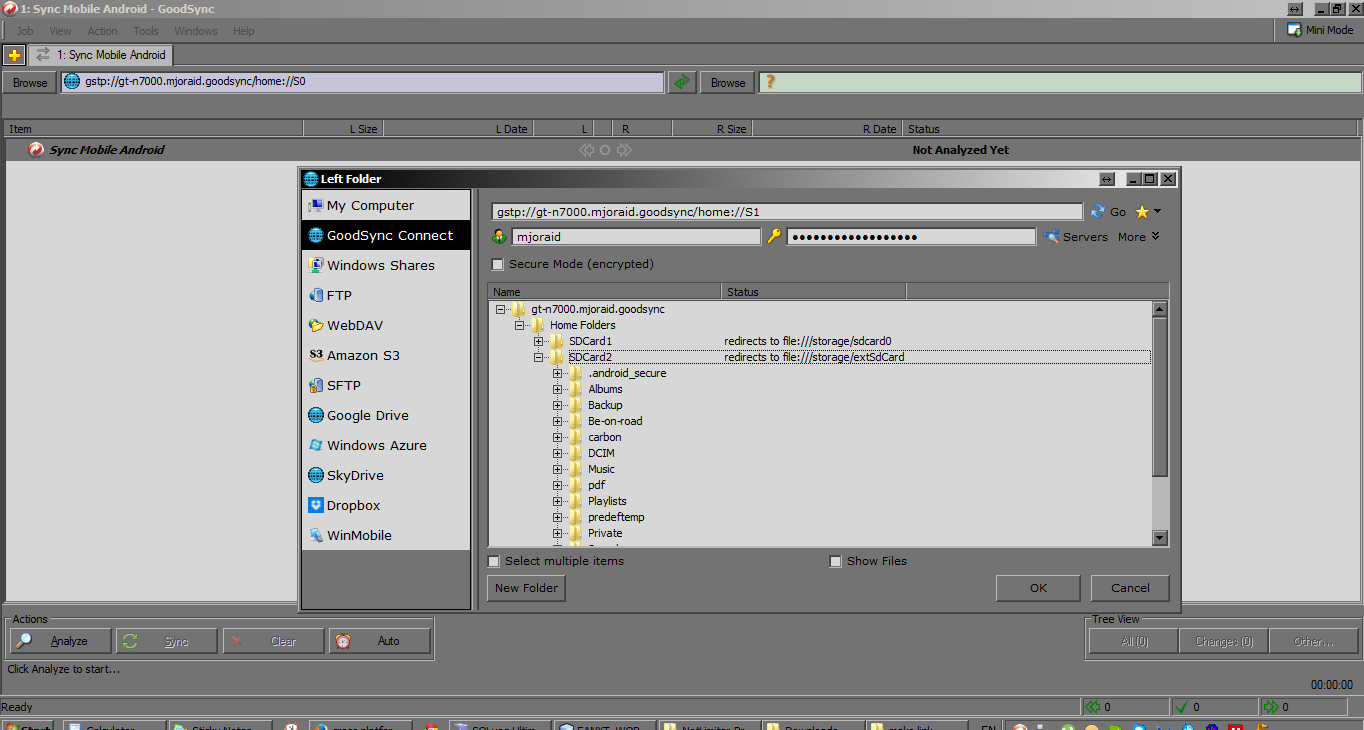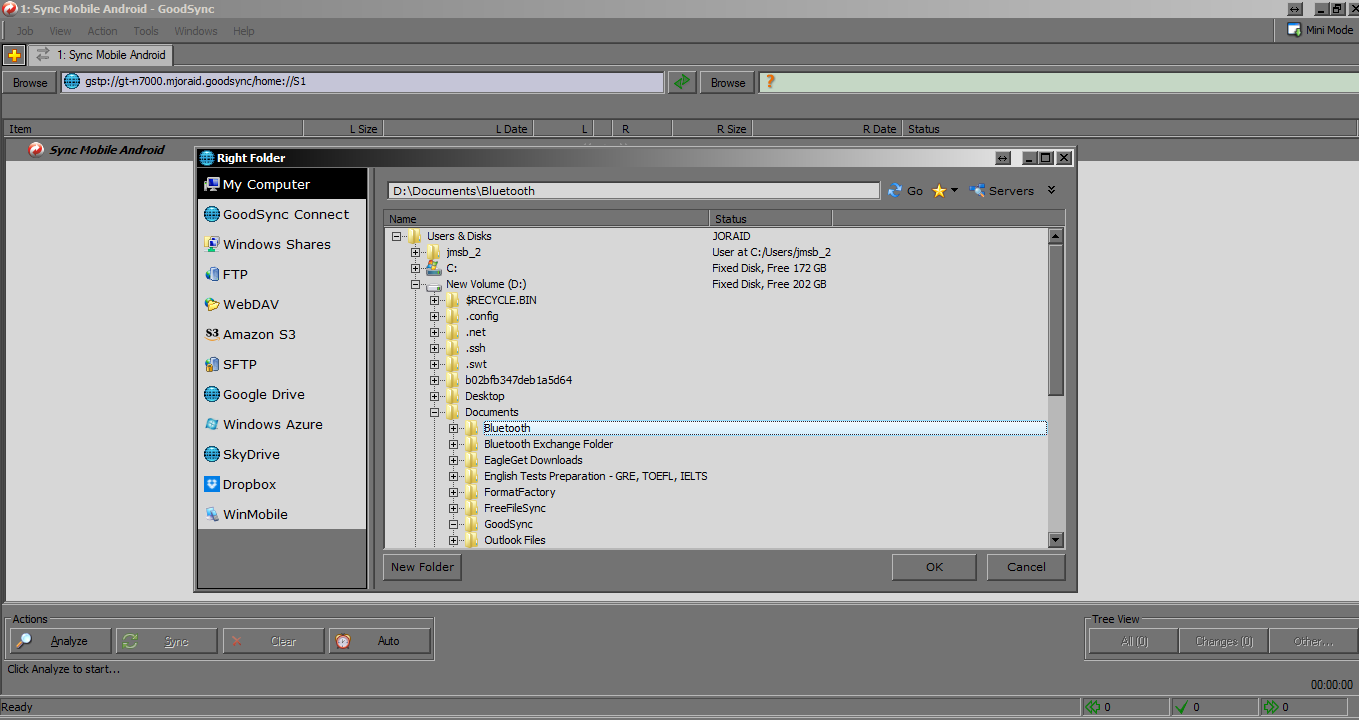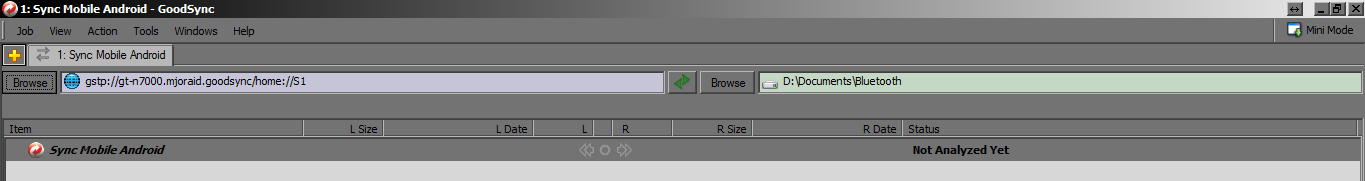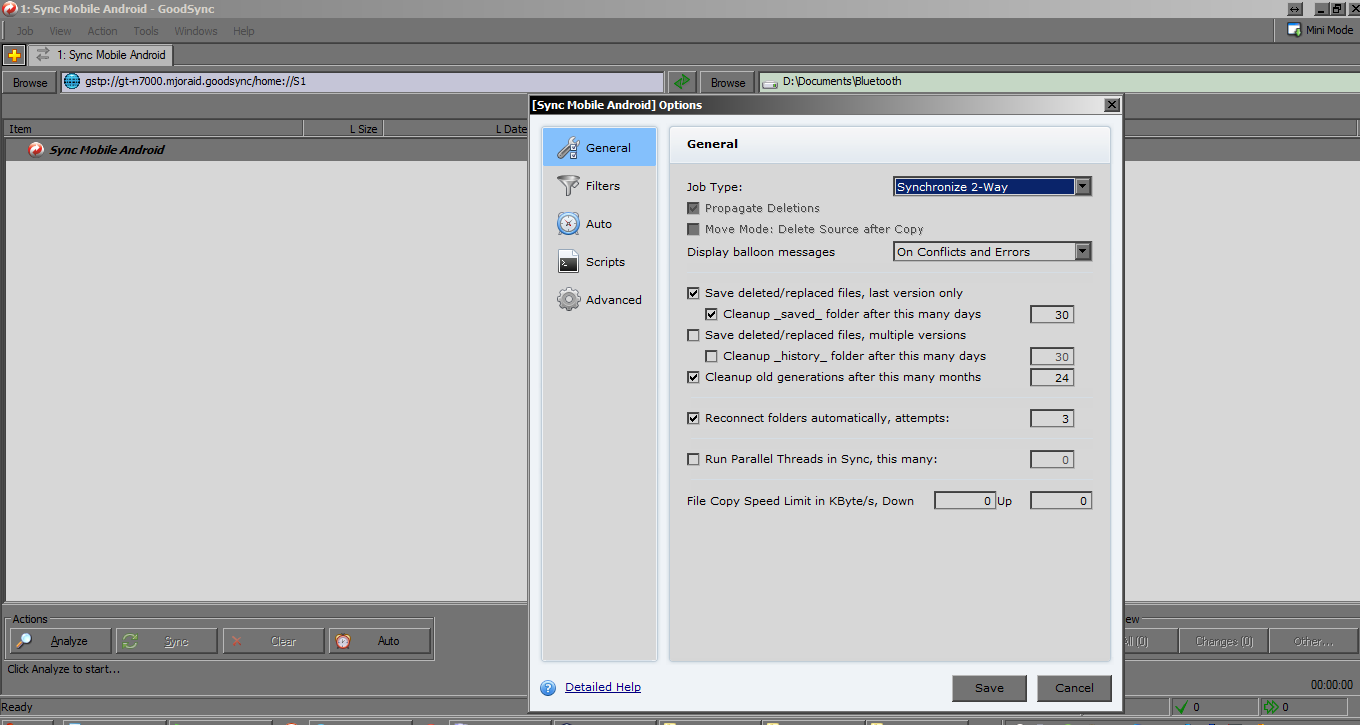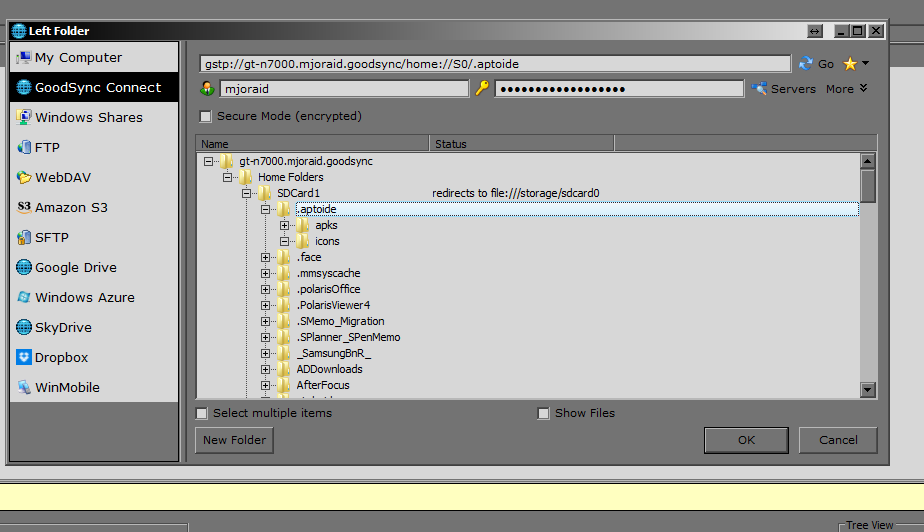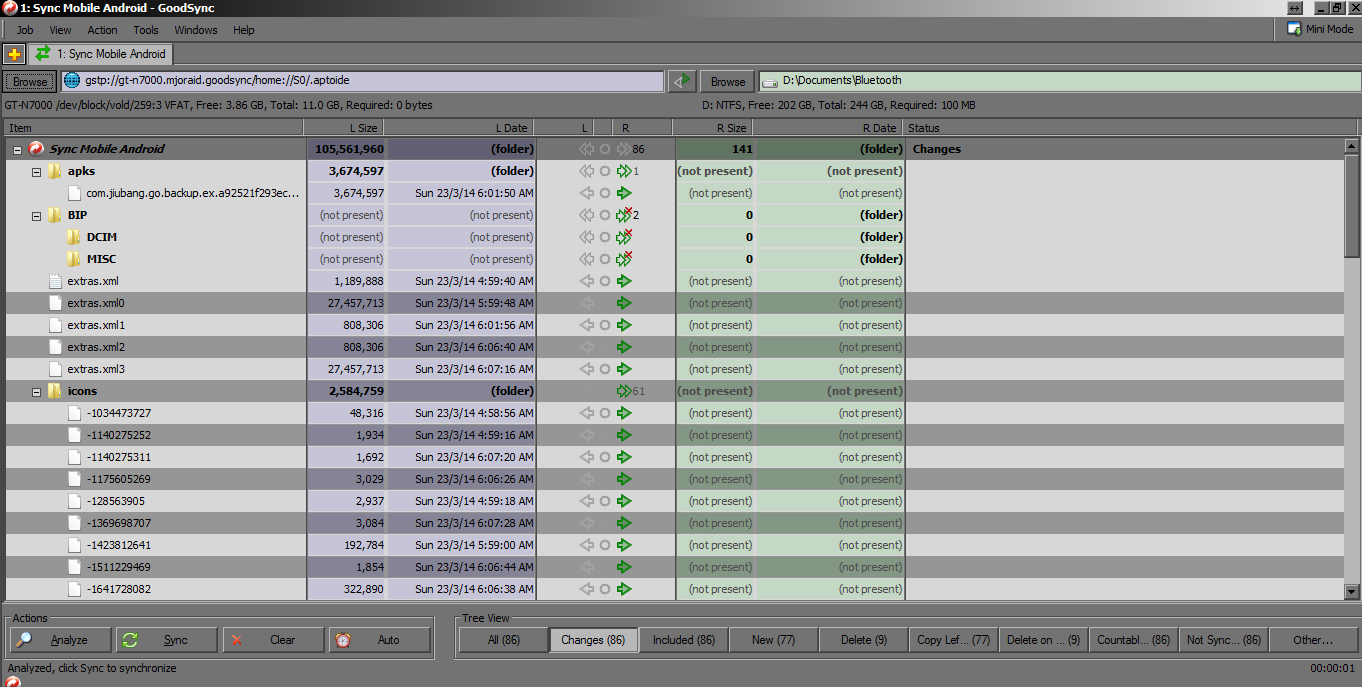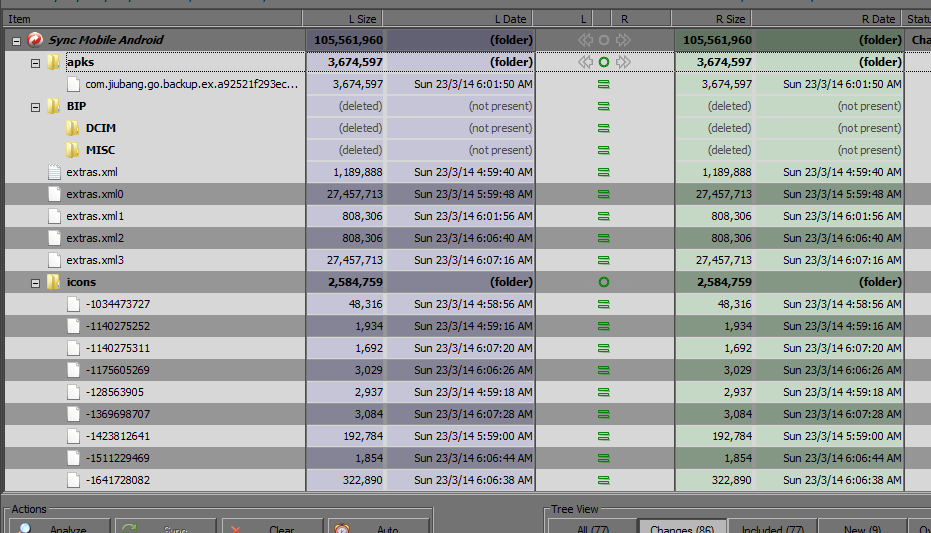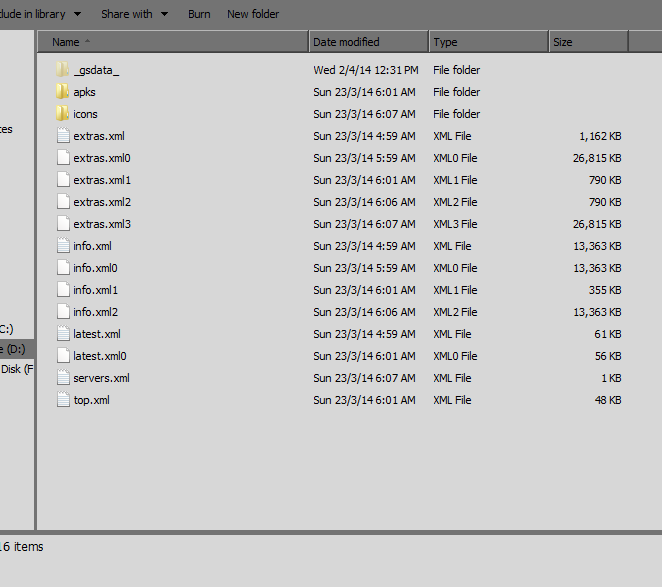GoodSync desktop and GoodSync Android App is your answer.
Provides a variety of options and available on multiple platforms. It has many features (some need the paid pro version which I haven't tried ) but I only used a few personally.
Main features:
- Synchronize Files
- Backup Files
- Direct P2P Sync
- Not forgetting, all is wireless.
GoodSync syncs files between your computer, mobile devices, FTP, SFTP,
Amazon S3, Google Drive, SkyDrive, WebDAV, Azure
GoodSync backs up files to portable drives, mobile devices and to FTP,
S3, GDocs, SkyDrive, DAV or another computer.
GoodSync is very fast and syncs files on your command, periodically,
by a schedule or in real time (on file change).
Available on:
- Windows + 2Go USB version
- Mac + 2Go USB version
- Android
- IOS
- Unix/Linux
I used it mainly to sync between my Windows PC and a remote FTP server (or another pc). I don't have that much experience with the mobile version, I tried it before and it worked exactly the same as if I was syncing between two desktops.
Here, I just made those screenshots, it should give you an idea.
You select a Left Side device:
Here you can see it managed to explore my phone device and showed both memories, phone memory and external memory. Once you expand, all of your personal files will appear.
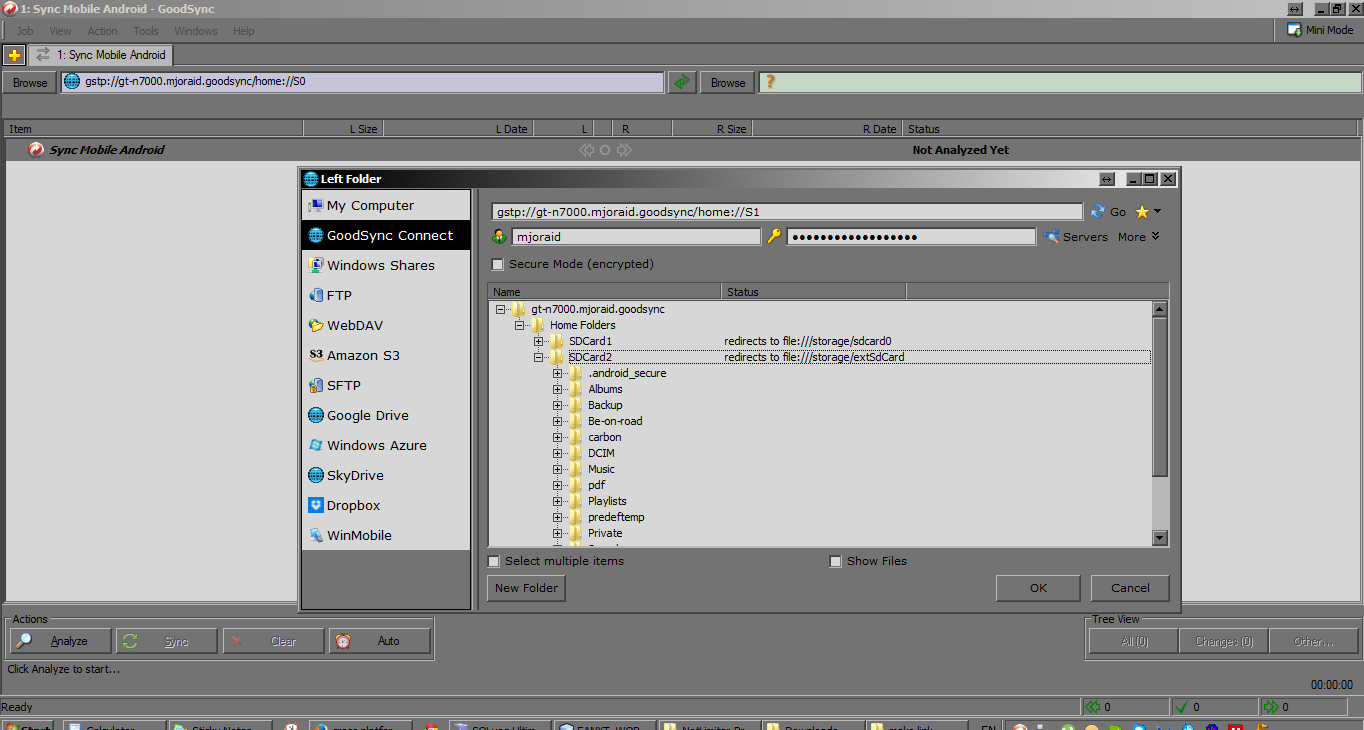
You select a Right Side device:
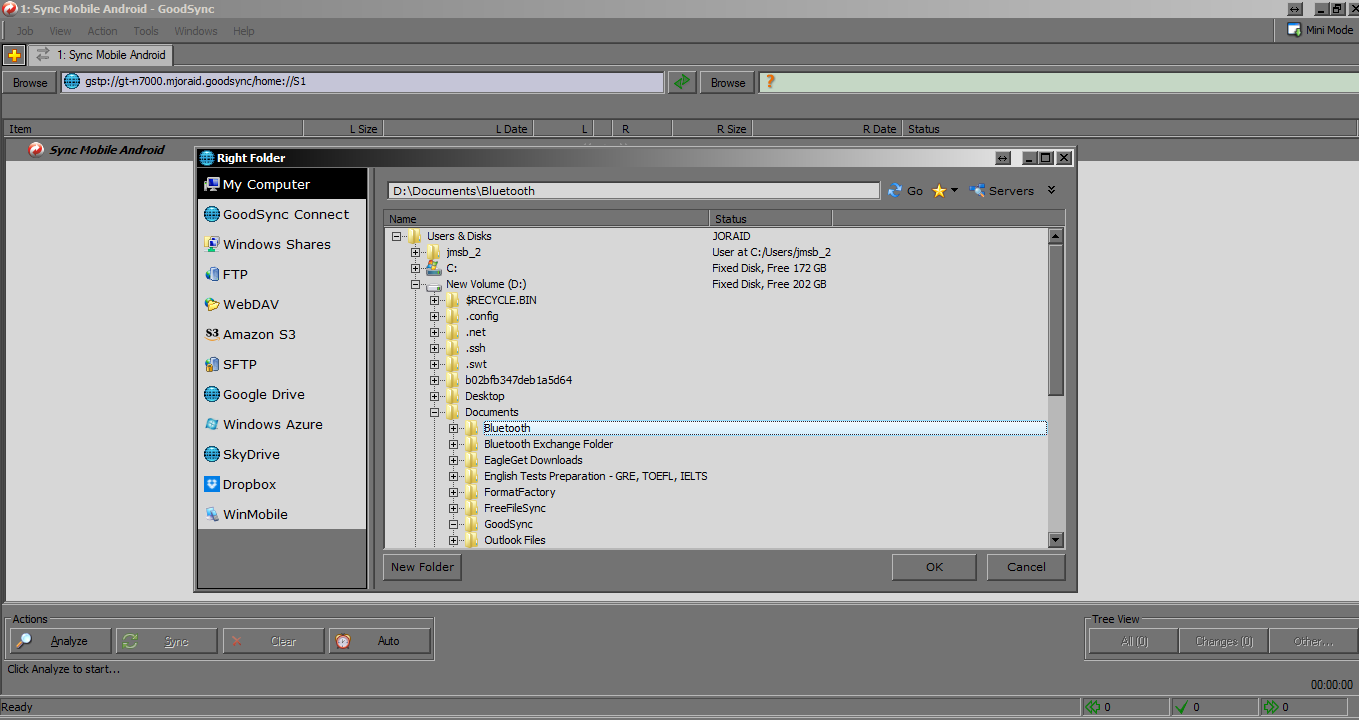
Then both will appear:
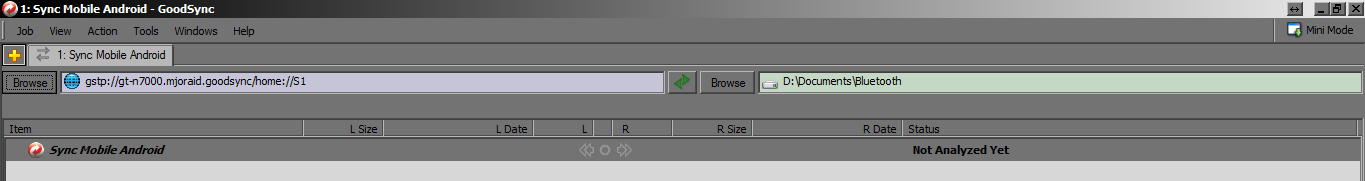
From syncing settings, you can choose whether you want to make a backup operation, Left to Right/Right to Left, or sync in both ways. You can add more filtering settings e.g. files end with .mp4.
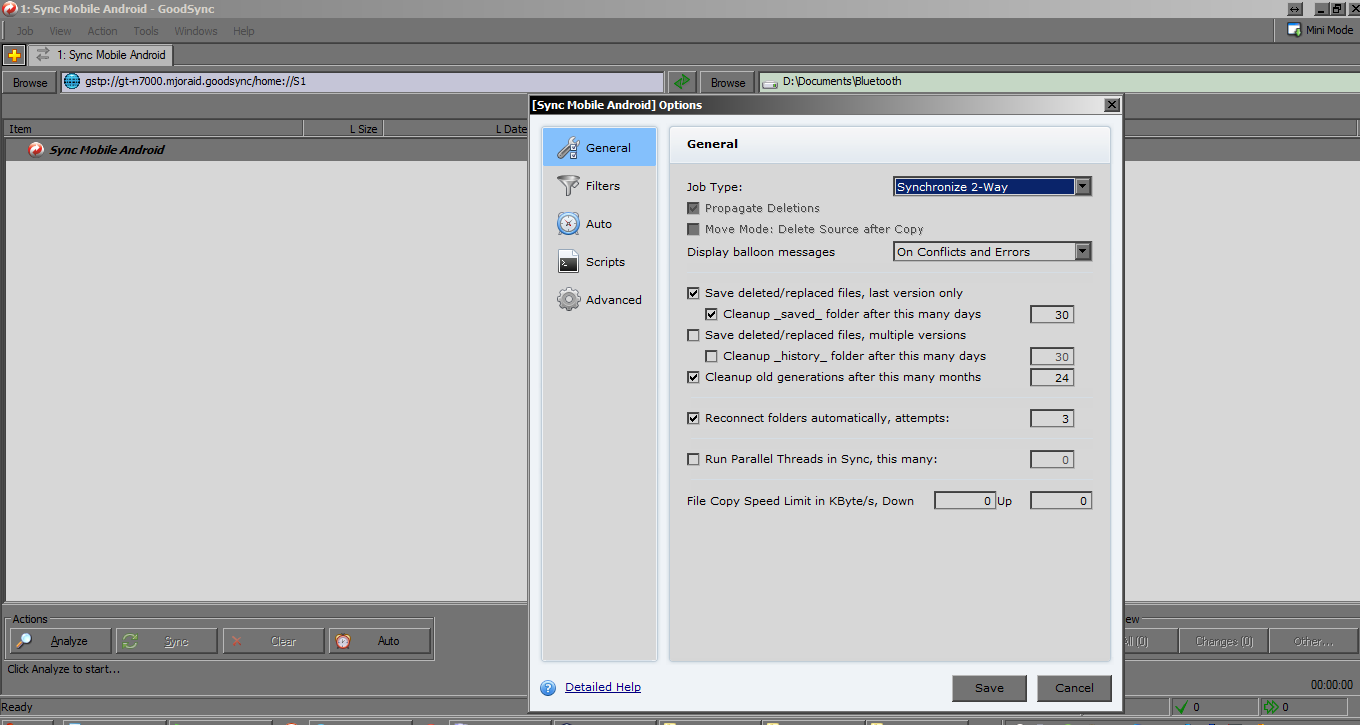
Here I tried to do a left side sync for one of the folders from my phone memory S0 to my pc:
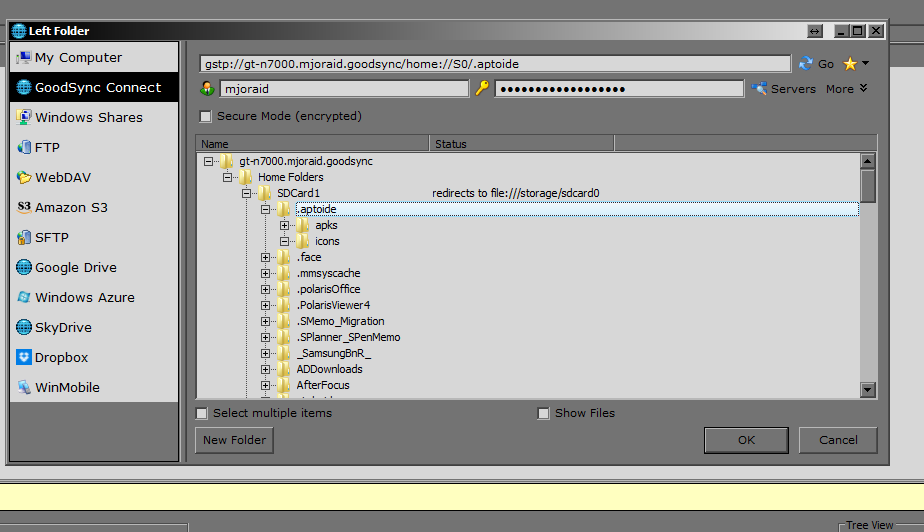
After running an analysis;
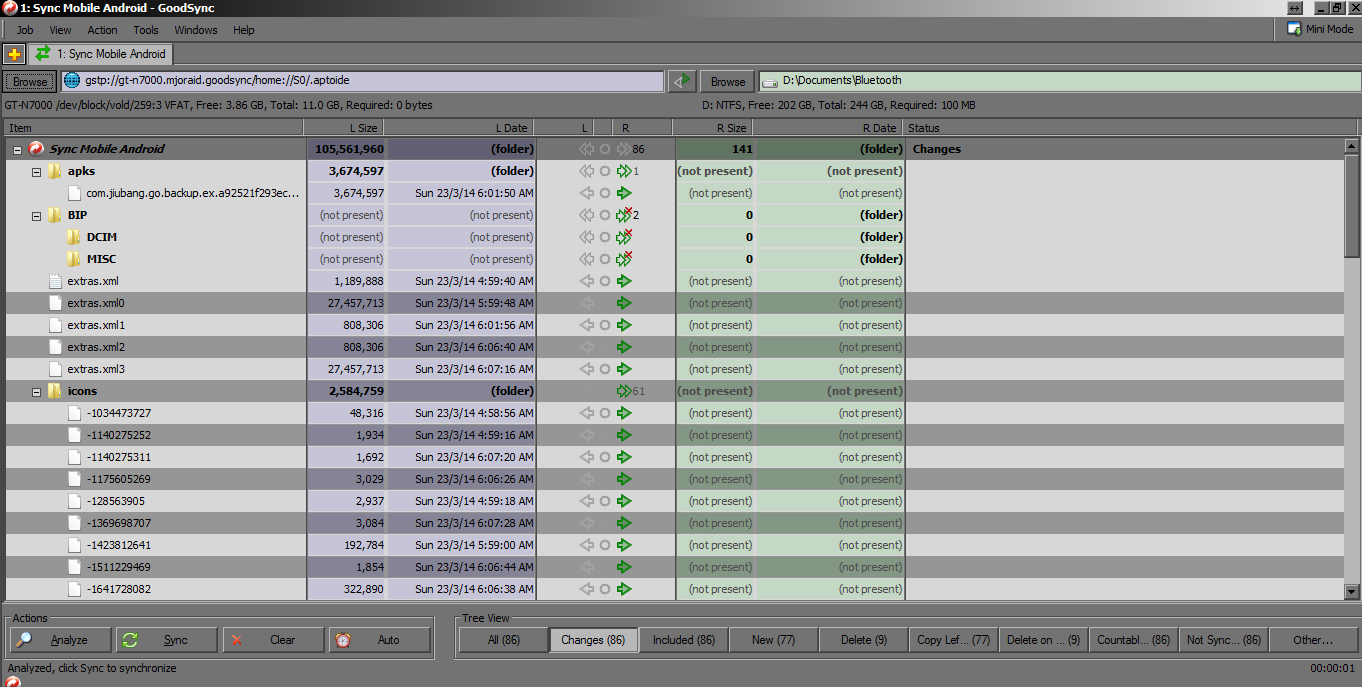
After running Sync:
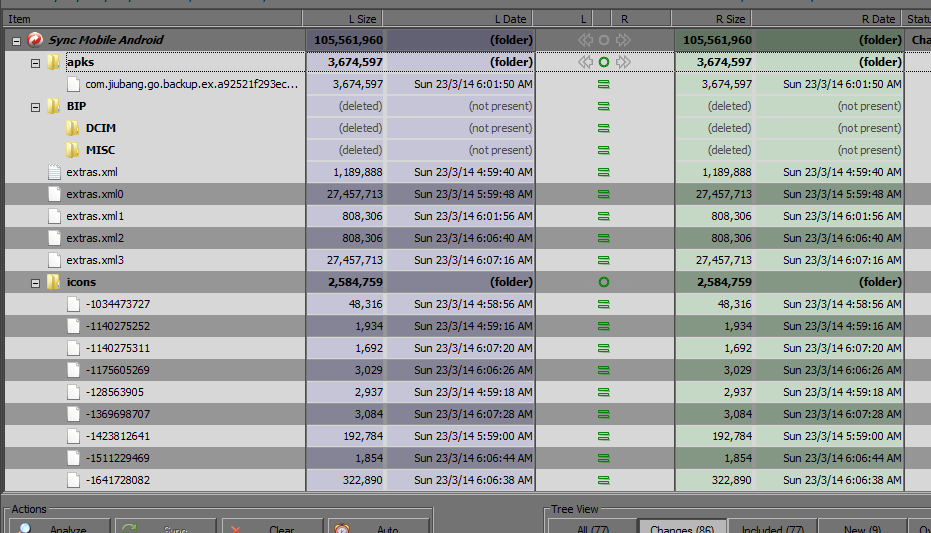
Here is the fin la result, the whole directory has been copied to my pc:
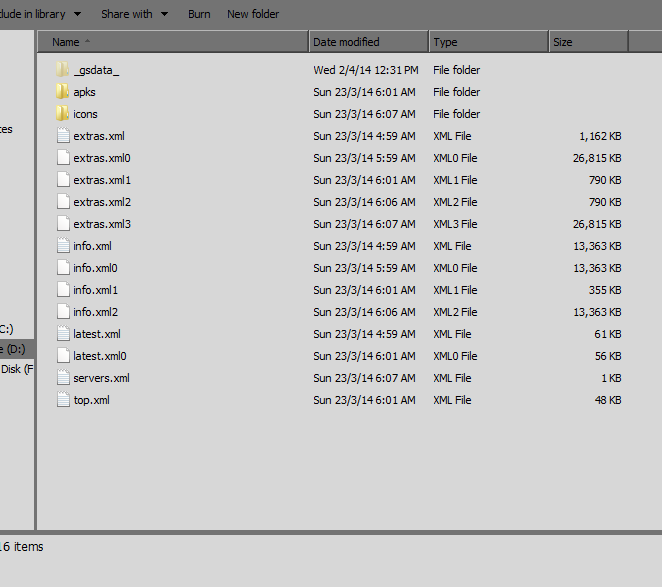
GoodSync Desktop's price: 30-40 USD.