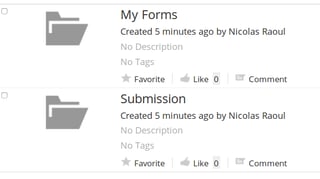We need to automate some forms flow in our institution.
We have some paper based forms, we would like to be able to publish online as pdfs. These forms will be downloaded by students, filled and then submitted as scanned images.
These documents should be kept in the system with the student Id and forwarded for the assigned staff to review in the system. After approval from the concerned person, it might be saved in the system for later retrieval or forwarded for a second approval.
Any free/open source systems available to accomplish this task?
The system could be hosted on Windows or Linux and have a Web UI.
EDIT: I found ProcessMaker : http://www.processmaker.com but I am not sure if it can achieve my requirements. Any body has any experience with this?