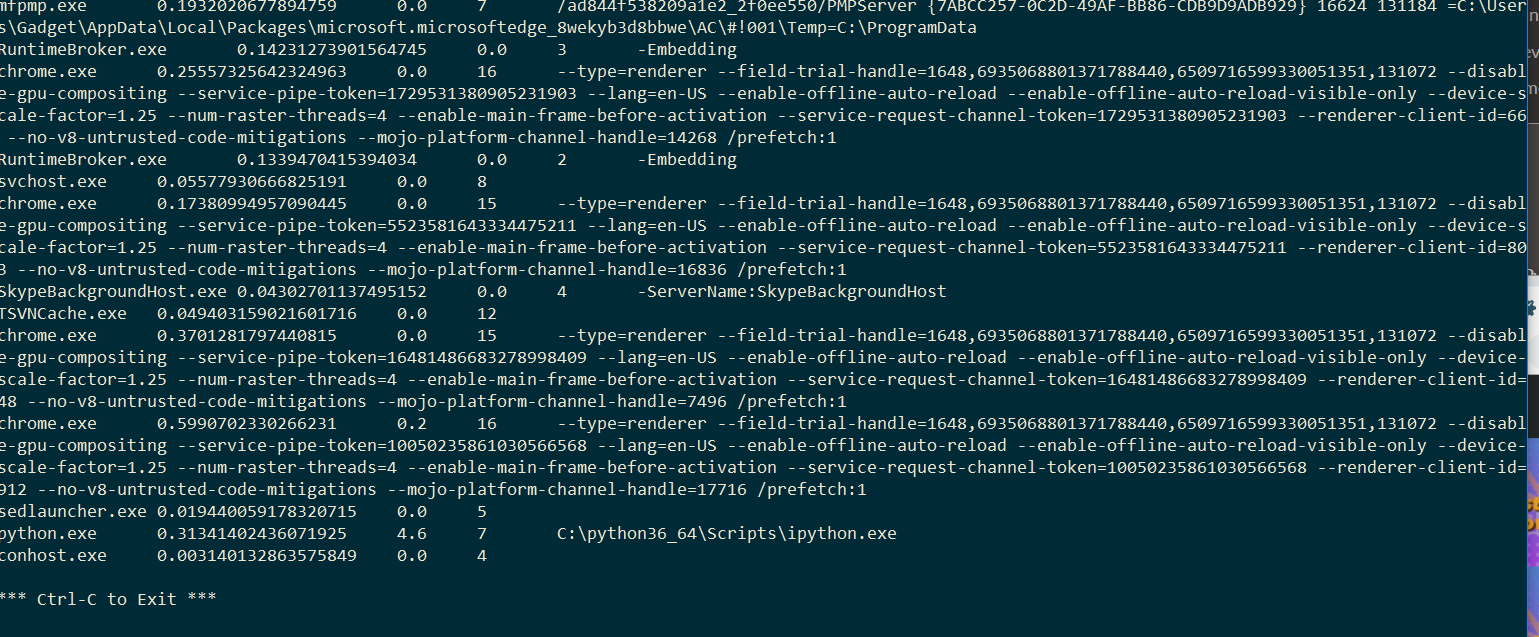I want to log, every 10 minutes, list of all the apps in Windows that are running, the CPU usage, and memory usage.
I have many node.exe tasks, so I want to see the arguments of the task (for example: node c:\myscript.js)
I tried: tasklist/? but didn't find anything related to CPU usage.
I tried: procexp/? but didn't find any way to export the list to file (or show in a console)
I tried: cprocess (NirSoft), it can dump to file, and show CPU, but it does not give the arguments of the exe that ran.
Any ideas?