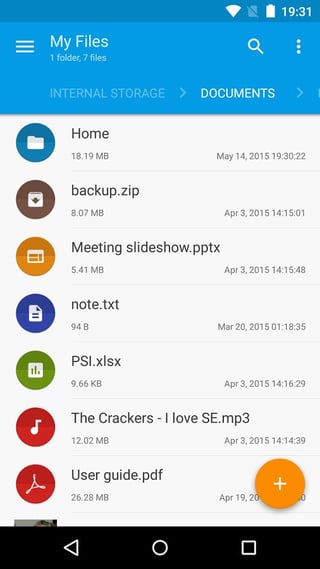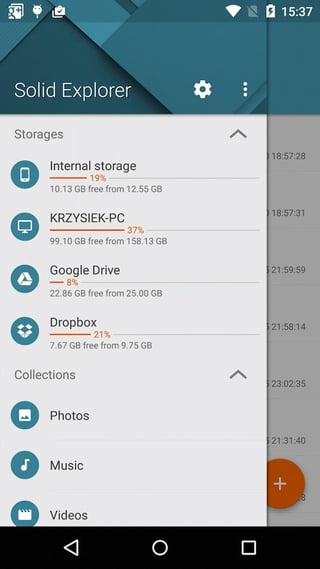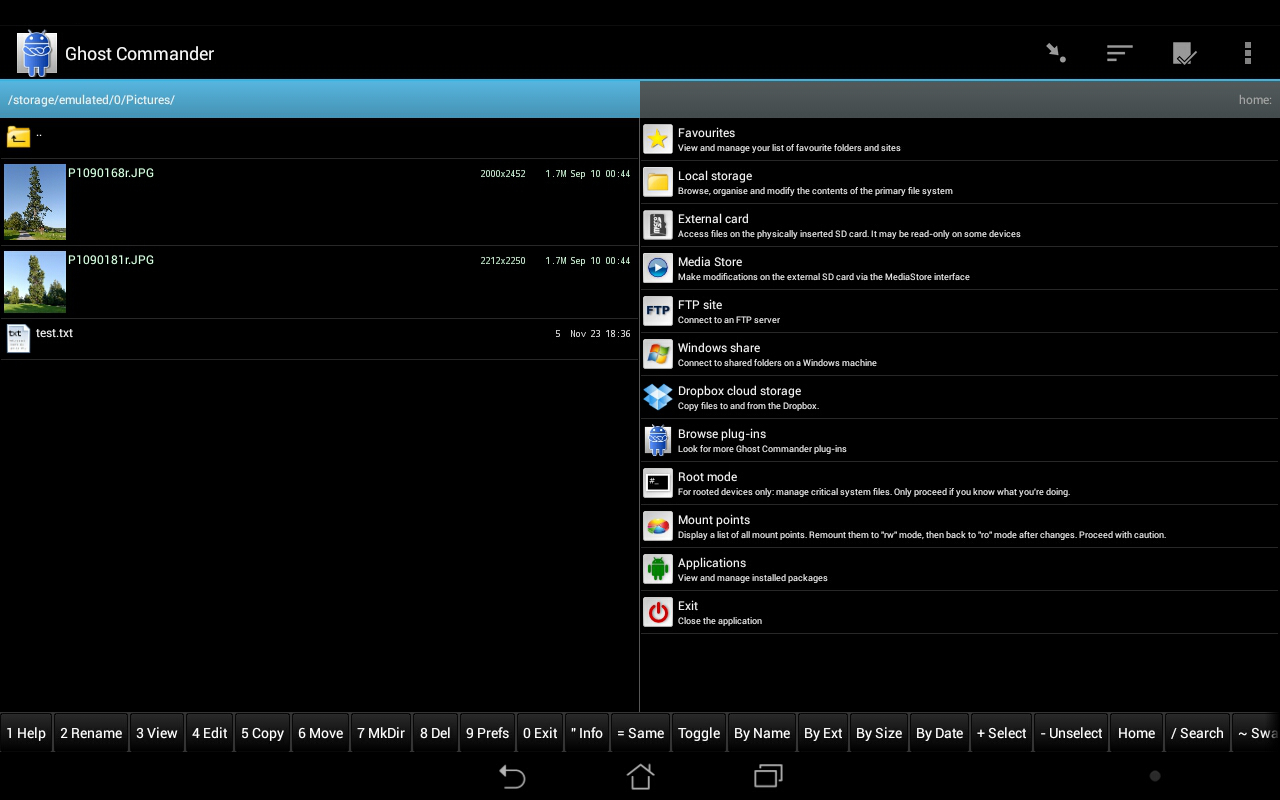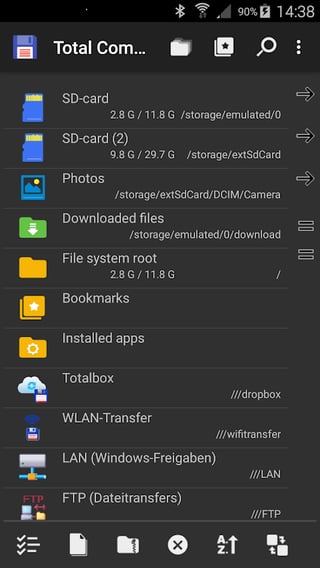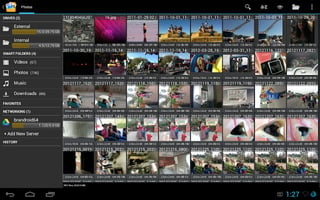After the more recent updates of ES File Explorer, my views of them have declined from love to indifferent thanks to their decision to include bloatware. Seeing how many users share the same view, I feel its about time change bandwagons.
I'm looking for a complete android file manager to replace ES as my de facto manager. I'd like the same features like a basic explorer, root explorer, and of course networking capabilities, namely WiFi direct transfers for droid to droid transfers.
So far in my search I've found a few like Astro, File Commander, File Expert and so on (some require extra plugins). They are all complete managers like ES. I rarely go out from under my rock so I'd like to ask for your opinions on other complete Android file managers.
I prefer a freeware alternative.
EDIT
Thank you all for your suggestions, I'll try out each of them in hopes of finding a replacement. Huge kudos to Izzy for his/her list.
The reason why I loved ES so much was because it is a Jack of all trades: it can do anything and everything, not specializing in one thing. Adding in another tool's fine, but as Mawg said, I'm ancient, ey. I hate how stupidly simple modern technology is, and I prefer how everything back then was manual with no notification or something trying to think for us.
WiFi sending is also important for me because not everyone's covered by WiFi 24/7. Being able to backup a game (with DISPLAYNAME_VERSION) and sending over via hotspot and WiFi combo was important for my friends and I. Sure, there are individual apps like Software Data Cable, Xender, Superbeam, and so on but I prefer a Jack of all trades. Having tried out many suggested and a few explorations, it feels like ES truly has no competition. Some come with app managers without WiFi sending, and some come with WiFi sending without managers.
I'm sorry if I've offended anyone, but I feel a workaround answer is to use an older version of ES and wait out the storm. I'm hoping other apps try to capitalize on this blunder, here's to hoping they the Jack of all trades route.