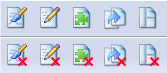When opening web pages in Firefox, I usually want images to show, but sometimes I want a particular tab to NOT display images, because of reasons like slowness/annoyance/privacy.
Is there an extension or user script for that?
Requirements:
- Push a button (or shortcut) to hide images of a particular tab (or at least prevent them from loading)
- Other tabs must continue to show images as normal
- Works on recent Firefox
- Supports Wikipedia, Facebook, and as many websites as possible
- Free
I tried Images Block, it does not work on Wikipedia because of a Firefox bug.