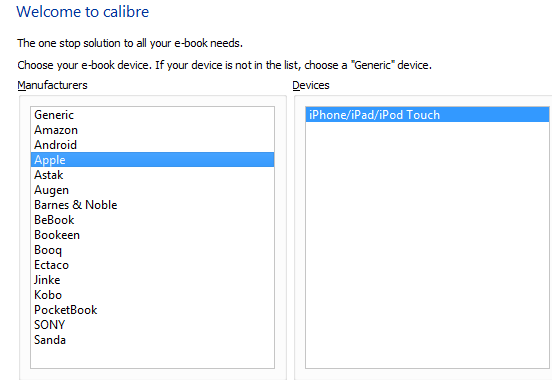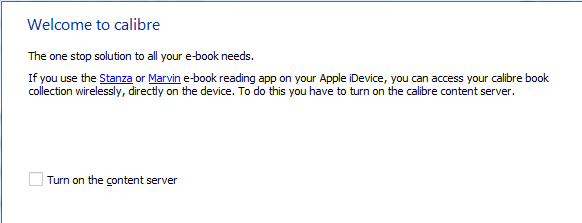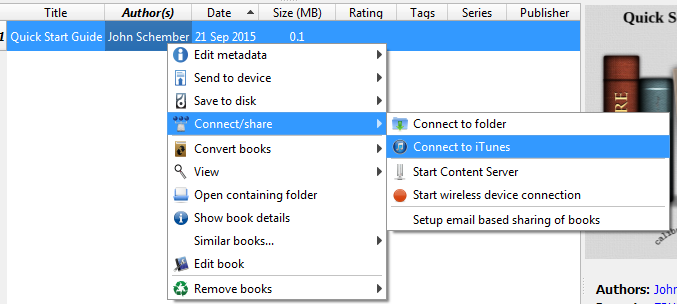I am searching for a native windows application for book management. The following items are required:
Compatibility
- Must support PD and MOBI as the base, plus any additional
- Be able to auto-categorise books by author, genre and age
The following options are what I would like in an ideal solution:
Usability
- Should allow custom filters to be applied to the book for user
- Should allow user comments on books
- Preferably able to rank book rating with some database
Ideal features
- Mark pages where you are at when reading
- Allow you to highlight terms/phrases for later review
- Have ability to edit the font type of the book natively
The process I would like to be able to complete are as follows:
- Download
networking.pdffrom some website and add to my library- Create custom filters based on
AuthororCategory - Create custom tags for the book such as
how-toorcode guides - Create custom rating of the book
- Create custom filters based on
Once all the management has been marked on the windows device, I would like to sync this data to an iPhone to allow me to read on the road.
Refer to the following screenshots for Calibre:
It has been quite some time since I have used Calibre (and this was on Linux). Calibre is able to support multiple file types (and converts), custom tagging and also, shared content.
In the initial install of Calibre eBook Management for Windows you are prompted to select a device you would like to share books with:
Furthermore, you are then able to configure content sharing to an iPhone via the initial install:
Lastly you are then able to Connect to iTunes to share your media:
This allows me to also purchase my books in a centralised store, which will aide greatly.
Is anyone aware of an iOS (iPhone) application to pair with this?