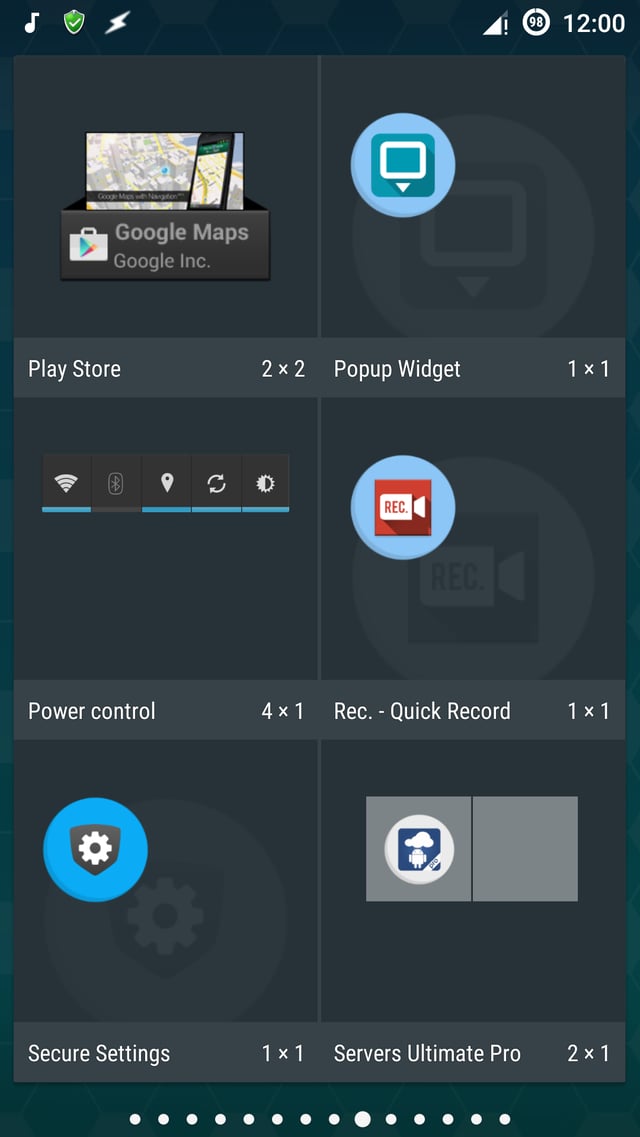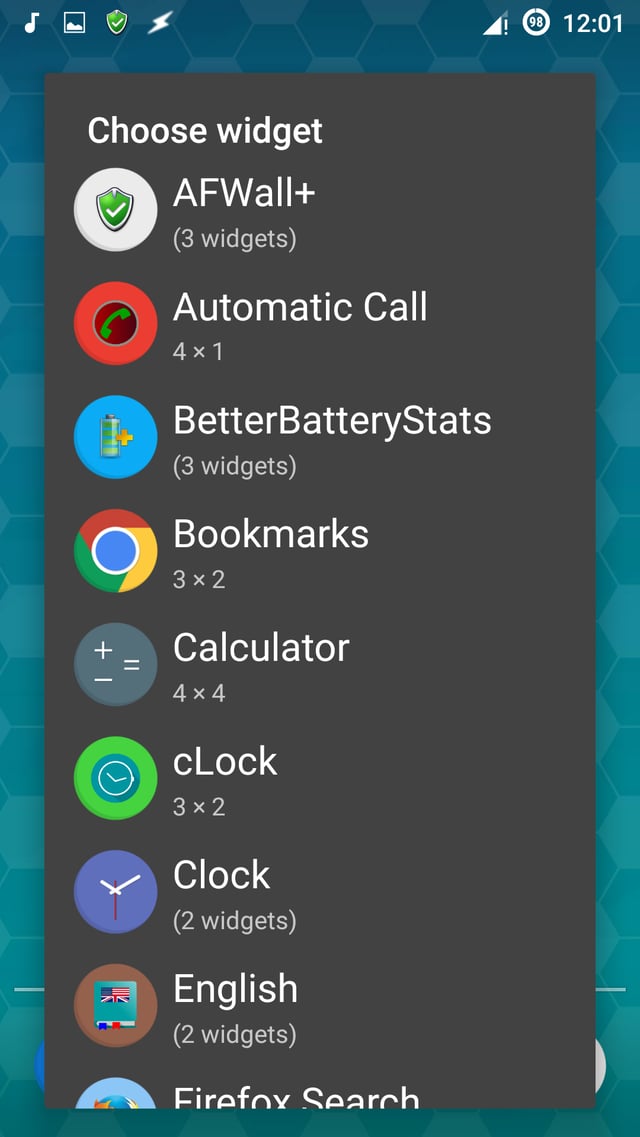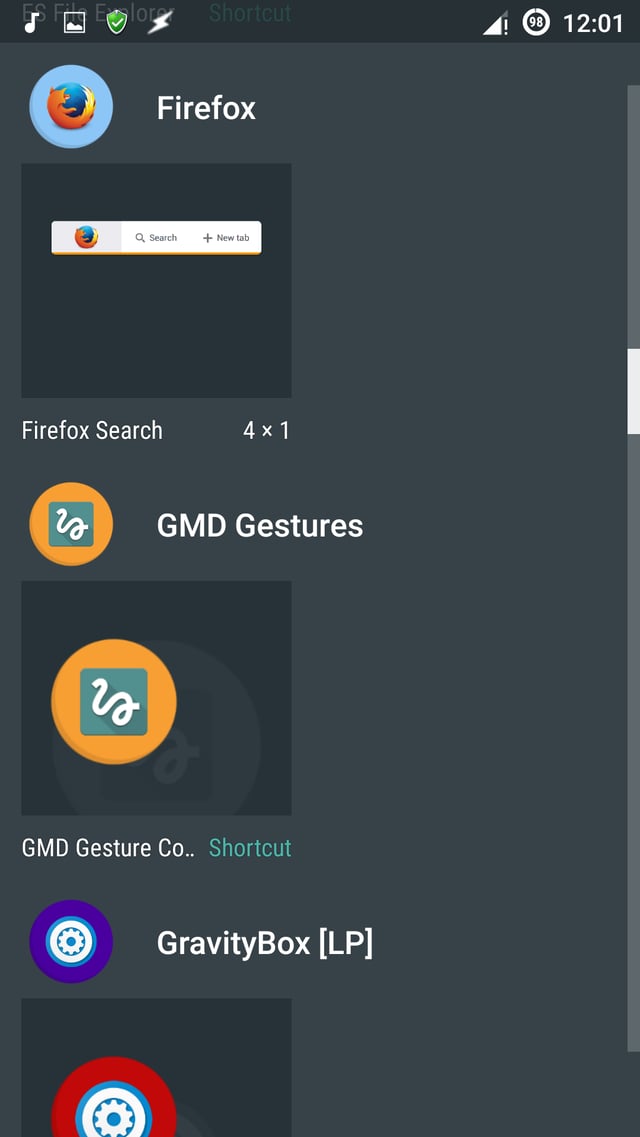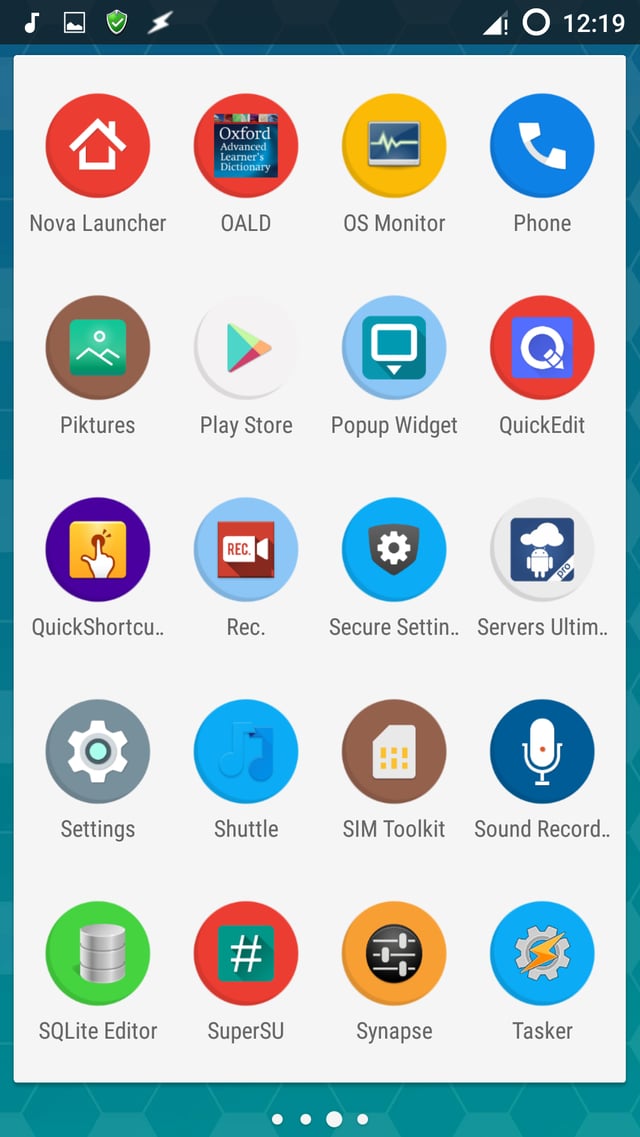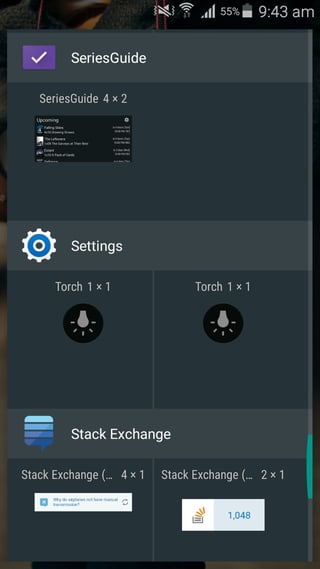I'm looking for an Android app which can show all the widgets available to Android in a vertical layout. I'm currently using Slim Launcher which allows you to place widgets but shows a horizontal layout when browsing them.
It's really painful and time consuming activity to swipe each page from right to left (~15) just to reach a widget available at second last page. Vertical layout makes the things efficient.
See the screenshots for better understanding.
I currently have this horizontal layout:
(Click image to enlarge)
What I want is something like:
These two images depicts functionality available in Apex Launcher and Nova Launcher respectively.
OS support: Android 5.0 and above
Pricing: Freeware preferred but paid app is fine too
Device Status: Rooted and Xposed Framework installed
Please note that if you intend to suggest a launcher replacement then make sure that the interface of its app drawer matches almost exactly to the one of Slim Launcher. This is how it looks:
The icons shown in the app drawer of Nova Launcher and Apex Launcher are too small for my taste and the background isn't that smooth.