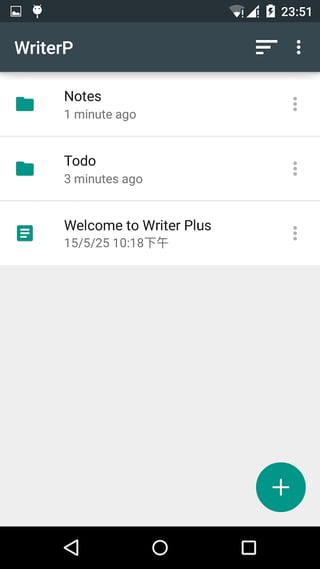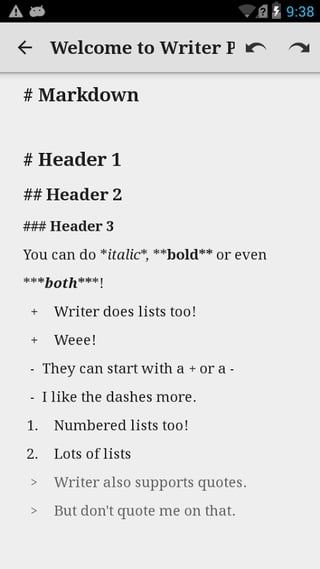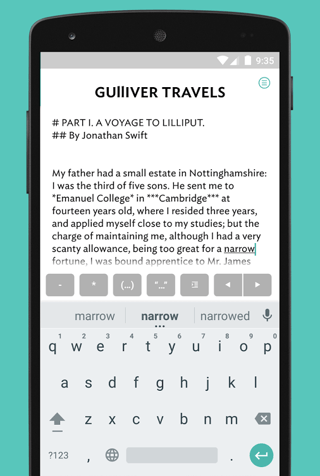All the Android Notepad Apps I found on the google play boast their rich feature selection, but I'm just looking for an Android Notepad App that has the simplest features, just like the simple Notepad provided by Microsoft.
All that I'm asking for is a place for me to copy my text selections over, so text from difference sources can be gathered into a single place and maybe rearranged, and edited a bit. That's it.
Does such simplest Notepad App ever exist? And most importantly, it has to be ad-free, because the least thing I want when organizing my thought is those flashy ads that try their best to grasp your eyeballs.
UPDATE: Well, after my first post, I made my last attempt to find it myself, and found this,
Fast notepad
https://play.google.com/store/apps/details?id=com.taxaly.noteme&hl=en
The simplest in the world notepad. Nothing extra, no ads, loads instantly.
That looks good, but last update was over two years ago, on February 17, 2013. Is there anything better than this?

 Android notepad App that has the simplest features
Android notepad App that has the simplest features