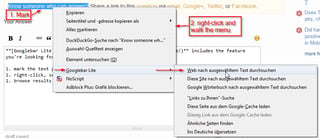Yes, Firefox already has a context menu item for that task, it works this way:
- select a text passage of the page by dragging the mouse from the starting to end position
- press right mouse to open up the context menu
- select Google search
But performing an exact text selection (1.) on complex web pages can become challenging / annoying, for example: you can not start a selection on interactive items (links).
It often ends up that I type in the passage into the search field (next to the address bar).
Especially with extensive / explorative research, I yearn for some comfort on that issue. So to name my requirements, I'm looking for a plugin:
- compatible with Firefox 27,
- that provides an innovative convinient (fast) way of performing a Google search for a text passage on the current web page,
- you are actually using (it should have proven its efficiency for a longer usage period).
I do not want to restrict my requirements about the interaction metaphors, I could imagine:
- content-based predictive selection on hovering
- free-hand drawing-based selection, combinations ...
- search results popup / preview