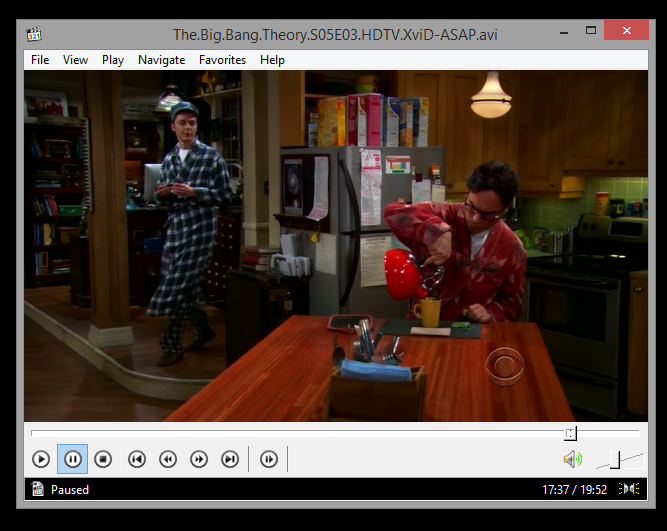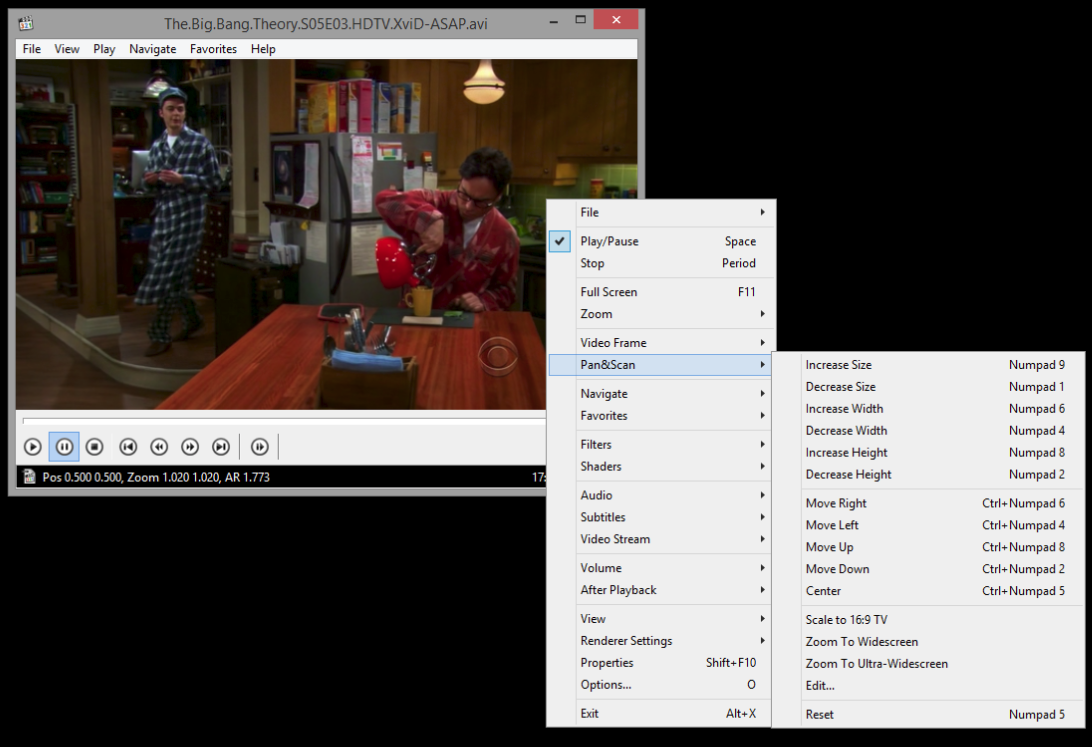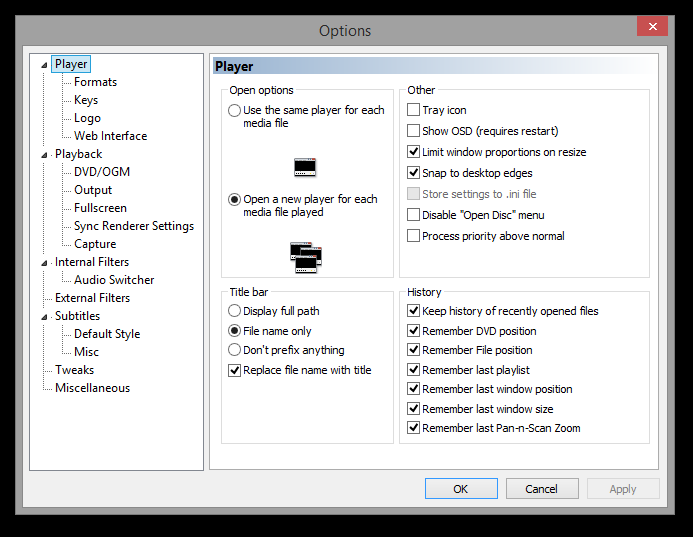Before I switched on Linux, I used VLC and BSplayer. Both are good media players but since you seem to have issues with VLC you may try BSplayer.
Bsplayer has a free and paid version. Paid version is quite expensive (29.90 EUR for a new licence at the moment and 19.90 EUR if renewing a licence).
In BSplayer, for seeing DVD menus, you will need a paid version, free version recognises only .vob files and does not read DVD menus.
Your requirements
- Option to remember video position is available under general
preferences
- Runs on windows
- Full-screen mode available
- DVD menus available but only on paid version
Other features
- Jump back and forward (keyboard shortcuts . 10 sec
forward, , 10 sec back)
- Paid version has an option to skip the warning on beginning but in my
experience it wasn’t always working properly thus the jumping forward
option is handy
- Automated subtitles download, additionally paid version includes a
good subtitle editor too
- Capture video screen and save it to .jpeg (frame capturing)
- YouTube streaming
Note that I’m no longer using windows or BSplayer and in my opinion, VLC is superior and offer better codec's support, so I would recommend to dig in VLC prior you ditch it since all your requirements are available in VLC too. Non-reading DVD's could be easily just a missing codec