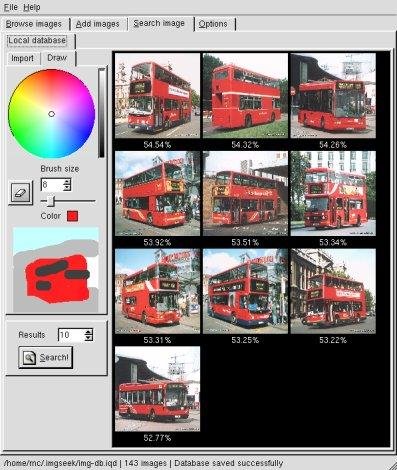I want a software for Windows to find visually similar images (pictures) on my hard disk. My need is it must find a given image is visually similar.
That is, take a sample image as input and search throughout the computer and find any images visually similar to it.
I have tried many visually similarity image finders, but they all are only cross-checking each and every file against each other to find all possible combinations of similar images. None offers it for a single image specified, as I need it.
See Find visually similar images to a given image for Linux software.