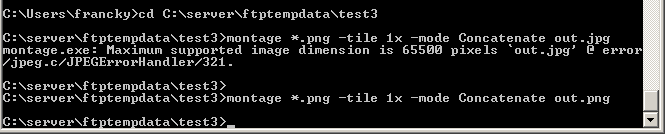Does anyone know of an easy to use (and free) photo editor that will allow me to stitch three images together? Anything that works on Ubuntu 14.04 or Windows 8/8.1 is fine.
The three images I am trying to connect are of a decently big spreadsheet I took screen shots of (20 rows and 8 columns, with 4 lines of text per cell). I am placing these images in a README.md file on Github.
What I've tried:
Github allows me to place all three images in successive lines, which makes it sort of appear like it is one image, except that my cropping for the three images is a bit misaligned.
I took one screenshot of the entire table by zooming way out in order to capture it all. The resulting crop had readable, but still too small, text.