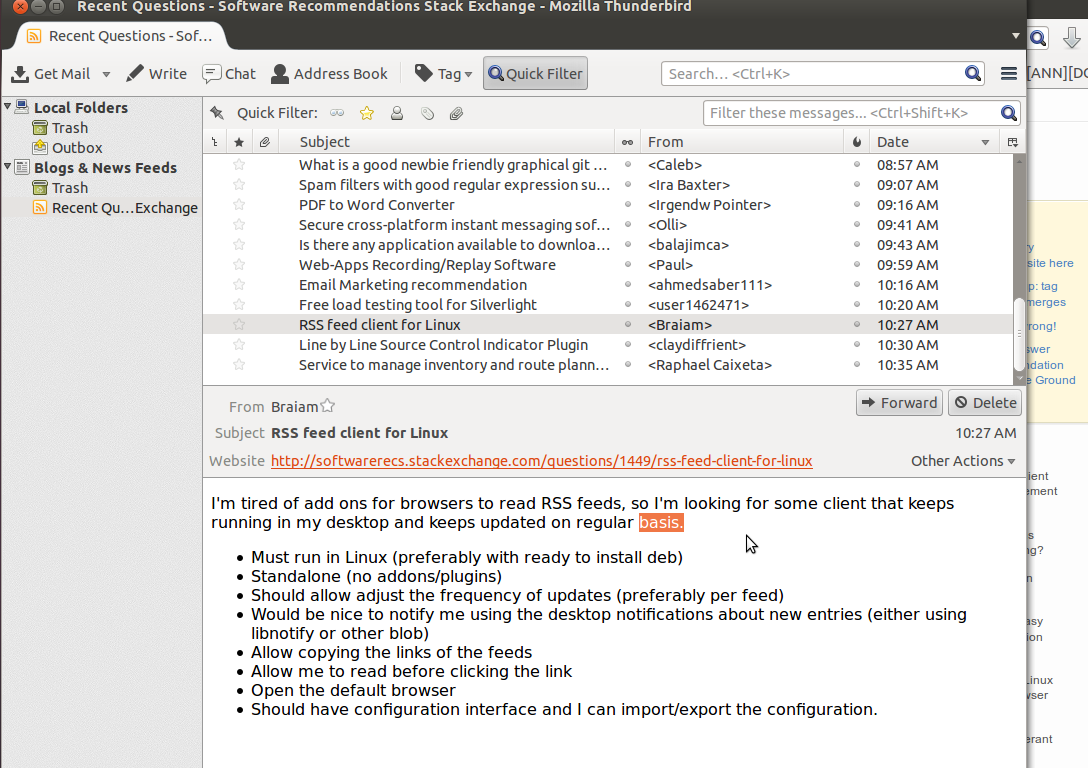I have used RSSOwl daily for several years.

(source: getdeb.net)
It’s
(I’m not sure, it may, technically, be a plugin for Eclipse, but it comes as a stand-alone tool, so you don’t need to install Eclipse beforehand; I guess it just reuses it as a framework, i.e., you don’t have Eclipse after installing RSSOwl. If you have Eclipse, you may install RSSOwl as plugin.)
Your requirements
Should allow adjust the frequency of updates (preferably per feed)
You can set the automatic update frequency per feed, per folder/subfolder, and as global default. The default only applies when you don’t overwrite it per feed/folder, of course.
You can also manually update feeds (again, per feed, folder or globally).
Would be nice to notify me using the desktop notifications about new entries (either using libnotify or other blob)
You can enable notifications.

I never used them, so I don’t know if they use libnotify, but I guess not. You can see a short screen cast about the notifier (using Windows, though).
The notifier can show article excerpts, and also supports some key bindings.
Allow copying the links of the feeds
You can right-click any feed and copy its URL.
Allow me to read before clicking the link
If the feed supports it, you can read the full article in RSSOwl. If not, you may use the embedded browser (never used this myself).
There is also a newspaper view.
Open the default browser
Yes, worked for me.
Should have configuration interface and I can import/export both the configuration and feeds list.
Most of the configuration can be done in the GUI, yes.
You can import/export all feeds (including custom folders) as OPML. (But such an export only includes the URLs, not the downloaded/archived content.)
IIRC, the configuration could also be imported/exported, but I never tried that. I always copied the configuration files directly.
The documentation says:
Use the Export Wizard to export your list of subscriptions including saved searches and news bins to a file. In addition to your subscriptions, you can export labels, news filters and settings to easily setup RSSOwl on a different computer.
My review
I used RSSOwl for a very long time and I was very happy with it.
My primary requirements were: FLOSS, GNU/Linux support, a good/complex search function, and the ability to save/archive all feed articles (i.e., the fulltext content).
It fulfils all these requirements. Especially the search is great (you can add saved searches as a "virtual" feed):
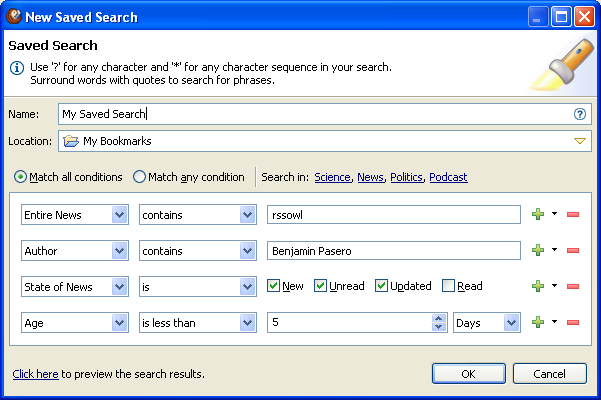
But it had (probably still has) a fixed limit for the database size:
I used it with several hundred feeds (at some point more than 2000) and I let it archive the plain text content of most of them. When RSSOwl’s database was around 2GB in size, it stopped working correctly.
But when you don’t need to archive the articles of so many feeds, you wouldn’t have a problem with this, of course. So I can really recommend this great feed reader to almost anyone (my personal use case is probably rare, and when I’m in need of a "usual" feed reader to consume feed content I’d certainly use RSSOwl again).

 It runs on Linux
It runs on Linux

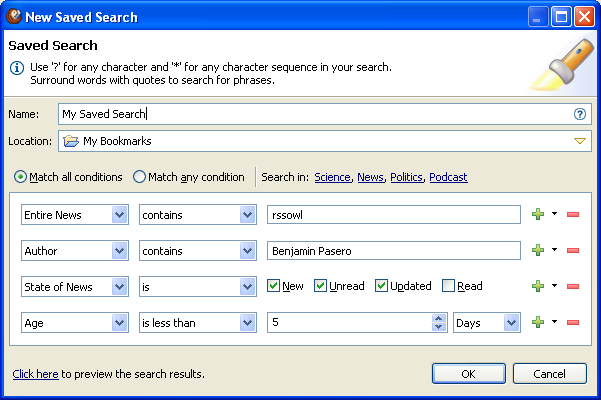
 (preferably with ready to install deb)
(preferably with ready to install deb)  If I have understood correctly! (Not 100% sure here)
If I have understood correctly! (Not 100% sure here)