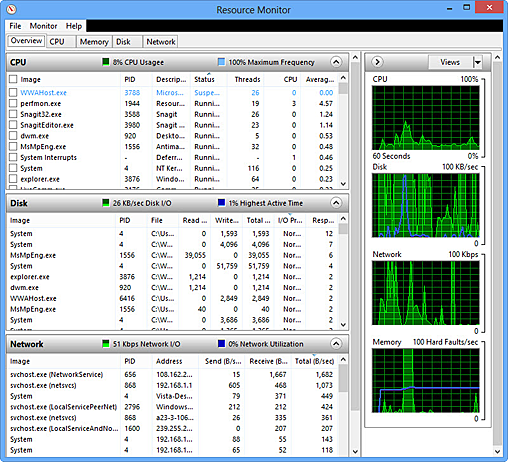I have a Windows 8 PC. Am testing different types of softwares like WinRAR, 7-ZIP, media converters, antiviruses etc. As part of the testing I need to know how much RAM and CPU is used by each application. Currently I use Task Manager to view the CPU and RAM usage. I need to know whether there is some application that shows the amount of CPU and RAM used.
- It should be free and light weight.
- It should provide graphical and numerical display according to usage.
- Primarily I need to view CPU and RAM usage only, but additional features like Disk usage, Processor Core details are also acceptable.
- In Windows 7 there was a widget to know CPU and RAM usage. So I prefer an application that looks like this widget. The application should use only a limited area of display. Also this application should run all the time.
Can anyone suggest a good application ?