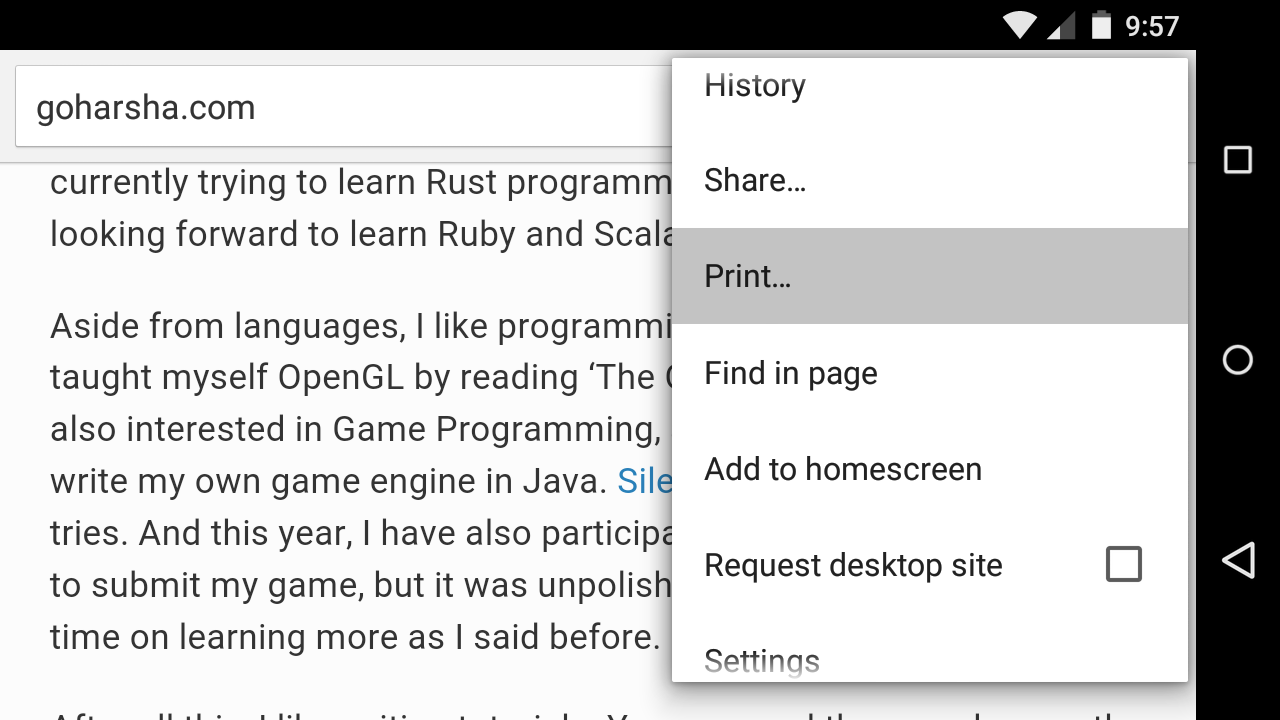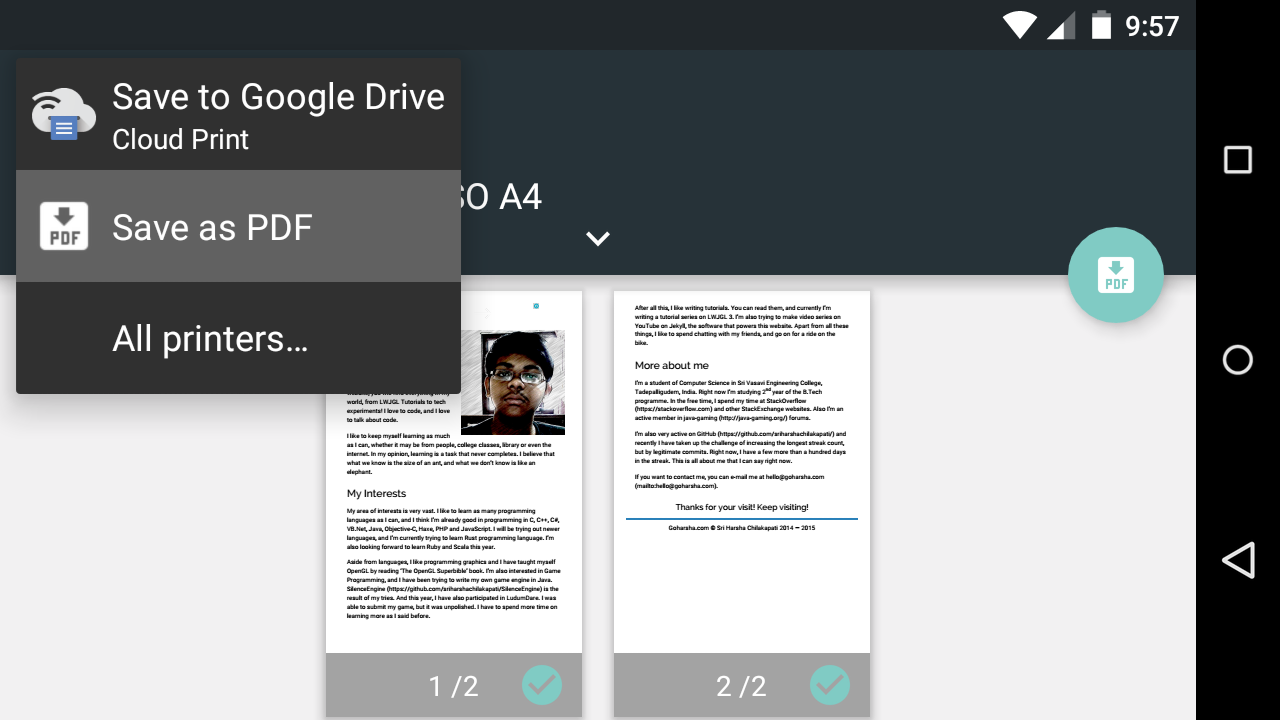Not having tried it myself, but seeing the issue, I might recommend you some specific web browsers:
Opera Mini is a web browser optimized for mobile use. The "Mini" not only refers to app size (it's just a 1 MB download), but also to its data usage: all your browser-traffic is routed via a specific proxy, which optimizes content for display on mobile devices, including the resizing of images. And for your specific case, here's one item from its feature list:
Save pages - Save pages for reading later, or for times you’re not connected to the internet.
As the browser has to retrieve pages for display, the content is in its local cache anyway – even if you had to enter your credentials first. I've not tested it myself (so someone else, please confirm) – but the most logical way for such an app to "save pages for reading later" is to make their "cached versions" more permanent. Why should it retrieve them again? And saving it on Operas servers makes no sense "for offline use".
UC Browser for Android supports offline-reading via the Save page plugin. Same principles should apply as described for Opera above.
Nextep includes, amongst others, a web browser capable of storing content for offline use. Quoting from its feature list:
Search: Browser with integrated screen scissors, drag & drop webpage links, images, documents or videos into a category/subcategory.
So this would definitely cover your "organisation" part along the lines ;)
Web2PDF: There are multiple apps for this kind of feature (the link goes to a list of them). But it seems like none of them can deal with password protected pages: either you can only specify an URL, or content is grabbed via the "Share" menu from your browser, which results in the same problem: only the URL is available to the app.
Conclusion:
Best chances are the web browsers offering themselves an offline mode, as they can access the content after authentication directly from their own caches. Crawling a bunch of websites and links won't be possible this way, though: that would require a specific web-crawler app able to deal with password protected sites. From the PC, the best known application for this kind is HTTrack, so...
HTTrack Website Copier can download entire websites recursively for offline use. And yes, it can deal with password protected pages.
How would your requirements being met?
- Should be able to save webpages that require authentication: All candidates of the first block (web browsers with offline capabilities) should meet this. While a Web2PDF app might be capable of this (providing the appropriate input fields), I've not seen any announcing this feature (or showing it in a screenshot). HTTrack definitely covers this.
- Should be able to search or organise my saved webpages: The browsers include at least listings of stored content. I couldn't find any hint on "organisation features" (except for Nextep, see above), but would guess that works similar to bookmarks for them. Not sure about search here. For Web2PDF and HTTrack, organisation could be done by other means: As they store the retrieved content to your SDcard, you could use any file manager to organize it. For HTTrack, the content would even be seachable (as stored in plain-text), and the file manager used for the search should enable you opening your findings with your favorite web browser.
- Ability to crawl a bunch of links/websites: From the candidates listed here, only HTTrack is capable of that.
So finally: HTTrack is the candidate matching most of your criteria – if "organisation and search" using a file manager is acceptable to you. If you rather favor "doing anything from within one app" over "crawling a bunch of links/websites", pick one of the web browsers.