I somewhat like (read: am in love with) Stack Exchange's implementation of markdown. In fact, I often try to use it when writing emails. Much to my disappointment, this never works.
Is there an OS X email client that supports composing in Markdown?
I somewhat like (read: am in love with) Stack Exchange's implementation of markdown. In fact, I often try to use it when writing emails. Much to my disappointment, this never works.
Is there an OS X email client that supports composing in Markdown?
I recommend Mozilla Thunderbird + Markdown Here add-on.
Mozilla Thunderbird is an open-source, cross platform e-mail client that is extendable with add-ons (plugins).
When you install the Markdown Here add-on, you will get a new toolbar button labeled "MD Toggle" on your message composition window. (Note: after you install, you may have to right-click the toolbar, select Customize, and manually add the button to your toolbar before you will see it.) You can then type your message in markdown, and click the "MD Toggle" button (or Ctrl-Alt-M) to toggle back and forth between markdown code and rendered output. It works very well.
The advanced options are nice too, as you can alter the CSS rules used in the markdown rendering, if you like.
It also supports GitHub style code syntax highlighting and TeX mathematical formulas. The TeX output is done using a Google API, and the API returns an image.
I have only been using it for a few days, and I like it, but there are a few watchouts:
If you want to use Markdown, you need to hit the "MD Toggle" button before sending, or it won't render the Markdown. I like this feature, as I don't necessarily want it interpreting every e-mail I send as Markdown. If you don't hit the MD Toggle button, the e-mail goes out just like it always did without the add-on.
After you hit the "MD Toggle" button, resist the temptation to make changes to your message while in Markdown rendered mode. If you edit while in this mode, Thunderbird will introduce some extra code in there that will confuse the add-on if you decide to toggle back to source mode. Write your code, toggle to render mode, check that everything looks good, and if you see something that needs to be changed, switch back to source mode and make your changes in Markdown, then render again before sending.
By the way, if you want to use this with your favorite webmail provider, Markdown Here is also available as a plugin for Firefox, Chrome, or Safari.
Airmail.app supports Markdown editing with side-by-side preview.
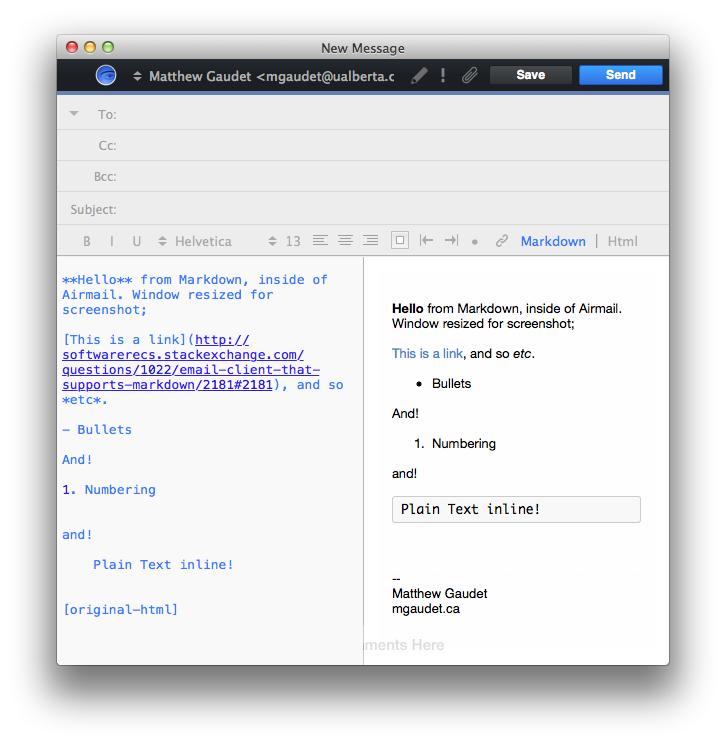
Markdown can be activated per-account as the default, or per-email through a single click in the composer. As far as I know, it's a relatively vanilla Markdown -- no support for things like formulas or footnotes that would come from a Markdown variant, however since I use it pretty much exclusively for links, bullets, and plain text it suits me excellently.
Interaction with other's HTML email isn't perfect, but I find it to be generally sufficient.
If you like your Mac software to have a native feel, and Thunderbird doesn't do it for you, Airmail could fit the bill (and is reasonably affordable).
It's the best of what I tried on a recent email client hunt (though, my needs were driven mostly by things outside Markdown; It was as nice perk!)
My favourite email client is MailMate. It follows a keyboard-centric approach and provides native Markdown support with live preview.
Give it a try!

This isn't a mail client, but it's a nice solution that will enable Markdown in any Cocoa environment capable of displaying rich text (in addition to tons of other features to assist those who use Markdown often), so it will enable the convenient use of Markdown in Mac Mail, should you prefer to stick with the Apple mail client. See this post for information on how to use the in-place Markdown to RTF conversion; my favorite feature.
MailMate fan here as well. For all those geeks obsessed with Markdown and keyboard navigation Comes with some really cool search features. A very detailed review including exclusive features MailMate has available.