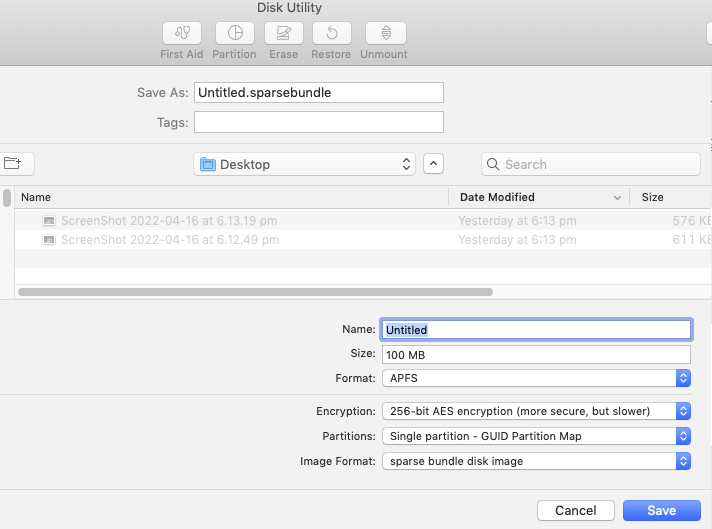I need Mac software to keep password-protected encrypted files. I want to be able to decrypt the folder every time I need to access the files.
-
Does this answer your question? Is there a CryptKeeper-like app for OS X?– AlejandroCommented Apr 17, 2022 at 0:35
-
1Can you elaborate on why the built-in FileVault feature isn’t suitable for your scenario?– not2savvyCommented Apr 17, 2022 at 6:44
-
@not2savvy - Filevault is only effectively locked when the computer is off. It's reasonable to want an additional 'folder' that can be locked even when the computer isn't.– TetsujinCommented Apr 17, 2022 at 10:58
-
@Alejandro - I hadn't actually checked your link… to see my own answer from 6 years ago ;)) I've done an abbreviated form of the same thing below, more graphically oriented this time.– TetsujinCommented Apr 17, 2022 at 11:00
1 Answer
I imagine you want this so that even when your Filevault is unlocked, this folder is still protected.
You can just make an encrypted, self-expanding disk image [sparsebundle], entirely from within the system, using Disk Utility. You really don't need 3rd party involvement at all for encryption on a Mac.
At creation set the size to be the maximum you think you will ever require. The image on disk will only ever take up the amount of space that is actually used, not the full amount, unless you do fill it right up.
Once created, you mount it to the desktop like any other disk [simply by double-clicking it]. It will require the password at open. Once mounted it looks & behaves just like any external disk, SD card etc.
When finished you just eject it & it is again secured.