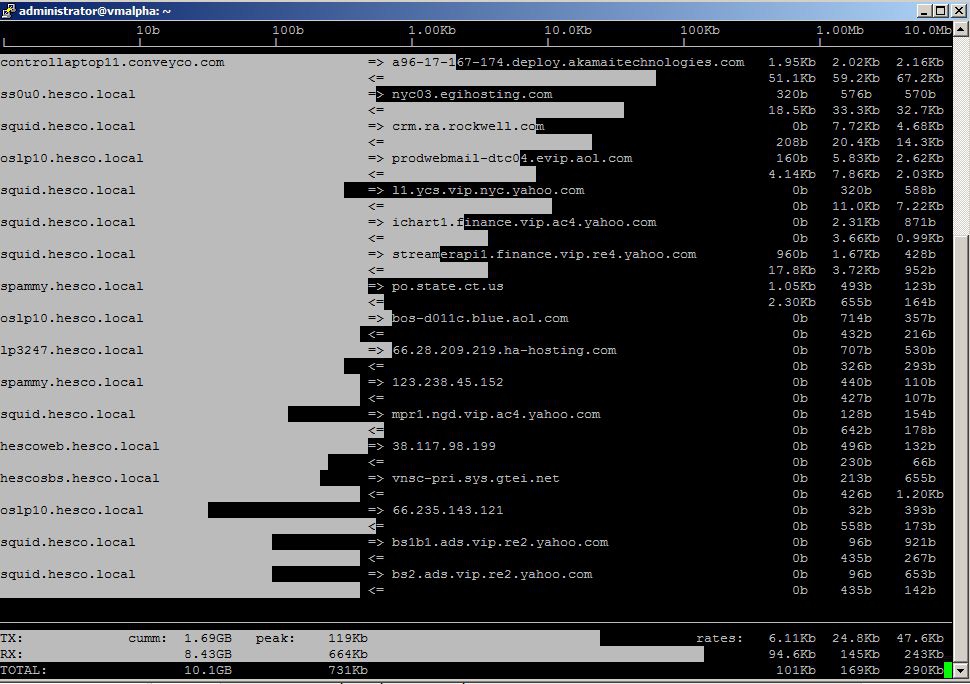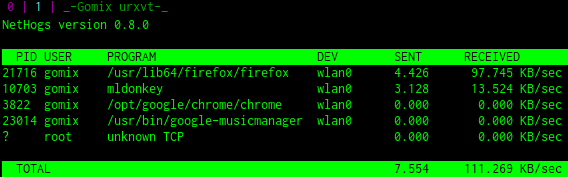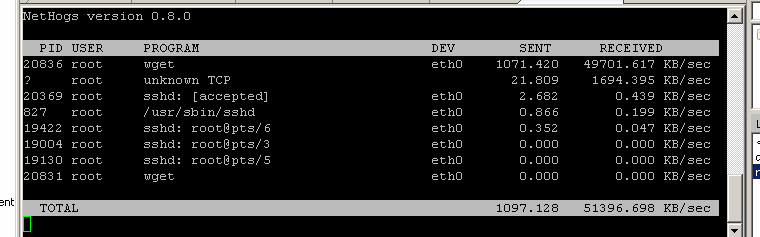I am looking for a free program that can display the live network throughput per process in the Linux shell. As far as I know:
ifconfig only lists interfaces and doesn't display the live network throughput:
eth0 Link encap:Ethernet HWaddr 00:0F:20:CF:8B:42 inet addr:217.149.127.10 Bcast:217.149.127.63 Mask:255.255.255.192 UP BROADCAST RUNNING MULTICAST MTU:1500 Metric:1 RX packets:2472694671 errors:1 dropped:0 overruns:0 frame:0 TX packets:44641779 errors:0 dropped:0 overruns:0 carrier:0 collisions:0 txqueuelen:1000 RX bytes:1761467179 (1679.7 Mb) TX bytes:2870928587 (2737.9 Mb) Interrupt:28slurm only lists interfaces:
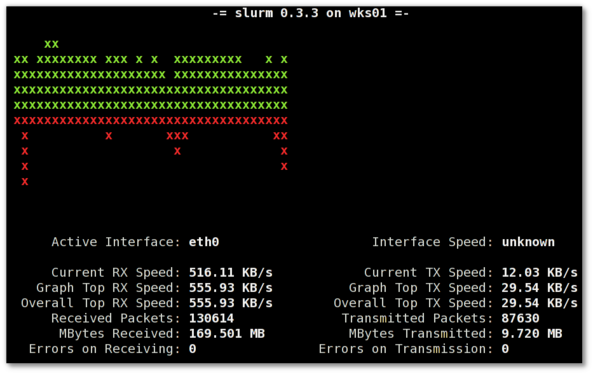
bmon only lists interfaces:
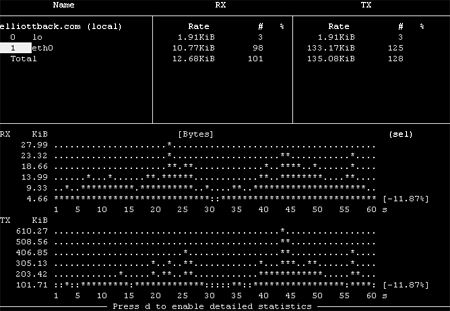
tcptrack shows every connection:
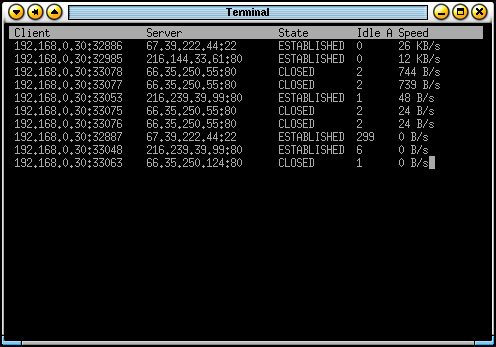
iftop does not display throughput per process: