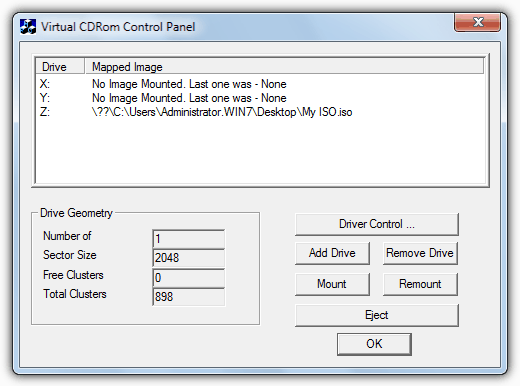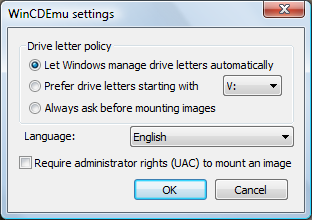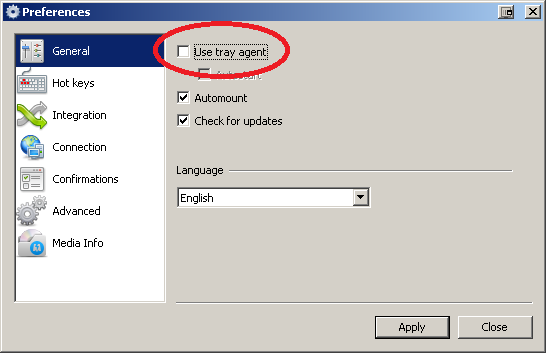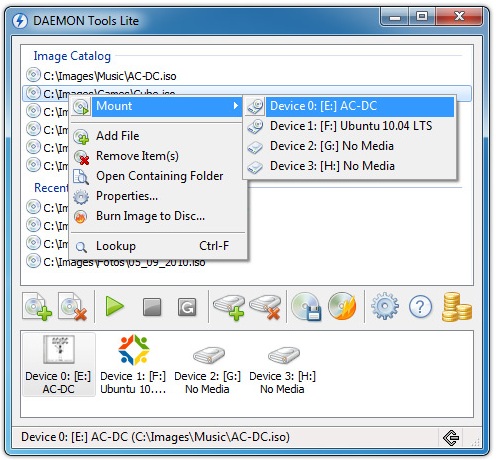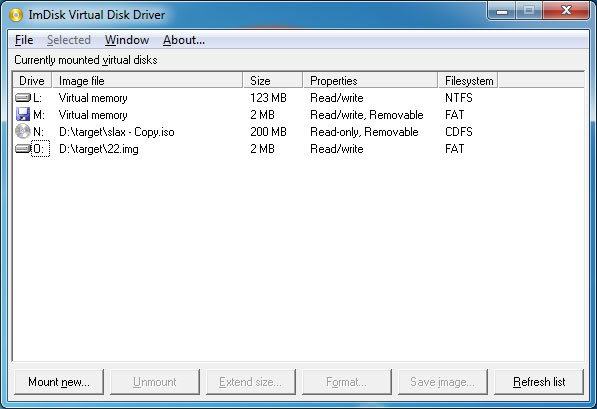I'm looking for an alternative of Disk Image Mount application of Windows 8:
- gratis
- runs on previous Windows versions (Vista is the edition I'm interested in)
- the virtual drive should only appear when an image is mounted
- the right-click Eject function should work (no tray icons to unmount)
- no tray icons
- no virtual drive in Windows Explorer when no image is mounted
- I don't want to see any interface when opening an image with it. I just want to see the image mounted.