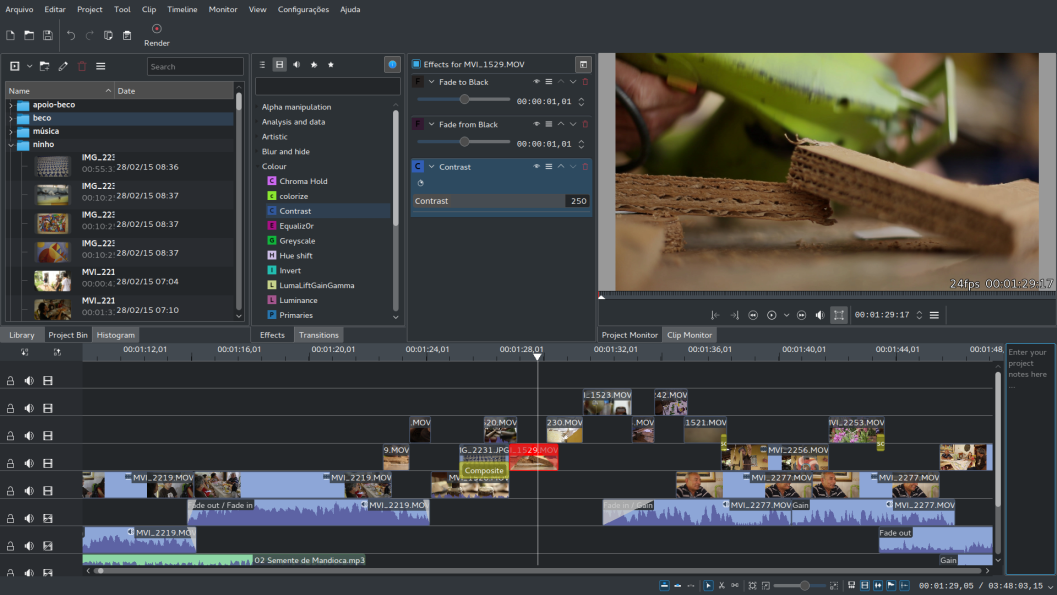I have a set of pictures and I want to make a video out of it so that pictures move left at a constant speed (or a set velocity if possible), one after another.
Basically, I need a sliding slideshow. Exported as a video if possible.
The pictures should just slide like its one long picture moving left.
I need a software to do it. Possibly a video editor, since I don't see how to do it in something like Windows Movie Maker.
I also would like gamma color correction feature for the entire video (but it is not mandatory).
I'm running windows; need preferably the simplest thing that could do the job done. Paid software only if there are no good alternatives.
Can I do this in Adobe Premiere Pro? Edit: I believe it offers the desired effect to slide pictures, but It lags too much and does not load the pictures in the same order as they were sorted in the folder. (For comparison, Windows Movie Maker does not lag and loads pictures in order, but does not have the desired effect to move pictures along.)