I've been a happy user of FeedR for at least 5 years. But unfortunately, its dev stopped development¹, and thus won't add new features or fix issues anymore. So I'm looking for an alternative which comes close to FeedR:
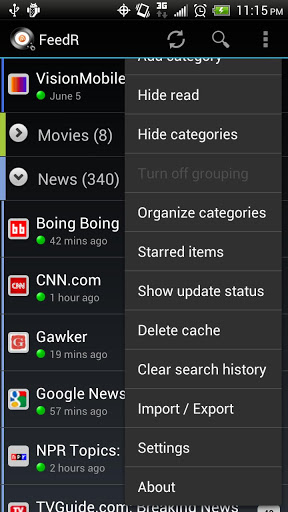
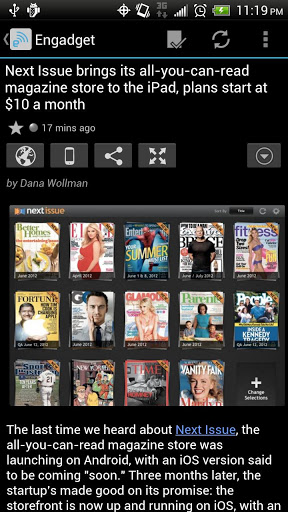
Two screenshots of FeedR for visualization :) (source: Google Play)
Requirements
- allow importing feeds from OPML (e.g. for migration)
- allow adding RSS feeds manually
- categories (as visualized by the first screenshot)
- support for at least RSS and Atom feeds
- auto-sync w/ configurable interval and the possibility to limit it to "WiFi only"
- must be still maintained and further developed
- list view of articles (not just those "fancy tiles with images")
- must run on Android 5.0+
Nice to Have
- direct support for Pocket (so sharing includes the page title, not only the URL)
- possibility to exclude feeds from auto-sync (or even to set individual intervals, while having a global setting this defaults to)
- possibility to manually sync a single feed (useful when on mobile data)
- feed search with preview
- expanding/collapsing categories inline, as shown by the first screenshot above (instead of sliding in/out a panel from the side, as most apps do it today)
- fetching entire articles incl. images (optional and configurable per-feed with a global default)
- star favorites (useful e.g. when there's no network connection to "save them to Pocket")
- dark theme :)
Unneeded but accepted
- sync with some services (Feedly, ownCloud, whatever)
- podcast support (no need currently, but I wouldn't object ;)
Unwanted
- FlurryAnalytics or other intrusive "add-ons" which are not needed for functionality
- strong "GoogleGlue": if it e.g. insists on checking its license and thus depends on the original GSF², it's of no use to me as my device runs without those.
- strong glue to a specific service. No issues if it's optional, but if an account is required to use the app, that'd be a no-go.³
Open-Source and availability via F-Droid preferred, but not a must. If it comes to paid candidates, the limit is about 5 bucks and it should have a free trial to test (or your description of it must be really convincing).
Candidates I've found so far (but not yet tested):
- ownCloud News Reader: available on Play as well as on F-Droid. Unsure whether it fits all my requirement, and also works without its ownCloud counterpart
- GravityForever: available on Playstore only, for EUR 3.50 with no trial version. Looks quite convincing, but is strongly GoogleGlued (
vending.CHECK_LICENSE). So if it relies on that, it's out of the equation. - RSS Reader: available on Playstore only. Looks like a good candidate. EUR 1 for the license file after being able to test it for free. Does not mention e.g. Pocket support.
- Aggregator: Again Playstore only. Small sized, supports categories. No mention of e.g. Pocket support, though.
- spaRSS: a fork of Flym (see below). Available from Play and F-Droid. Again sounds like a good match. No Pocket support (well, I can live with that), and some other minor "quirks" (5 issues opened on their tracker), but seems acceptable.
- FeedMe: Playstore only. Supports Pocket, images/full article, has no ads. But it does not even offer importing feeds via OPML, so I uninstalled it straight away.
- Palabre: Playstore only. Sounds pretty convincing from its features – but contains Admob, MoPub etc. Also the UI seems to be limited to "tiles".
- Flym: Playstore and F-Droid availability. Like its fork spaRSS (see above), also seems to meet most of my requirements (but no Pocket support mentioned).
These are just some things I've found on my search. I don't ask for a comparison of those, nor do I want to limit your recommendations in any way. It's just to give you some ideas ahead :)
So now, looking forward to your recommendations – thanks in advance!
¹ last release is from 2013; fair enough, Peter made it a free app when stopping development (was paid before)
² Google Services Framework; I'm using microG instead
³ This was a PS as I forgot to mention it. So don't blame answers posted before XMas 2016 to not having considered it :)
