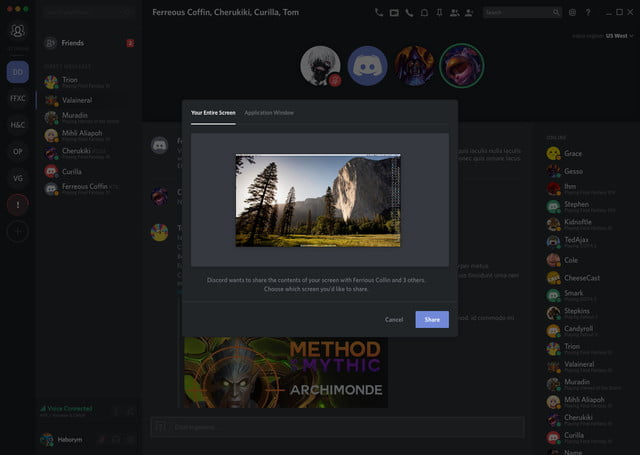The scenario
I want to watch a friend play 3D FPS or RPG games on their PC (mid range spec with Nvidia GPU) and have 2 or 3 other friends watching in realtime (or as near as possible) over the Internet in different countries.
Quality doesn't need to be high, just 720p 30fps or thereabouts is acceptable.
Live chat between the friends would be via Discord so that we can discuss what is happening in the game with the player so that decisions can be made in real time. Lag of more than a few seconds makes this impossible.
The options so far
Twitch is designed for streaming to a public audience and the lag/latency is 15-20 seconds.
Google Hangouts/Skype is instant, but very low frame rate and not suitable for streaming games.
Steam is nicely integrated with your game library and friends to allow multiple friends to easily watch your games but the stream latency is 10-15 seconds.
Beam Pro appears to be a low latency alternative, but it is unclear how you set it up on a PC, and stream it. Also there appears to be some latency from reviews I've read.
Nvidia GameStream (or just Stream as it is called in latest GeForce Experience download) is instant with no discernible delay for the viewer using a Chrome plug-in, even over the internet across Europe, but it is restricted only to 1 viewer at a time by a single invite. (Nvidia broadcast is to Twitch or other public service and has latency)
Is there any other way to get more than 1 person watching someone's PC gameplay near realtime?