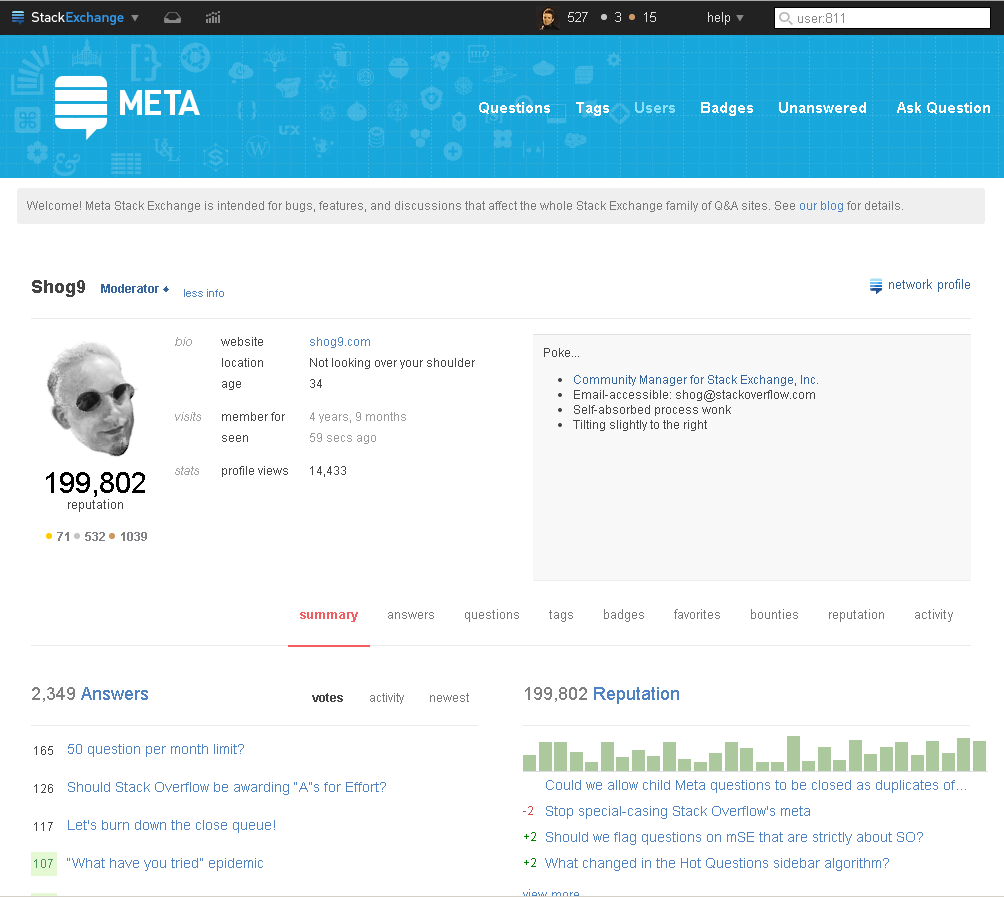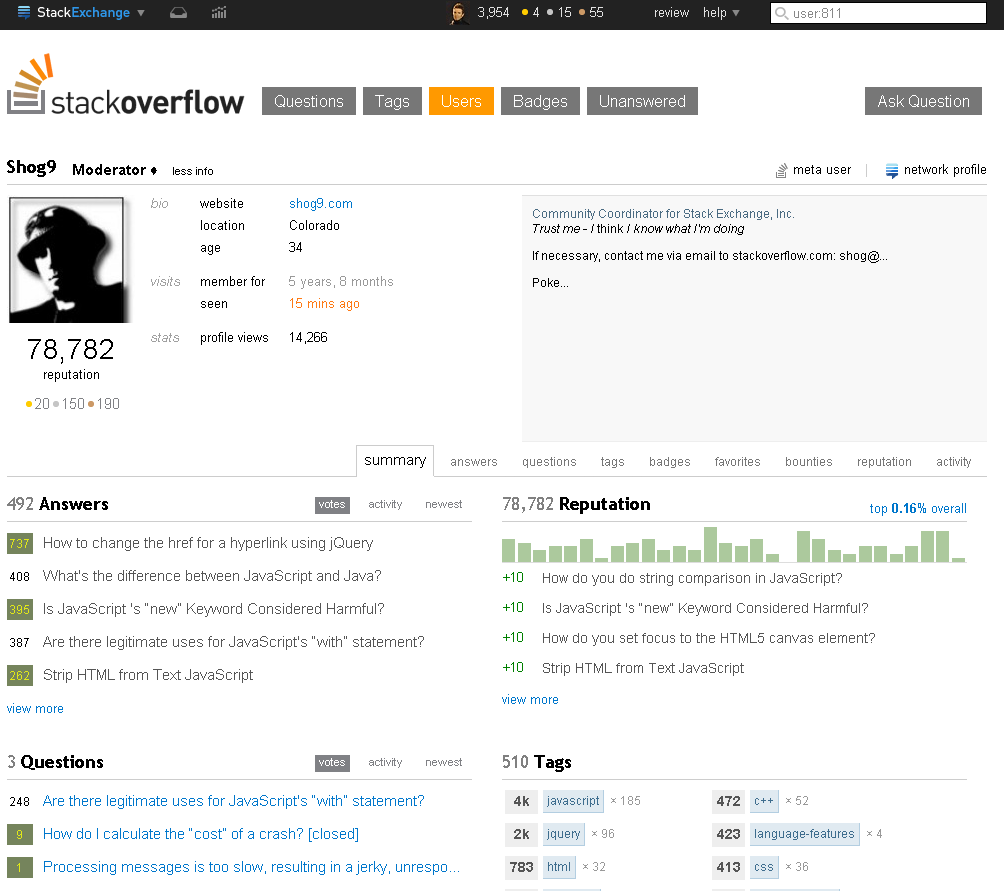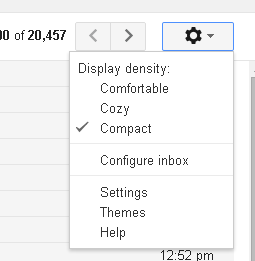I use Stylebot for things like this. It's awesome in that it lets you either modify the CSS itself (what I use), or use user-friendly buttons and knobs to configure things. It's free in the Chrome Web Store.
Here's the script I use (from the awesome export function):
a.youarehere {
height: 0px;
}
div.question-summary.narrow {
line-height: 0.9em;
padding-top: 8px;
padding-bottom: 8px;
}
div.linked a {
margin-bottom: 3em ;
}
.user-show-new .user-panel table td {
padding-bottom: 0px ;
}
div.user-panel.user-panel-left {
padding-top: 0px ;
}
div.subheader {
padding: 0px;
}
a.site-hyperlink {
padding-top: 5px;
}
td.icon-cell {
padding-top: 5px ;
}
div.user-show-new {
padding-top: 0px;
padding-bottom: 0px;
margin-bottom: 0px;
}
#tabs a:hover {
height: 0px;
}
And here are my results:
Before:

After:

Before:

After:

There are obviously some places where the custom CSS could use some work, but I think it looks rather good for fifteen minutes' work. Feel free to fork the Gist if you'd like to contribute!