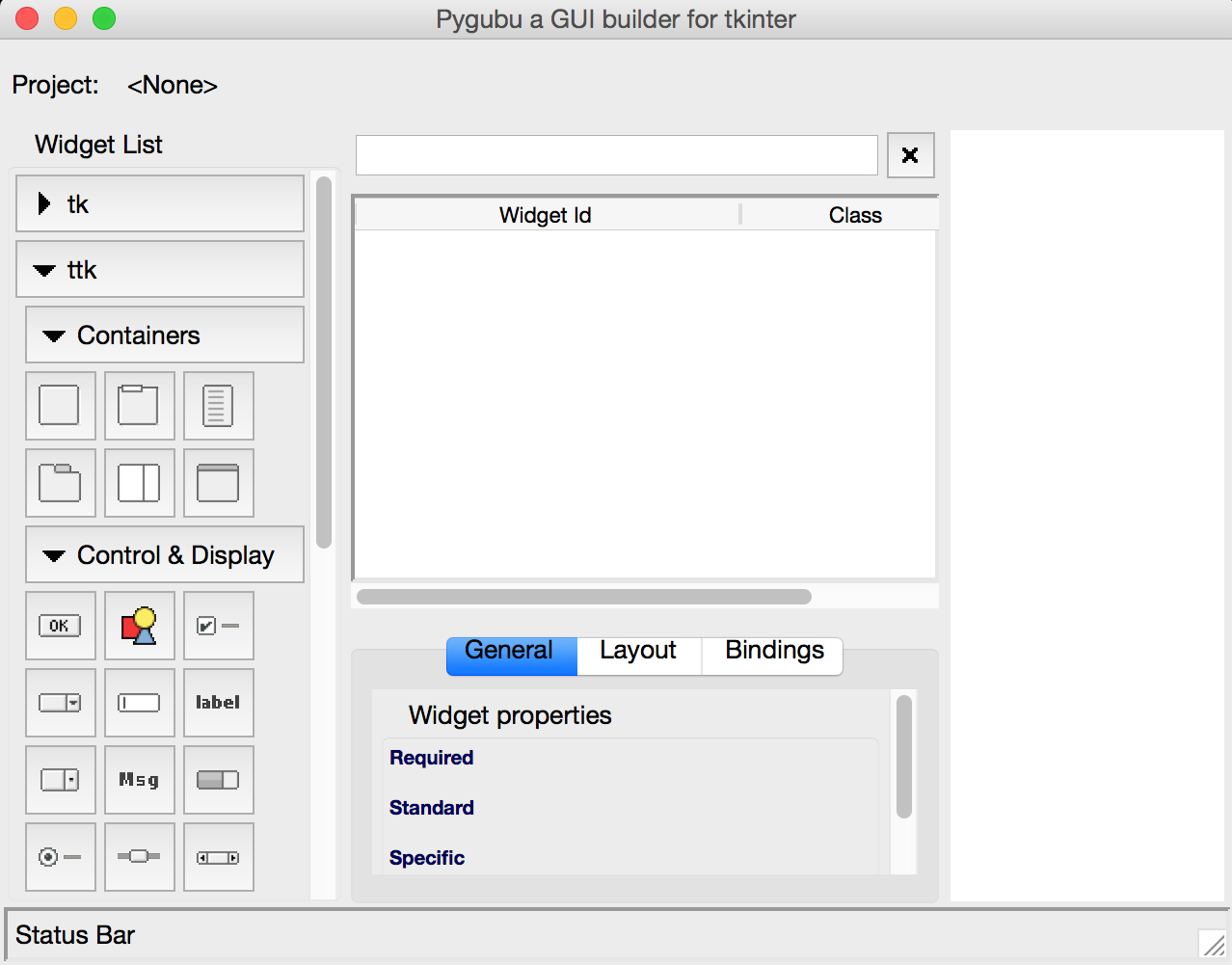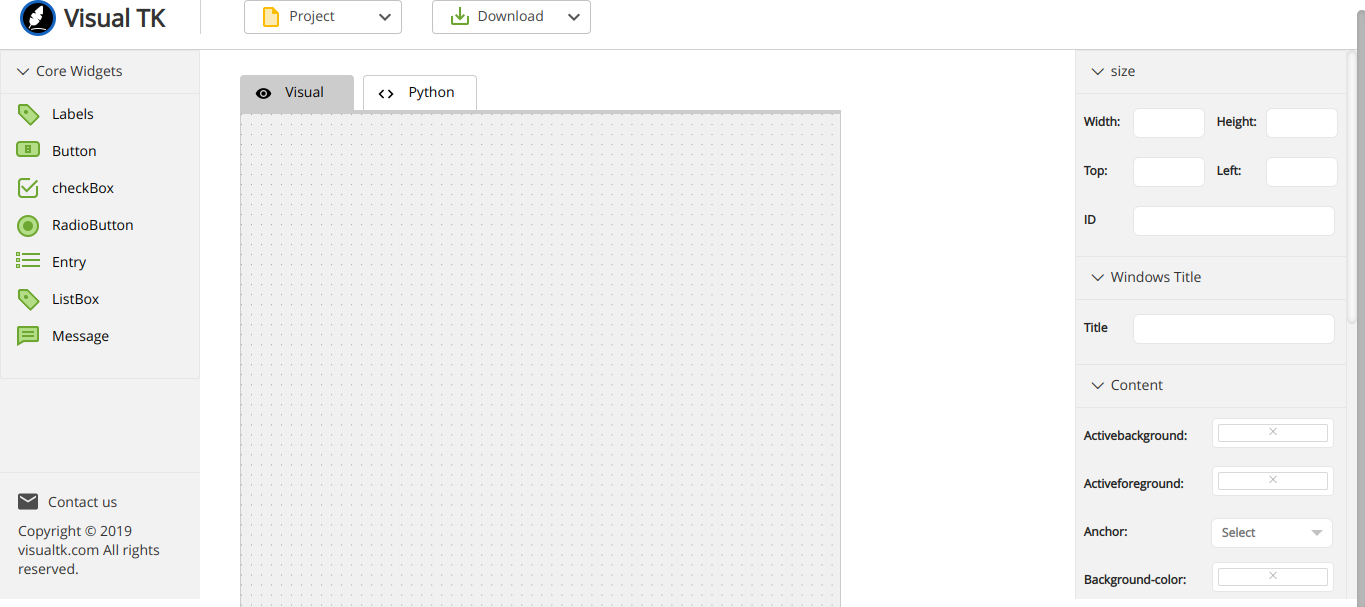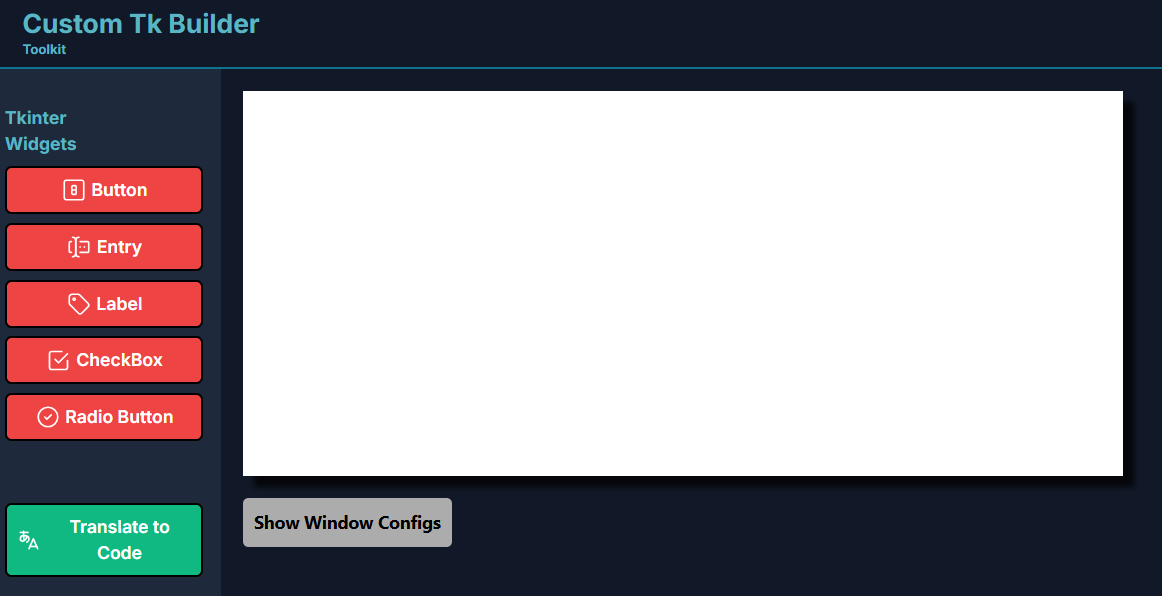I'm looking for a GUI drag-and-drop style GUI builder for Python Tkinter where I can create windows with forms, buttons, labels, etc. without actually writing any code.
I would like the software to meet these requirements:
- Open source where I can use the software for commercial projects
- Compatible with Windows 10 64-bit
- Uses latest Python (v3) & Tkinter standards, and is an active project