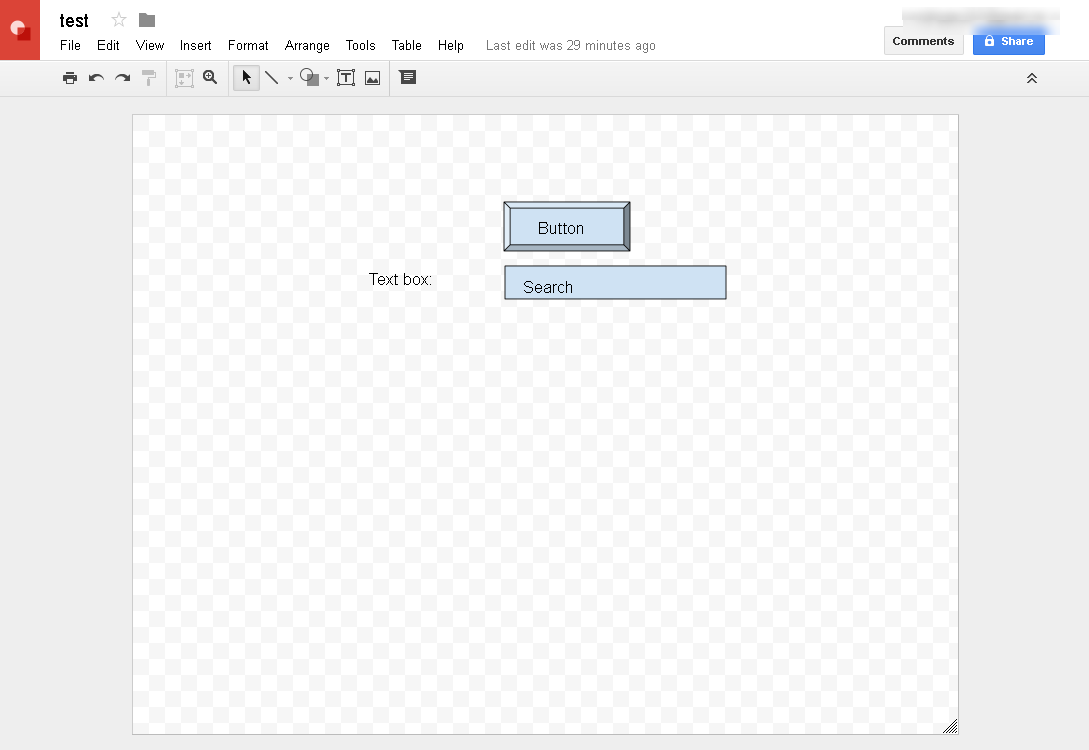I'm trying to find a tool (if such a thing exists) to help in a team brainstorming session. We're trying to develop either websites (and / or) mobile apps. We're developing mockup sketches/drawings for what the individual pages and mobile screens should look like.
Currently we using paper and pencil. Unfortunately that requires us to be in the same room. Additionally paper isn't the easiest thing to manage for keeping track of the progression of ideas and upgrades.
- The #1 thing we need is a tool that is so intuitive and easy to use that it doesn't force the user to slow down and inhibit the creativity process. Drag and drop makes sense, but the real key is to not slow the creativity process.
- The tool should allow us to quickly create simple images (boxes, circles, stick figures?).
- The tools should allow us to type text from a keyboard.
- The ability to import images is highly desired.
- We'd like to be able to collaborate online. One person starts a drawing, somebody else can modify it to show an enhancement. I really like how Google Drive does this shared documents.
- Access from mobile would be nice, but isn't a major requirement.
- It would be nice to have an easy to use method for managing / storing up to 25 pages of content. (Something like how Google Drives manages content?)
- Security model, so something can be shared, yet has restricted access.
- Accessible from any operating system (Windows / Mac / Linux).
My goodness, as I write this, I realize Google Drive / Google Drawings meets a large majority of these wants. I can create a separate folder for each project, keep individual drawings (as well as spreadsheets and word processing documents too …).
And hey, single Google Drive is essentially free, that's the target for competition's pricing.
It can be a hosted or self-hosted Web app.
Anybody else have ideas on what to use here?