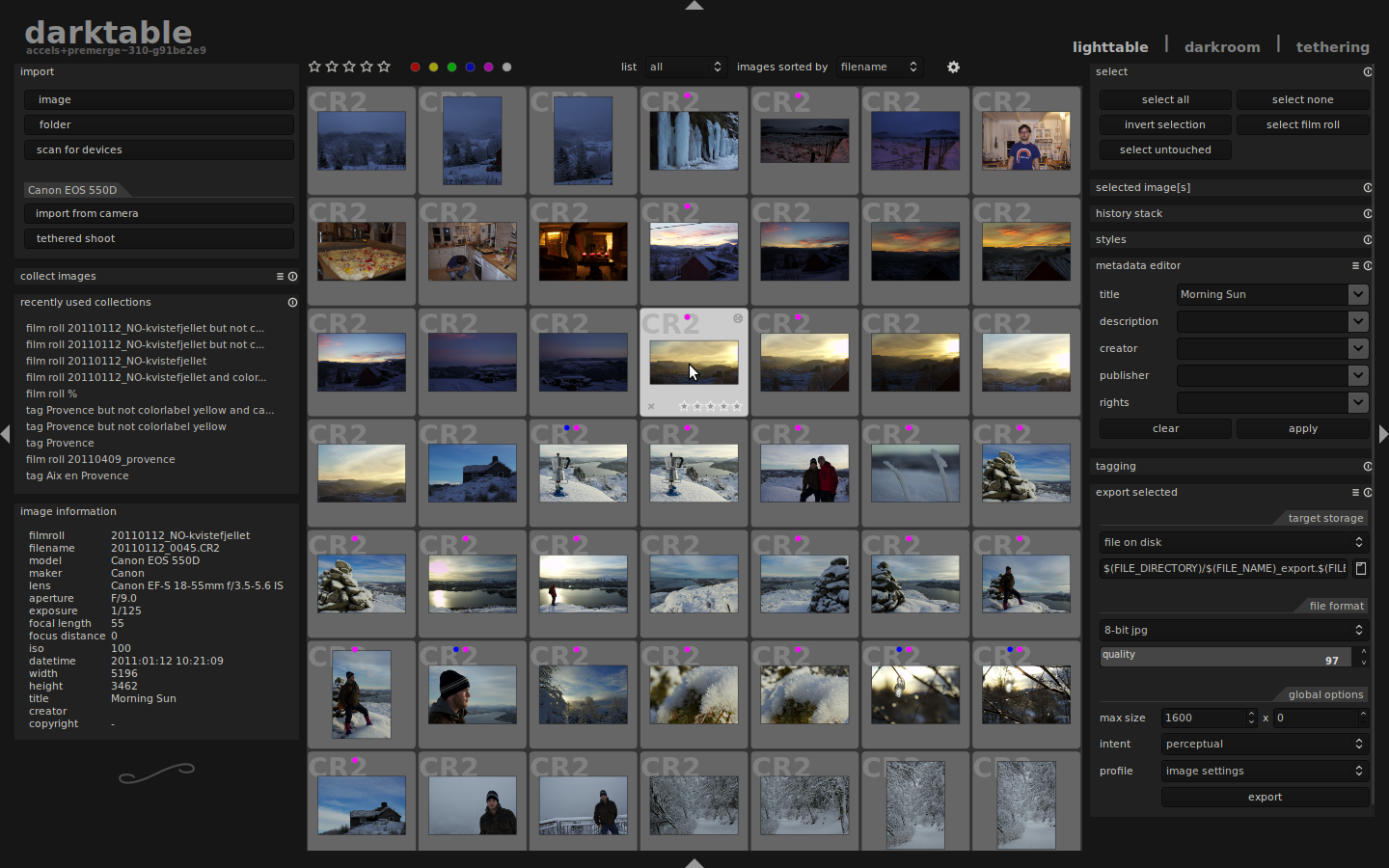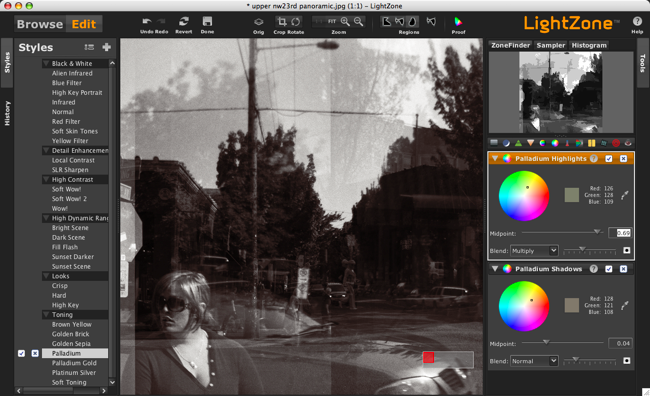I want to switch from Windows to Linux. I know I could run Windows programs on Linux by using Wine. But I'm looking for an alternative software which I can use there to do photo development. I'm looking for a software for developing photos. The software should have the following requirements:
- RAW support, I take the photos from my Nikon in RAW format
- Import from a specific folder, where I put my photos would be great
- Possible support for Dropbox, but not necessary
- Development support for photos
- Correcting pictures (lighter, darker, white balance, grey levels, curve layer,...)
- Change the color of some elements
- Lens correction
- Tagging and describing pictures
- Change the lighting
- Different available profiles for changing the pictures
- Export to the Web, File, Print
- Nice to have: Possible upload to Flickr and 500px
For an easy switch it would be best to have a similar layout. What software can you recommend?