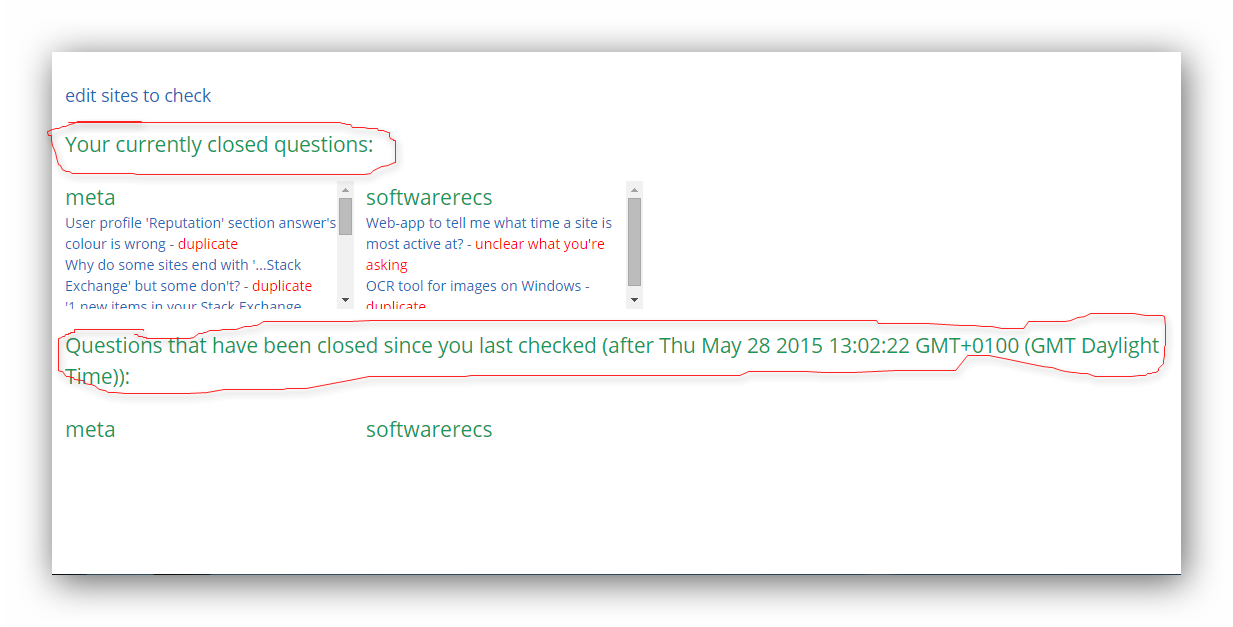Quite often some of my StackExchange questions is put on hold / gets on closed, unbeknownst to me.
I'm looking for an application, browser extension or userscript to scan my questions and alert me whenever one of my StackExchange question is put on hold / gets on closed (since StackExchange don't notify users despite heavy public demand in meta).
Ideally, in case the question gets deleted it would save the content somewhere (since StackExchange don't notify users about the deletion, and don't send the removed content by email).
And if possible:
- works on Windows 7 + Google Chrome
- free