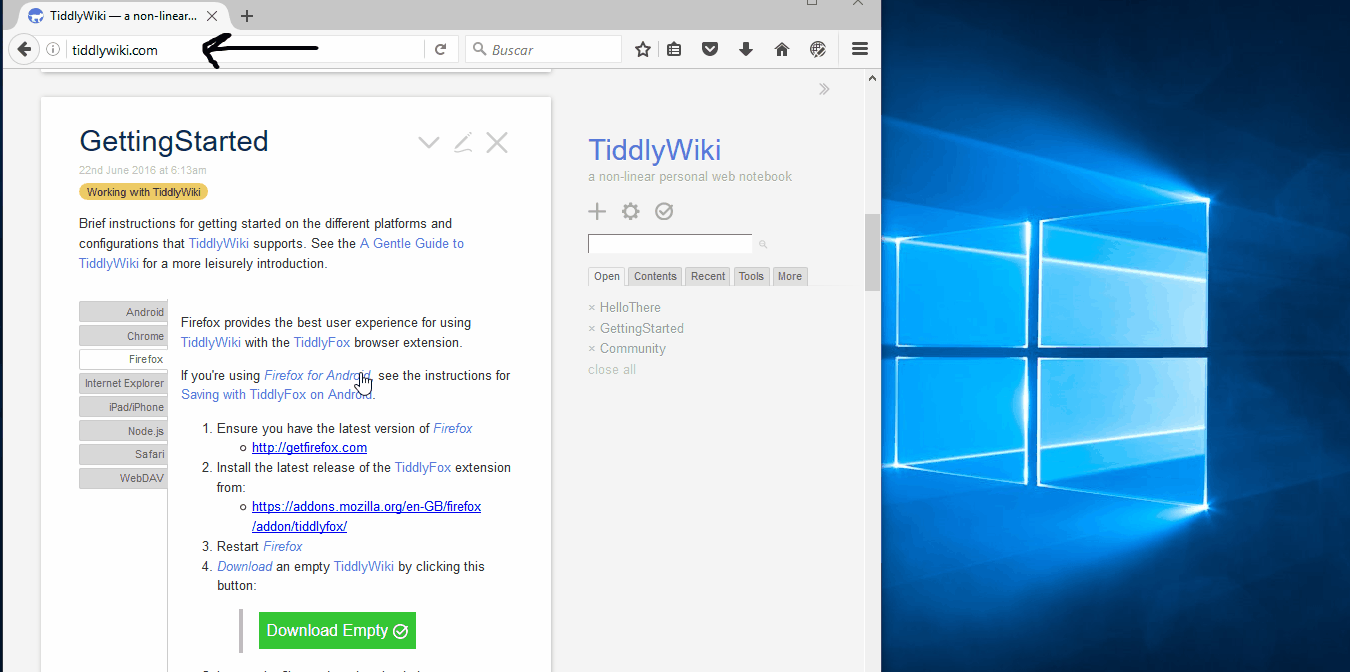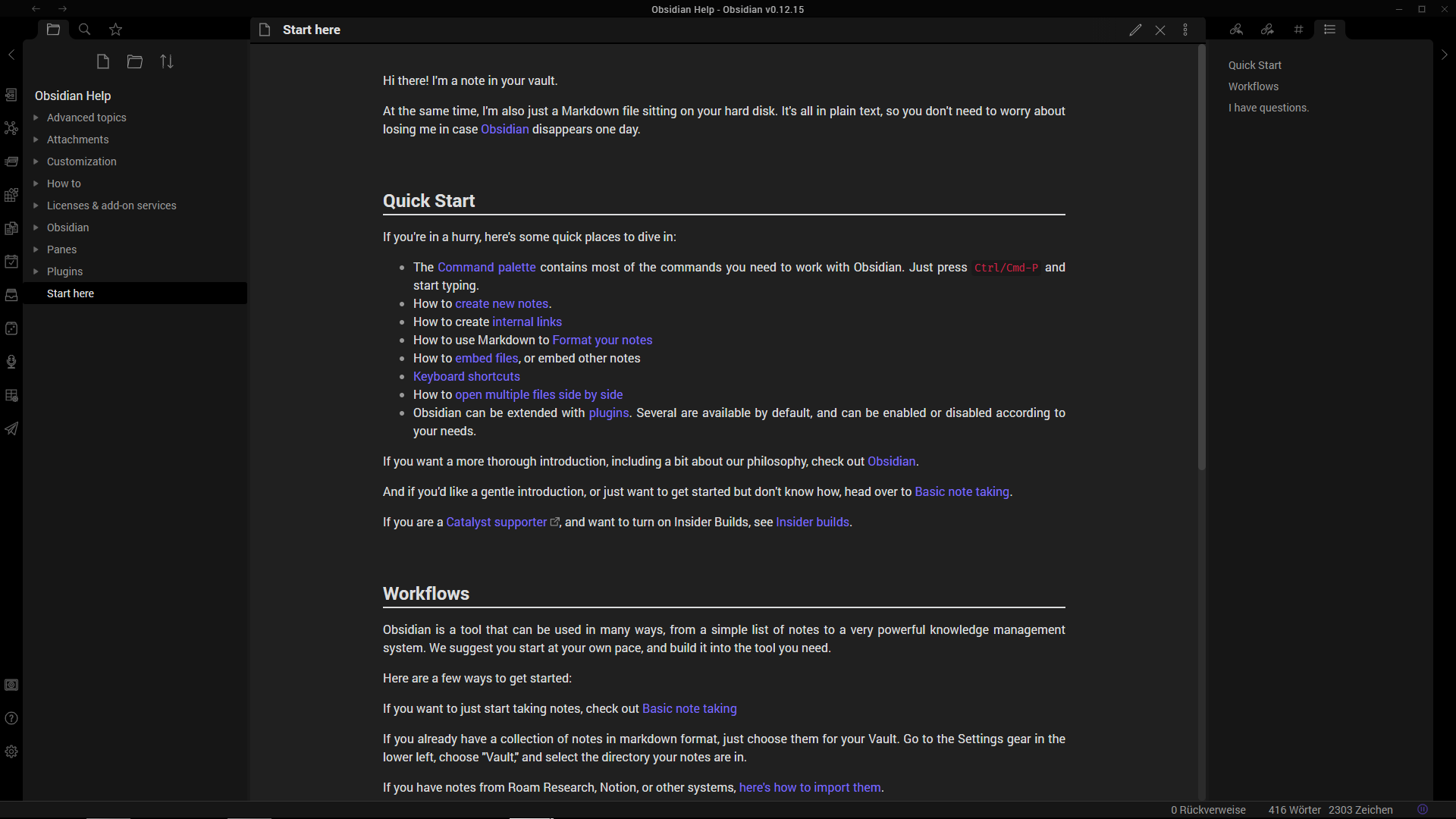After a long time looking for a personal wiki / note-taking application I've come to the conclusion there's no wiki with exactly or at least most of the features I need. I need the wiki to keep track of solved programming problems at work but also for personal notes.
Features
These must be the following …
- Automatic linking of entries by typing the keyword / title of another entry, preferably with autosuggestion, also non camel case titles with spaces (Zim desktop wiki doesn't support this)
- Attaching all kind of files to an entry
- Searching the whole wiki for a word and showing all related entries
- Desktop-based (Windows 7)
- Ease of use of Tomboy, WikiPad is no fun
and it would be nice to have these …
- LaTeX support
- A portable version
- Insert programming code with syntax highlighting and correct formatting
- Free
What I've tried and didn't like …
- Zim (link words can't be non camel case)
- Tomboy (no files or pictures can be attached or inserted into an entry)
- WikiPad (no spaces in keywords?)
- ConnectedText (too overloaded)
@jf1 Is it possible to automatically link to other notes without typing the name of the other note in square brackets first? Thats the most important feature i'd like to have: Linking, without having me to do anything - just typing the text.
I'm having OneNote 2010 here and it doesn't seem to work this way. Does the current version (2016) support this?