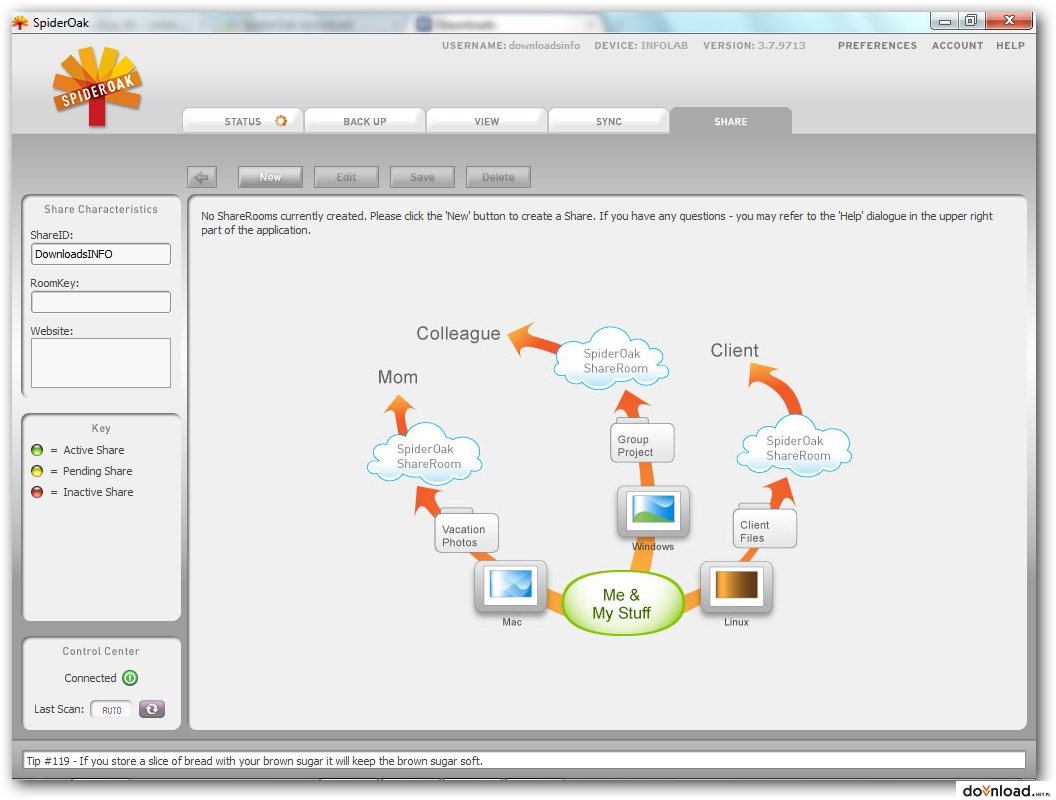I'm trying to find a solution that allows me to store several PDF and Word documents in a single spot (in an organized fashion) that would allow me to:
- Only allow certain people to view them
- Completely searchable (including full-text of documents)
- Can understand content of PDFs and Word documents
- Permits additional updates
- Do all of this online
I've investigated standing up a Solr based index myself, but it hasn't been an ideal road, and I'd rather pay someone else to configure and host a reliable solution for me. An "out of the box" software solution is fine if I need to host it as long as it won't take much time to set it up. I also wouldn't mind an AWS image solution.
UPDATE: For those asking, the security minimum I'd like to have is a private list of members that I can grant access to. Ideally, this is a completely independent set of credentials I can easily revoke if necessary. I'm not too picky about implementation, but this isn't going to be incorporated with an existing user base (ex. LDAP). An added bonus would be granular access control with groups (ex. All users can get to Foo, but only a specific group can also access Bar).