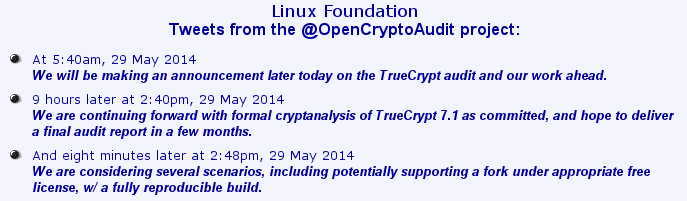I said it before, and I'll say it again: the best solution, unless you have very specific requirements, is to use your operating system's native encryption mechanism. This has superior integration, so it tends to be easier to use and administer not only for single-OS users and administrator but even for dual-OS users.
This means: under Windows, use Bitlocker. Under Linux, use Dm-crypt via LUKS for whole-disk encryption, and Ecryptfs for home directory encryption.
The main advantage of Truecrypt is if you have an encrypted removable disk that you want to be able to use under both Windows and Linux. As Linux cannot access encrypted NTFS files and Windows can of course not access Ecryptfs (nor does either OS support the other one's native encryption), the alternatives there are limited. Depending on your adversaries' profile, you may elect to continue to use Truecrypt until vulnerabilities are made public — you need to evaluate the risk of someone stealing your disk now and decrypting it later if a devastating vulnerability are found. Another option would be to use Dm-crypt and access files via a Linux virtual machine (which you could bundle as an appliance on an unencrypted partition on the disk). The simple solution is of course to encrypt individual files (with PGP), but this can be tedious in some scenarios.
If you're concerned about backdoors in your operating system's native encryption mechanism, then you need to be equally concerned with backdoors else where in your operating system. The encryption subsystem isn't even the easiest place to hide a backdoor — for example, it's easier to hide something in the networking stack, and it's easier for that subsystem to report the information outside. A backdoor in the operating system could recognize and extract the key for a third-party encryption mechanism — or it could cut the middleman and leak your data directly. If you don't trust your operating system vendor, you can't trust the operating system at all, period. Using a third-party mechanism only increases the sources that you need to trust.
TrueCrypt also is and remains useful if you use an older or cheaper version of Windows that doesn't have Bitlocker.