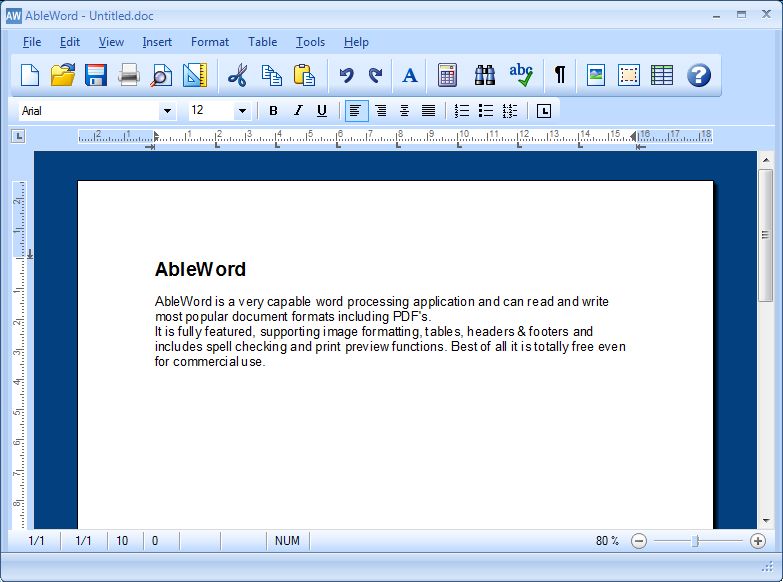Often, plain text files are sufficient to get an idea across (see this question). But sometimes you need more. But not so much more that you need to get all the hamsters together to fire up a behemoth like Microsoft Word, OpenOffice.org, or LibreOffice.
I find that RTF files are excellent for this need.
Microsoft’s Wordpad is fast, efficient, and pretty lean. But it has no spell checker, only left-justified tabs, and has a user interface that only has 2 extreme modes: excessive or virtually non-existent.
Jarte Portable is pretty good, but the user interface is clunky, the keyboard shortcuts are frustrating (and can only be changed by paying $19.95), and for some reason it causes the cursor to spin like the system is busy shortly after it loads.
I'm looking for something better.
Here's what I want: a Windows compatible, free, fast, and lean RTF text editor with the following features:
- Excellent find and replace (preferably prevents the find dialog from obscuring the results)
- Full indentation control
- Left, center, and right-justified tabs
- Spelling checker
- Change text color and background color of text within the file
- Preferably a somewhat configurable user interface (but not essential if it's already good)
- Preferably portable
Note that instead of saving files as RTF, it could use markup or Markdown. It could even save files as HTML, but it has to be fast and lean; I've never seen a fast and lean HTML editor.
I've considered AbiWord portable, but it doesn't meet the lean requirement.