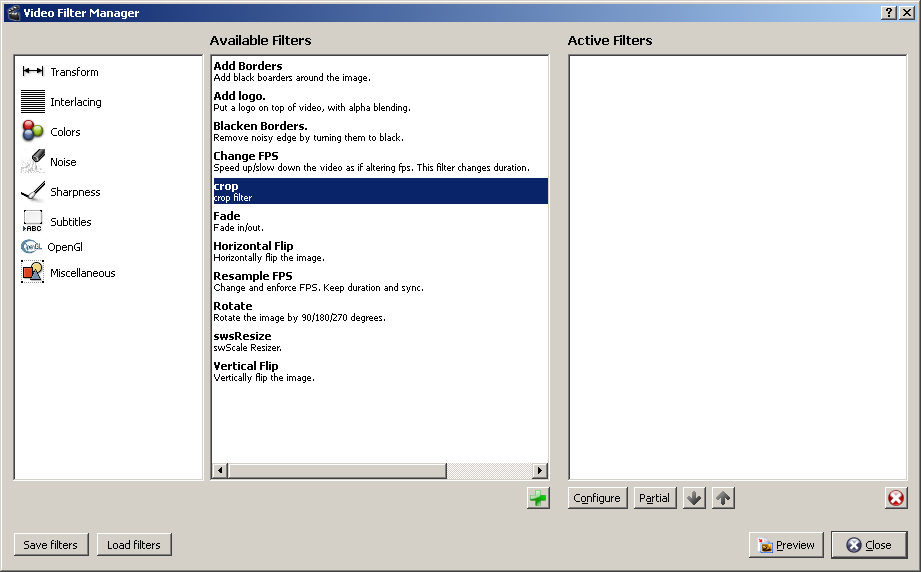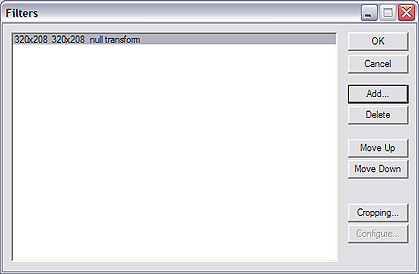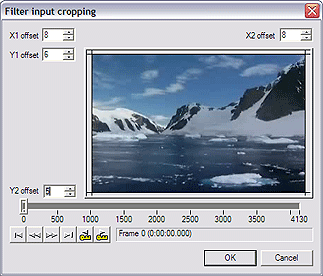I created a video to demonstrate how to do something in OneNote, and now I need to insert it in my reference app. The video fills my entire screen, which isn't optimal for my app because only 165x110 pixels are actually involved in the video - the rest is a blank white background. Now, I need to find out how to crop this video down to the essential pixel size. If this cannot be done, I could create a .gif, but I would prefer to just crop my video.
4 Answers
-
I really like this, especially the way I could just run it without an installation. Unfortunately, I need to convert my .mp4 to a .mpeg now.– user265Commented Oct 14, 2014 at 2:33
-
1
XMediaRecode will do this for you. It is a video and audio transcoding program that works on Windows. It also supports a lot of different file types such as WMV, MP4, MP3, 3GP, Matroska and more. Additionally it has a GUI and is Freeware.

If you have issues installing the proper codec on VirtualDub, you can use Avidemux:
- free and open source
- binaries for win32/win64
- Go to Video > Filters > Crop