When I want to view the contents of a hex file, I have used in the past a plugin for Notepad++ called HEX-Editor which is alright but there has to be better. What other free programs can you recommend to me to browse the contents of a hex file? I suppose it is a plus if I can edit the file to, but mostly I am just interested in the viewing the actual contents
7 Answers
HxD
I've used HxD in the past. It's latest version looks to be from April 2009, but it is supported for Windows 95 - Windows 7 (looks like it works on Windows 8.1 too, according to the comment by @3ventic).
License information:
HxD is free of charge for private and commercial use. Selling HxD is not allowed. Distributing it as part of magazine addon CDs / DVDs / other media or putting it on download portals or private websites is allowed and welcome. For details, please see the HxD License.
It supports browsing and editing the contents of a hex file. There are many other features you can find listed here.
The download page is found here, which has versions for many different languages.
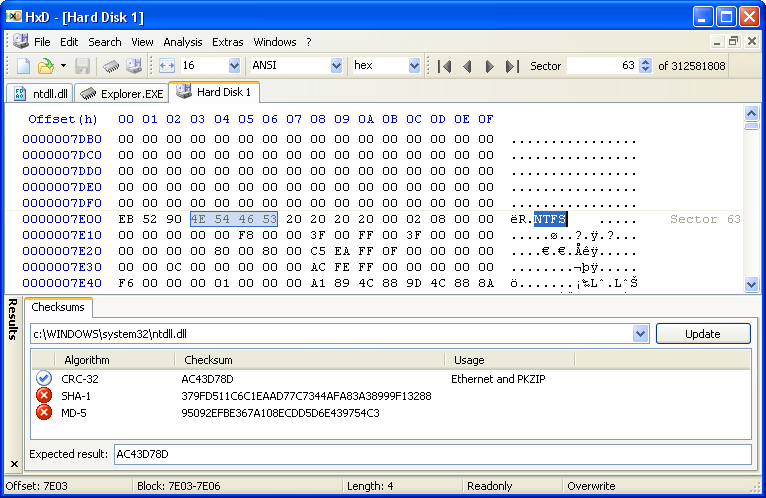
-
-
2
HexEdit
I have been using HexEdit for years now which is a rather simple tool. It is both free software and allows editing. The only features that I really use are to configure a specific "per line byte offset" and the preview of the hexcode values in ASCII. However, there is a comprehensive list of features on the developer's website.
I know that there are more advanced editors but since I do not require such functions, I am quite happy with HexEdit.
The current version of HexEdit runs on all Windows versions from XP SP2. There also is a commercial version of HexEdit which I never used (there is a shareware however).

-
I used to use HexEdit years ago and, if I recall correctly, it loads the entire file into memory when opening it. For very large files, of course, that is undesirable. I have since switched to HxD for this reason. I also notice that the website is not currently responding. Commented Jul 30, 2020 at 22:35
Not fancy, but the cygwin dump facility of is usable in DOS command windows.
It provides literally a hex decoding of the bytes of the file, indexed by file offset. You usually need to combine this with (cygwin) more to control the amount of output you get in one chunk.
It won't help you edit the file content.
(Of course, you have to install cygwin, but that gives you options for many, many interesting tools).
Universal Viewer Free is basic hex viewer. It can view any file as byte-hex (mode "Hex") or unicode-hex (mode "Hex/Unicode", need to call "Unicode" mode twice to activate). It's free.
I know you have asked for a free one, but if you don't mind a commercial one, then nothing beats the 010 Editor, particularly if you want to interpret custom binary file formats. It is totally worth the price and the license you buy will also work on a Mac.
I have used it in the past to analyse various audio, video, executable and database file formats.
The only way i can describe it, is that it is to hex editors what Sublime Text is to text editors. Only better, because analysing hex files can be a real time sink sometimes and this really helps save time with C-like scripts and templates.
ImHex blew my mind, especially for analysing data streams. It has very good documentation and doesn't let you down when you need to start doing more with the data. It has releases for Linux, MacOS and Windows.
I'm not a contributor to ImHex, nor am I associated with it in any way. I tried using Frhed, but then switched to ImHex.
With ImHex, I was able to load an old "save game" that didn't want to load anymore, and using the pattern editor and my knowledge of the source code that produced the save file, I was able to replicate the "struct" (internal packet layout) and easily reuse that pattern to identify bad or unexpected data within the file. I saved my work as an ImHex project file and could add other save files to the project for reference and comparison.
-
It would be nicer to have a more comprehensive review of it. Also, if its your, you should declare that. Commented Aug 10, 2023 at 14:02

