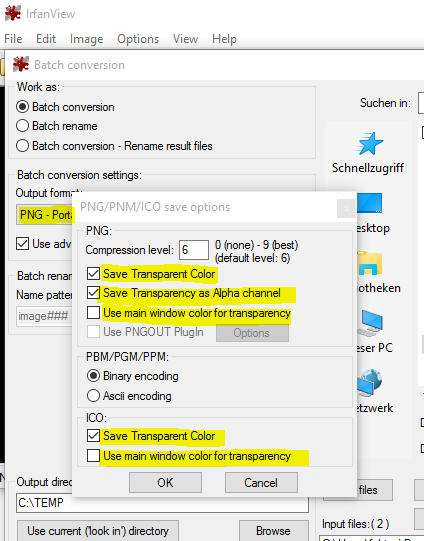I look for a tool, most desirably open source or Free software, that can run on Windows 10 and has a GUI, that can take X number of images (definitely more than 5) and just add Alpha channel to all these images, and delete their (say White) background, as well as changing their extension to .png so that the change could surely take effect.
AFAIK, the program GIMP can do it per one image, so, I need something that can, most probably dedicated for this cause.