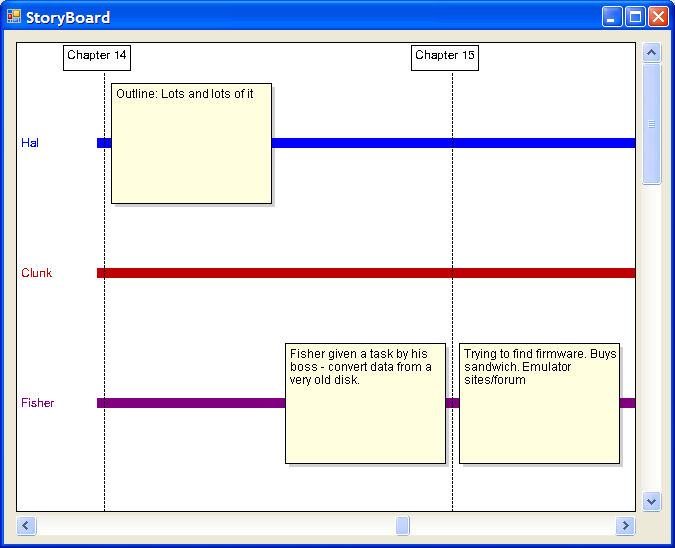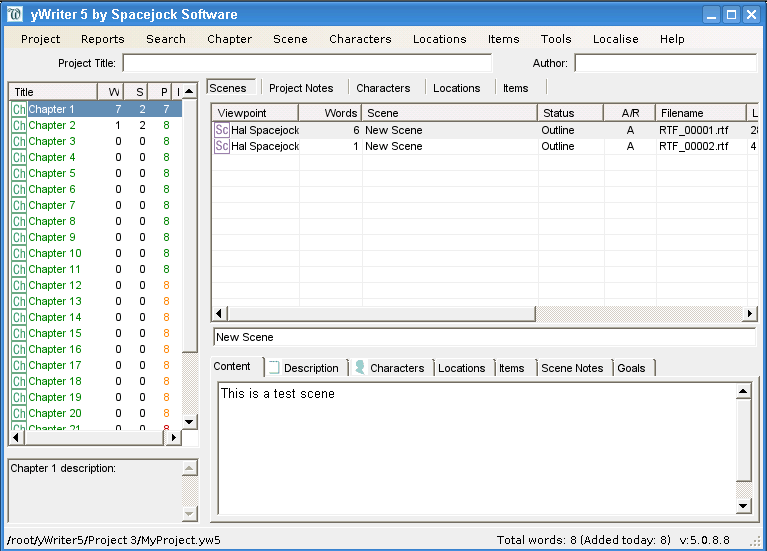Usually, when reading long novels or series of books (or TV series and films), it is hard to keep track of all the characters that appear, from the principal to the secondary ones. So I'm looking for a software (Android app or Linux program) that will help me with that.
Requirements it should meet:
- create relationships maps, for instance trees where the nodes are characters' names
- create short 'personal descriptions' for each character, i.e. possibility to take notes associated with nodes
- create 'projects' to be associated with each book where I can store a number of different maps
Ideally, but not necessary:
- add other attributes to the character, such as photos or symbols (like icons)
- create 'factions' to group the characters, which means some sort of attributes that I can use to sort them
and/or
- possibility to choose between different 'map types'.
It is better if the software is free, though for good tools I am willing to pay up to 10$.