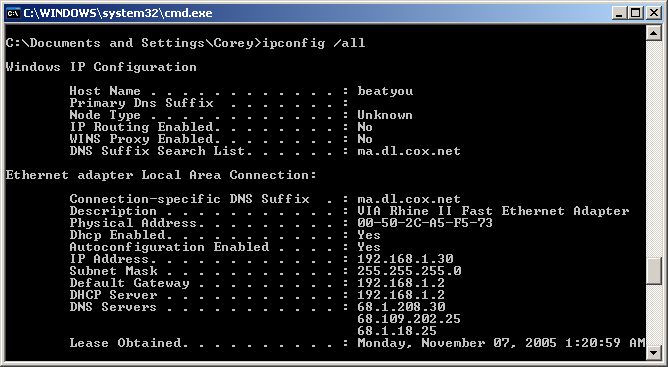My laptop is running XP SP3. I am not using any wireless router. Sometimes when I was doing my school homework using my Laptop, I would disconnect the machine from the Internet so that I could focus on my homework. But when I had finished the homework and I wanted to go online again, I found that I needed to reboot my machine even though I had already turned the modem back on.
I looked online for some insight into why I need to reboot. Some web pages told me that Windows is doing these steps for me during reboot:
ipconfig /release
ipconfig /renew
So, I tried to see whether or not they were telling the truth by typing the commands into the Windows Command Prompt.
But these commands didn't work for me, and I need to reboot my machine before I can reconnect to the Internet again.
Is there any software which can help me reconnect to the Internet without rebooting?