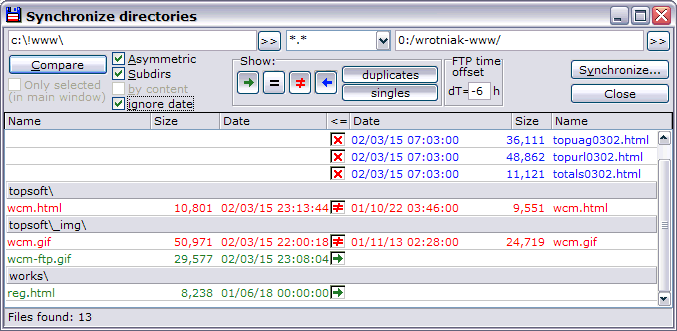Total Commander contains a powerful directory synchronization tool. It is a good solution for Windows if you only need to synchronize once and control the process manually. After comparing, you can select groups of files and apply the rules you need one by one.
Let's assume that the originals are on the left and the backups are on the right.
- Display only files that exist on the left and Synchronize
- Display only files that exist on the right. Right-click button and choose "Delete right".
- Display only different files. Select all files for copying from the left to the right or select them manually (Not exactly your request but similar)