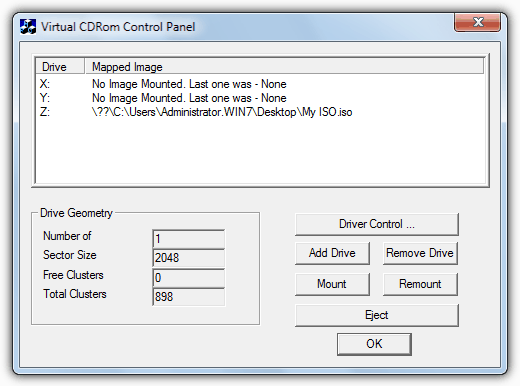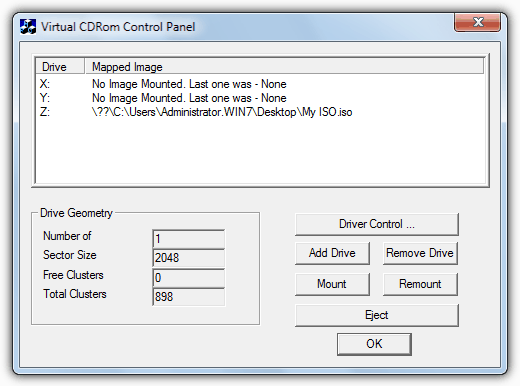You can use Microsoft's own Virtual CD-ROM application.
- free
- runs on Vista
- eject works
- no tray icons when not running
- no virtual drive on Win Explorer when no image mounted
It is an alternative to Disk Image Mount.
The Virtual CD-ROM Control Panel utility enables users of Windows XP, Vista, and 7 to mount ISO disk image files as virtual CD-ROM drives. This can be highly useful for reading disk images to install software or recover backup files. Notes: This tool is not supported by Microsoft; use at your own risk. Windows 8 users do NOT need this tool. Windows 8 natively supports ISO files. In Windows 8, you can simply open an ISO file and Windows automatically assigns it a drive letter and reads it as a virtual drive.