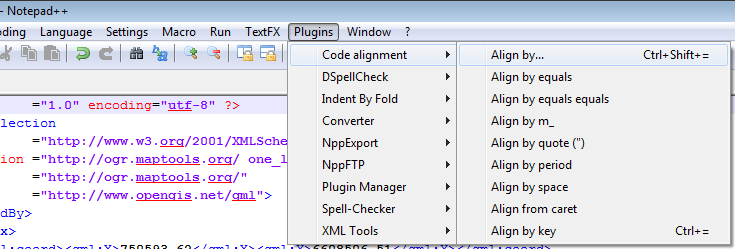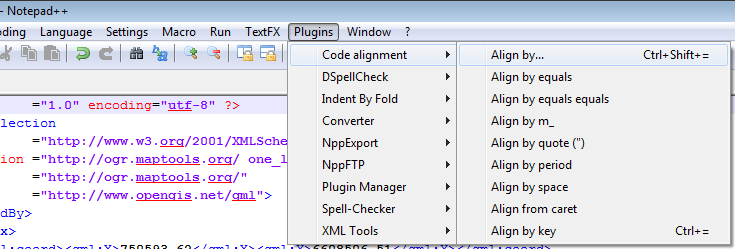One of the *best simple XML formatting tool for Windows 7* I think it is Notepad++:
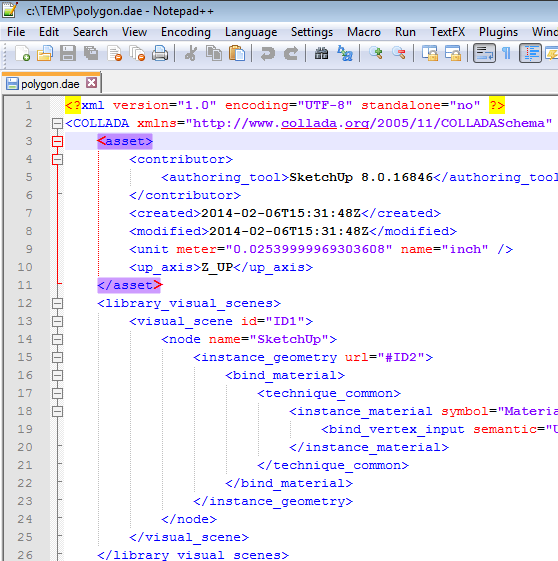
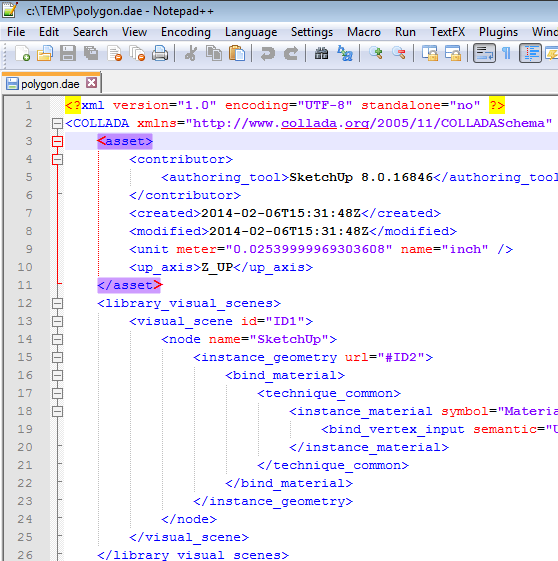
This tool is so powerful that it should be in the developer current toolbox.
Just look how many formats it recognizes:
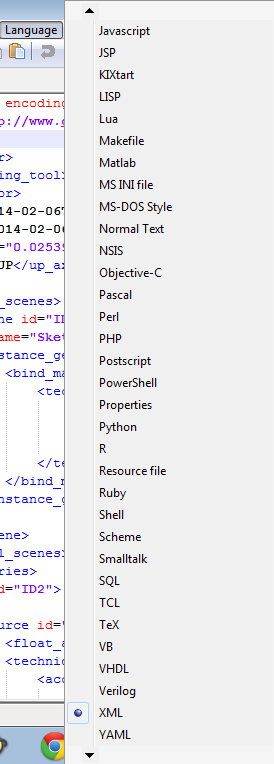
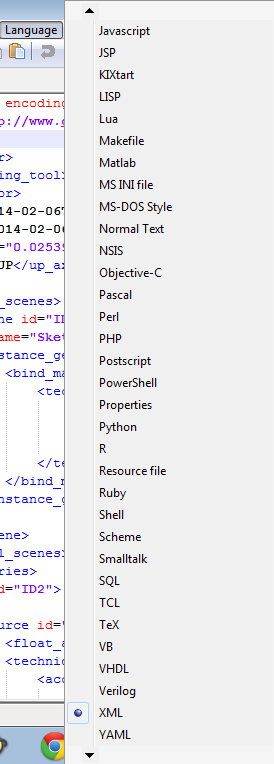
But, the best of all is the fact you can define your own language and apply your own rules!
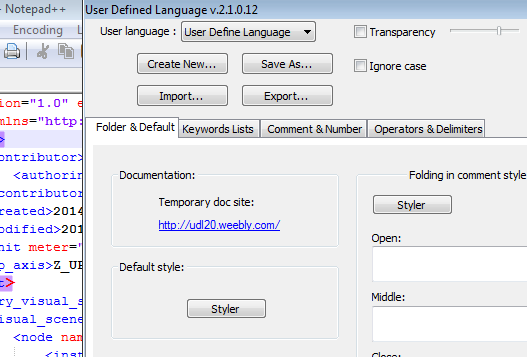
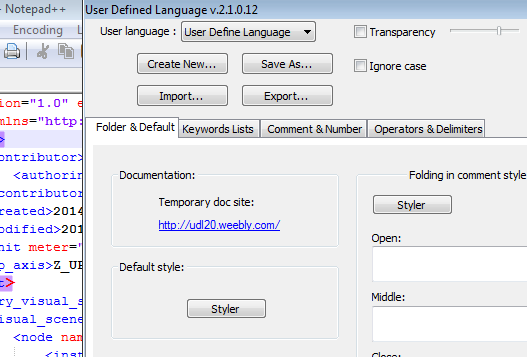
Did I tell you about its search & replace? You can do all kind of replacements grace to the regular expressions and if you have hundreds (!) of open files, you can perform the search and/or replacements in all the documents, in an instant!
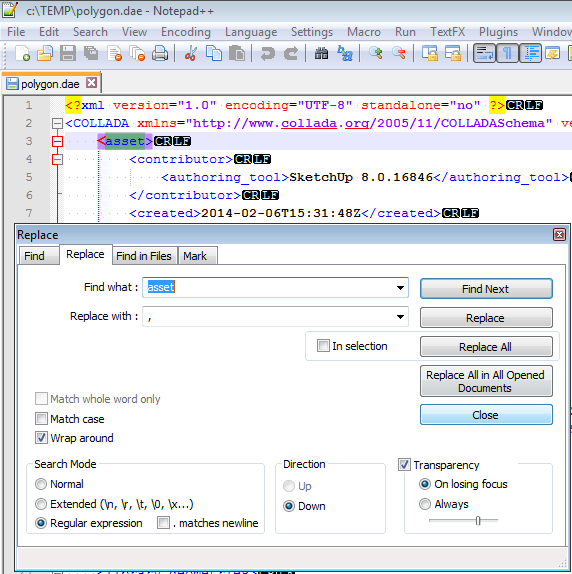
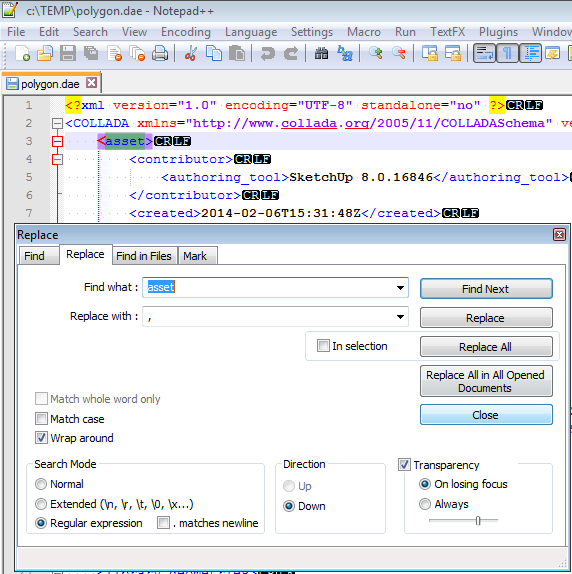
Don't forget there are a lot of plugins, which can be installed for all kind of jobs!
To conclude, Notepad++ is free and portable (you can use it on a usb stick, just copy it in any folder you want).
EDIT :
As I told you, a lot of Notepad++ functionality is provided by plugins:
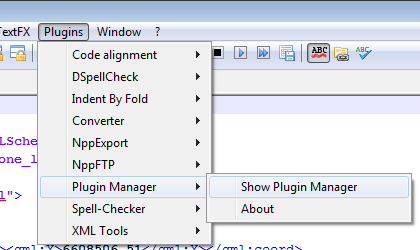
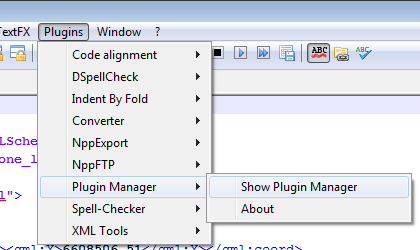
If you click on each plugin name you'll see a short description about the functionality provided.
To achieve extremely advanced indentation I recommend you to install, at least, the Code alignment, Indent by Fold and XML Tools:
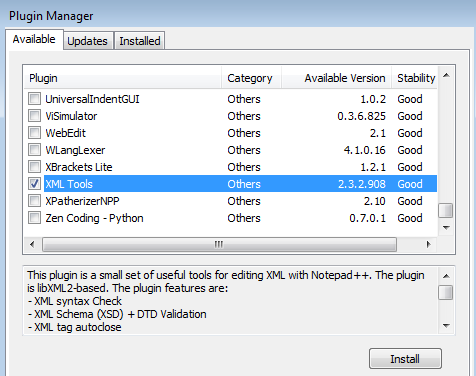
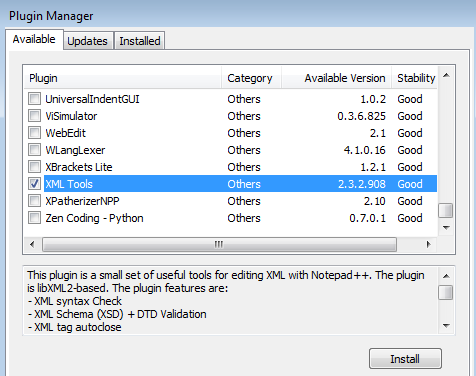
Here's one of the simple indentation, available for XML (but any specialised XML IDE can do that, isn't it?):
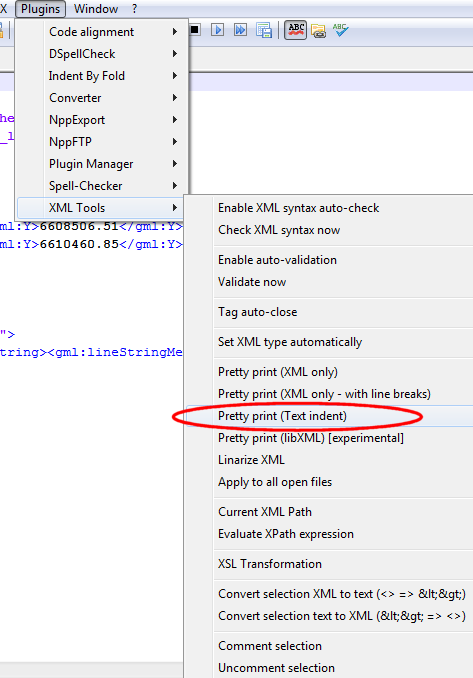
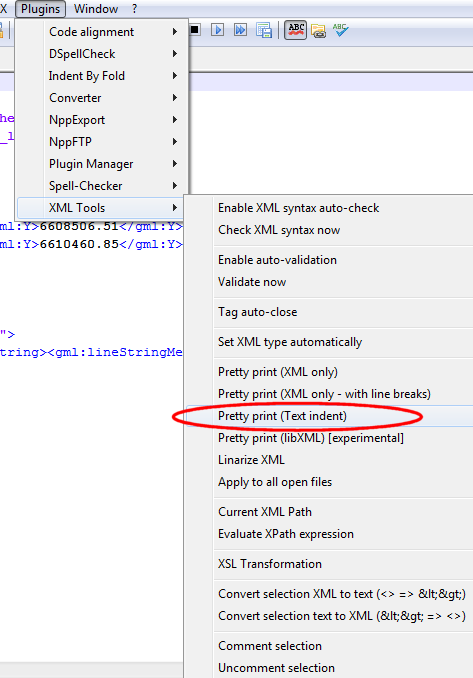
But with Indent by Fold you can indent any language, even a User Defined one! (How about the specialised IDEs?)
And now, the finishing indent tool, the Code alignment! Using this, you'll achieve the highest indentation level (indenting by any kind of plain/regular expression):