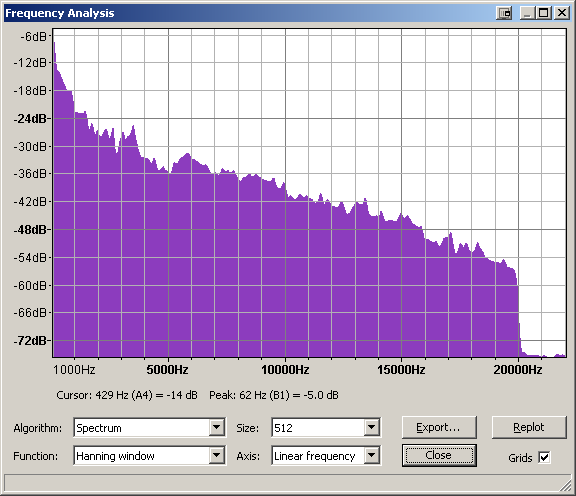I sometimes get some .wav files that might have been converted from low-quality MP3 (e.g. 128 kbps). I am looking for a program to determine/estimate the lowest quality encoding a music file went through. If possible:
- free
- supports Windows 7
- can analyze several files at the same time
- supports most common music file formats (.wav, MP3, FLAC, etc)
Some examples of frequency analysis using Audacity that show the impact of the lowest quality encoding a music file went through:
FLAC/WAV (lossless):
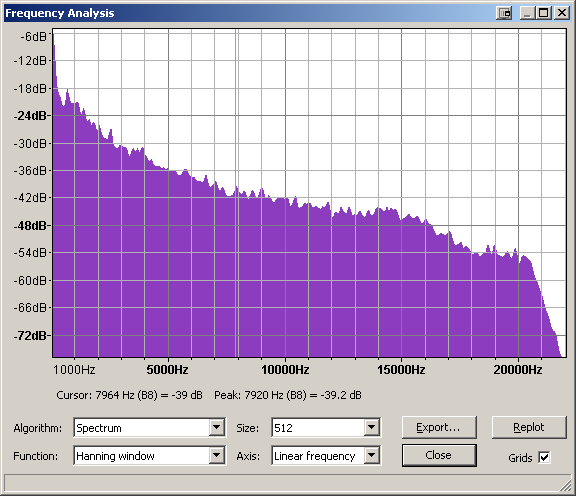
MP3 320 kbps from Beatport:
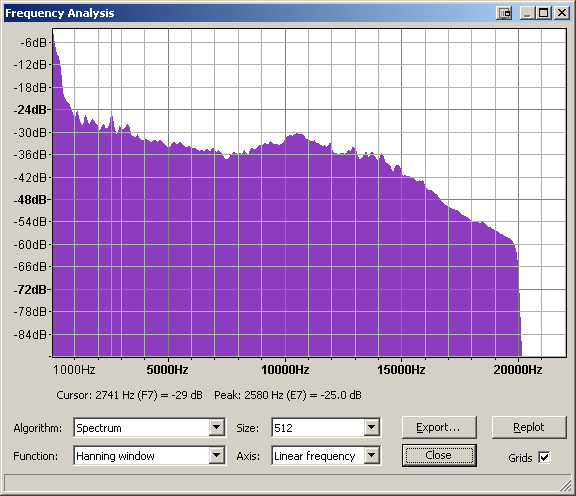
MP3 128 kbps from YouTube:
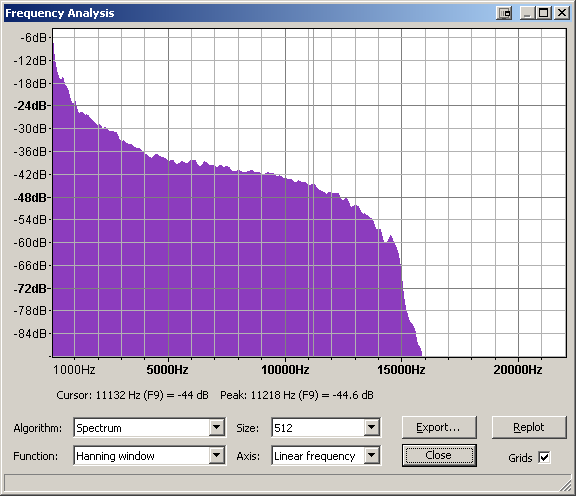
AAC 256 kbps from iTunes (and they used to be 128 kbps!):
(TODO: I'm going to look for one)