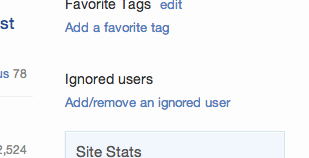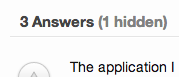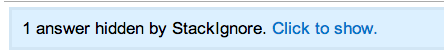I went ahead and wrote a solution for this:
StackIgnore
To install, download this file and go to chrome://extensions (I'm not sure how to do it in other browsers). Check the 'developer mode' checkbox, and then just drag the file onto the window. It should install automagically.
It's very much a work in progress (and can't hide questions yet), but it works wonders for answers & comments. Here's how it works:
It adds an item in the sidebar on the homepage:
Clicking the link under 'Ignored users' brings up a text field. In that field you type the user ID of the person you want to silence, then hit go. If you decide that you want to unsilence them, you do this again to remove them from the list. This is probably the most counterintuitive aspect, and could be improved.
Once you've ignored someone, their answers and comments will magically disappear. When it's hiding answers, it adds this to the answer header:
And shows a box at the bottom of the question-answer set, right before the add answer box, with the option to show the answers again:
Clicking the link shows the hidden answers with a light blue tint. The same thing is done for comments.
As I said, it's a work in progress. The project is on GitHub, please feel free to fork and make any improvements you wish!