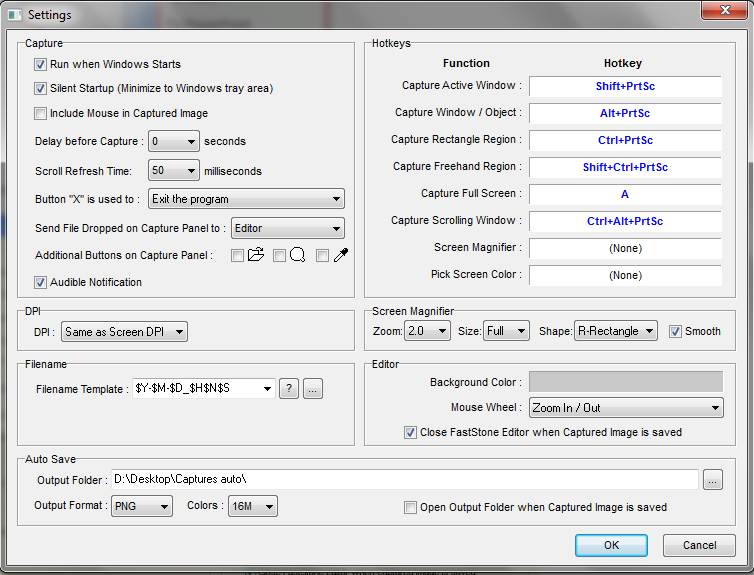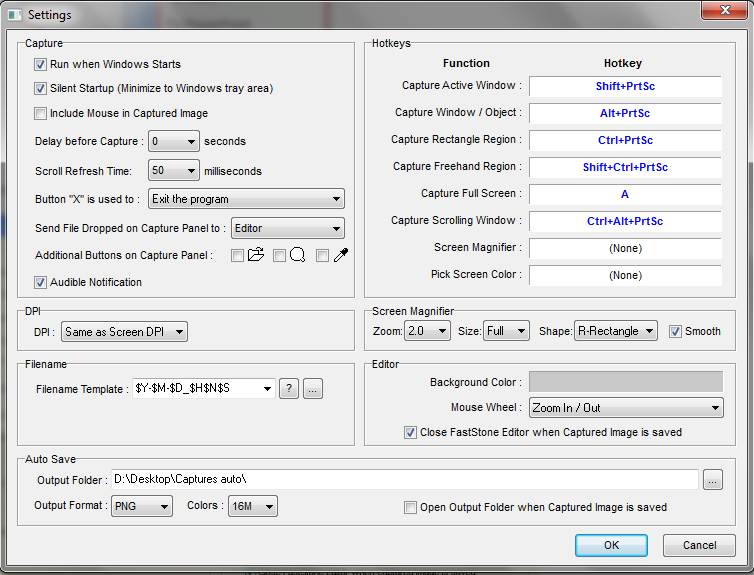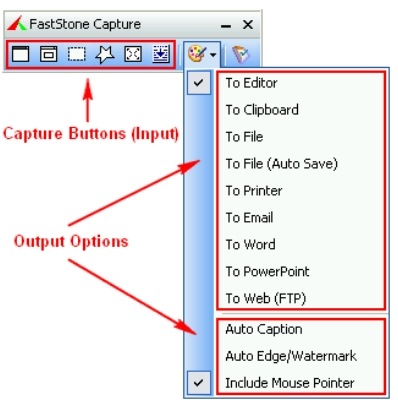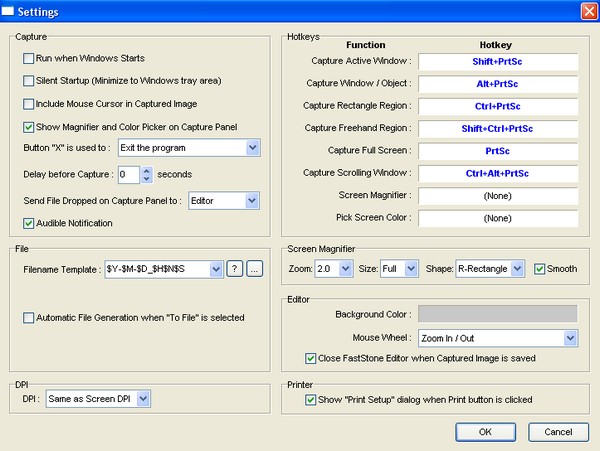FastStone Capture can cover yours editioncovers your needs. I used it for several years. Unfortunately my actual version doesn't'doesn't allow direct emailing, but it seems that the lastlatest one provides itdoes.
It provide different screenshot modemodes:
- All your screen
- The active window only
- Detection of your opened windows if you want to screen a specific one
- Select the screen shotscreenshot zone (rectangular or free zone)
- A scroll-bar support allow you to screen a big page with 1 screenshot
You can automatically send your screenshot to:
- The editor
- The clipboard
- Your printer
- A file (auto-save or not with naming customization, file format, ...)
- Email (Version 7.x)
- Web (FTP) server (Version 8.0)
And of course you can override the print screen key comportmentcomponent with all these options, and then run this software as àa daemon.
To conclude the softsoftware is very light, and some old versions (that I use) are free.
The toolbar if you decide to show it (all screensscreenshots are 5.3 version, actual one'scurrent version is 77.x 8.x0) :
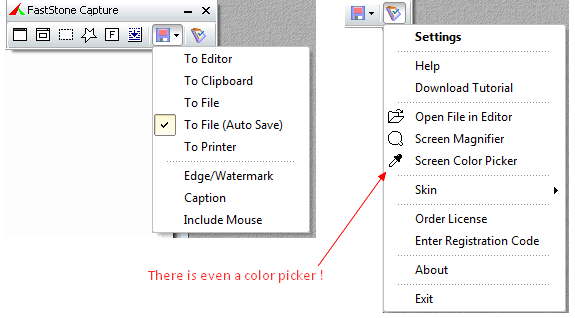
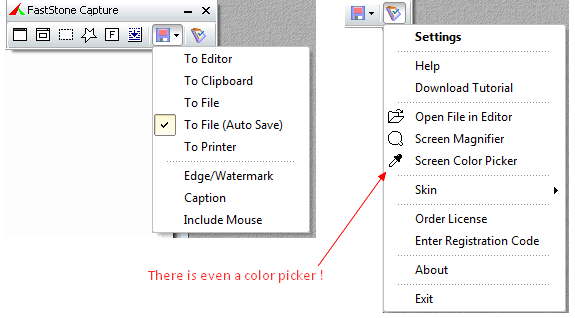
The parameter window :