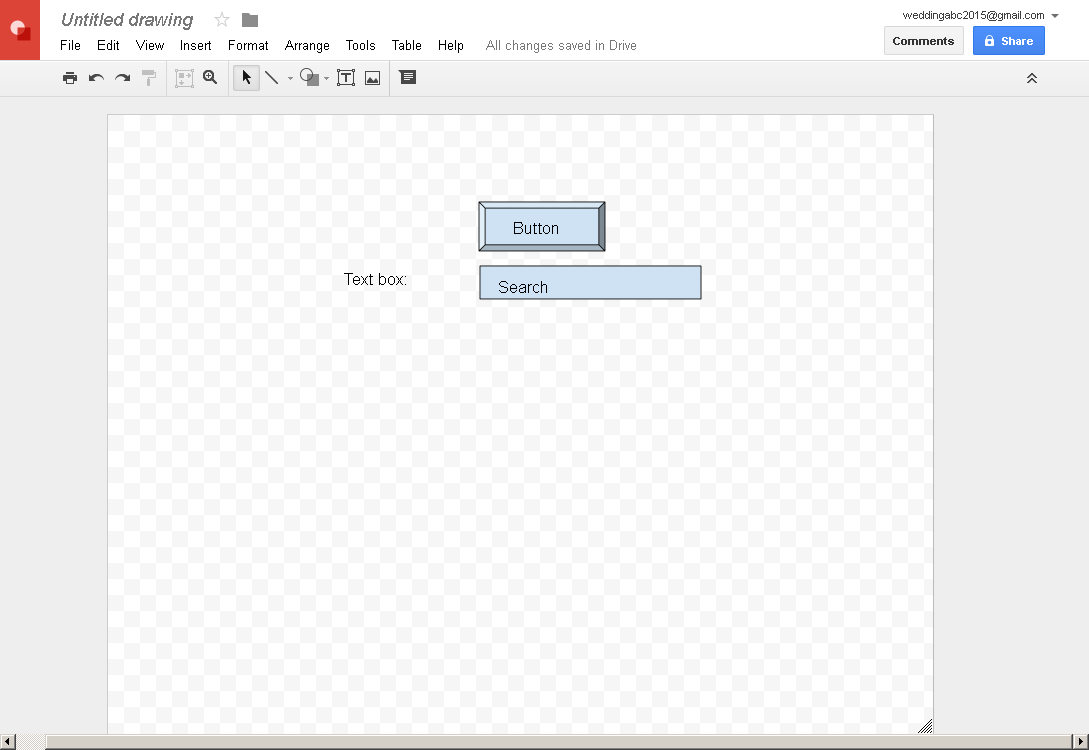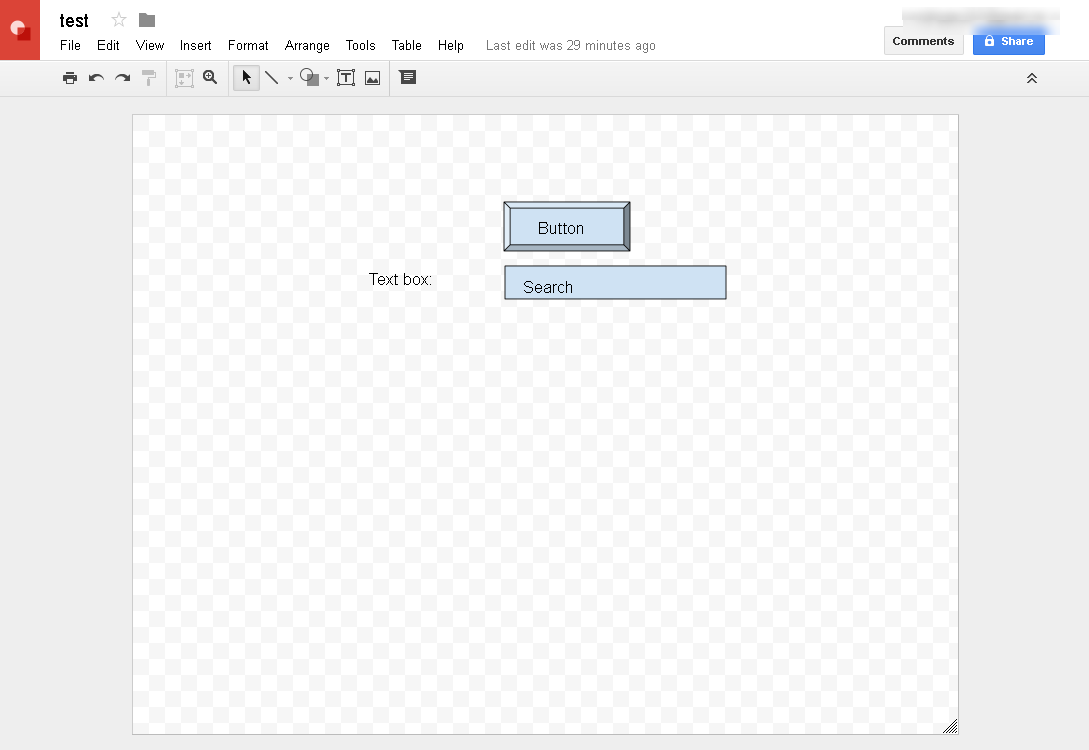These are all free.
- Draw.io is an online program which has many shape libraries for general use and software development. It's free. It saves to Google Drive, Dropbox, or your PC. Probably your best bet from my list.
- Google Drive has Drawings with a TON of shapes. Click New, then you might have to click More, then Drawing. I like that it has lines with and without arrows as I draw plans for PVC projects sometimes. It also has a 3d button shape, and normal boxes can be your text boxes. Of course it has text too.
- Method Draw is a very basic online drawing program (again free) but it does have boxes and lines and colors. It saves as SVG files. I'm putting this out there for other people who might prefer saving as SVG.
- This site has a list of drawing programs which are online only. You just use your browser.
Example of Google Drawing example belowDraw: