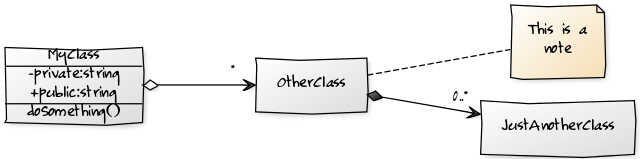In oderorder to sketch class diagrams and use case diagrams, I use yUML. I don't like the activity diagrams of the same site.
The input is plain text which is nice for version control. The output can have different styles. I love the "scruffy" (xkcd-like) style, to indicate that this is a sort of draft diagram.
For final versions which go into official documentation, I switch to "plain" style. The result can be downloaded as SVG.
Disadvantage: it's in beta stadium, not sure what consequences that could have. Potentially the service might be down withourwithout further notice or be converted into a commercial one.
A class diagram could look like this:
[MyClass|-private:string;+public:string|doSomething()]<>-*>[OtherClass]
[OtherClass]++-0..*>[JustAnotherClass]
[OtherClass]-[note:This is a note{bg:wheat}]