I need a piece of Windows software that can edit (split, trim, concatenate, etc) both common (MP4) and relatively-uncommon (MKV) video formats while retaining the original format (resolution, bitrate, codec, etc), ideally with options to convert too.
One example is that I have ripped my brilliant Monk boxset using the equally-brilliant Handbrake and I wish to extract 13:26 - 14:06 of S02E15 (don't ask) whilst retaining the following format:
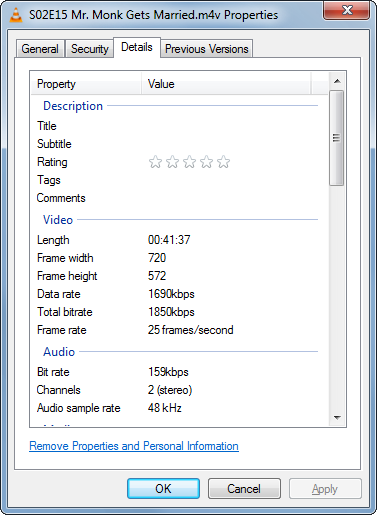
Video
Frame width: 720
Frame height: 572
Data rate: 1690kbps
Total bitrate: 1850kbps
Frame rate: 25 frames/secondAudio
Bit rate: 159kbps
Channels: 2 (stereo)
Audio sample rate: 48 kHz
Another example is that my GoPro Hero, configured to use the 1080p 30fps video mode, can seemingly only record 17 minutes and 35 seconds before it hits a 2GB limit and creates another file. I would like to concatenate these into one video but also, if possible, compress the data.
I have tried many, many, MANY pieces of software (both free and commercial) to try to do these things but there's always one crucial thing that they do wrong such as:
- Not support a certain format, most commonly MKVs
- Only let you export to preset profiles (Xbox One, PSP, iPhone, iPad, etc)
- Are overly complicated and require intricate knowledge of media editing
- Add watermarks
- Screw up the video / audio quality, sync, etc
- Screw up the black areas (I don't know the right term) by actually making them part of the video
etc
If there is a magical piece of software that can do all or most of this, I don't care if it's paid or free.
Thanks.
Edit (17/02/2015 22:19): I'm aware that FFmpeg is an incredibly powerful command-line utility but it's preferable that this software has a GUI.
