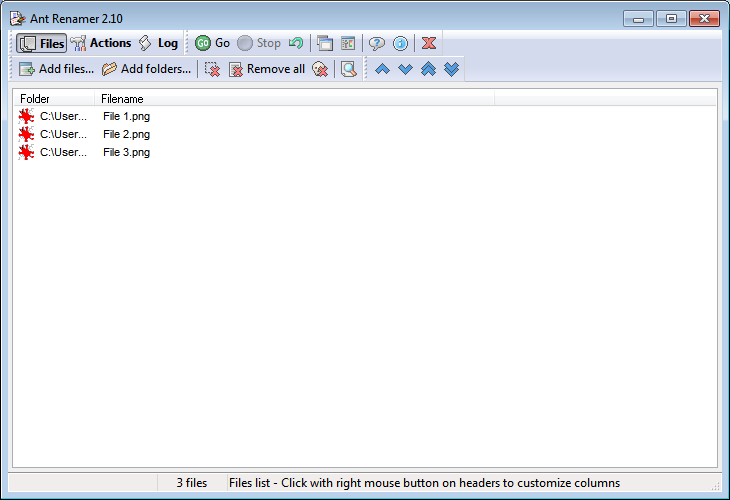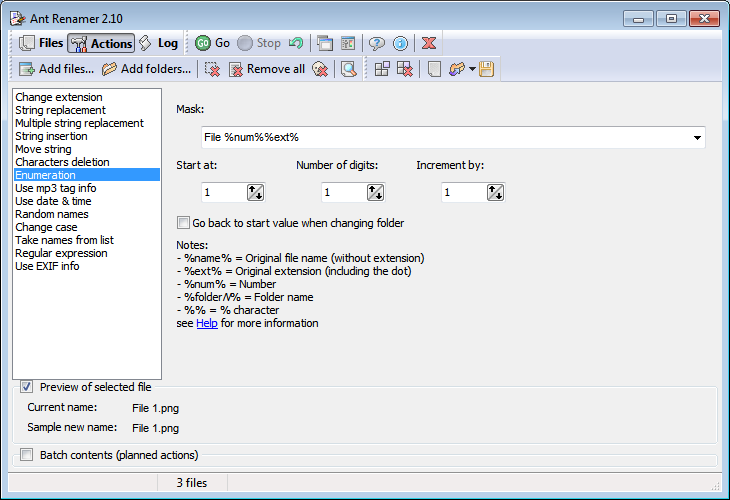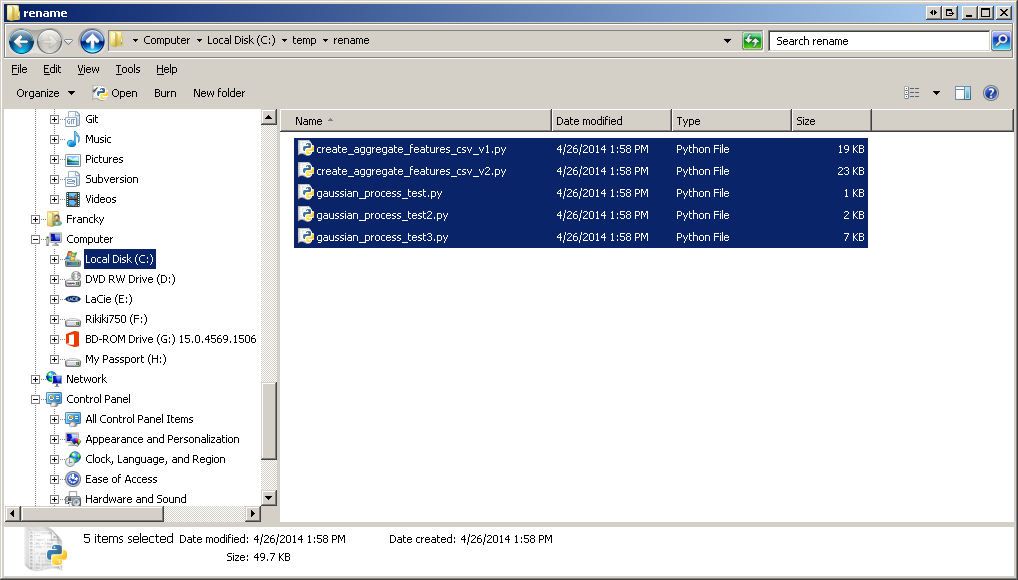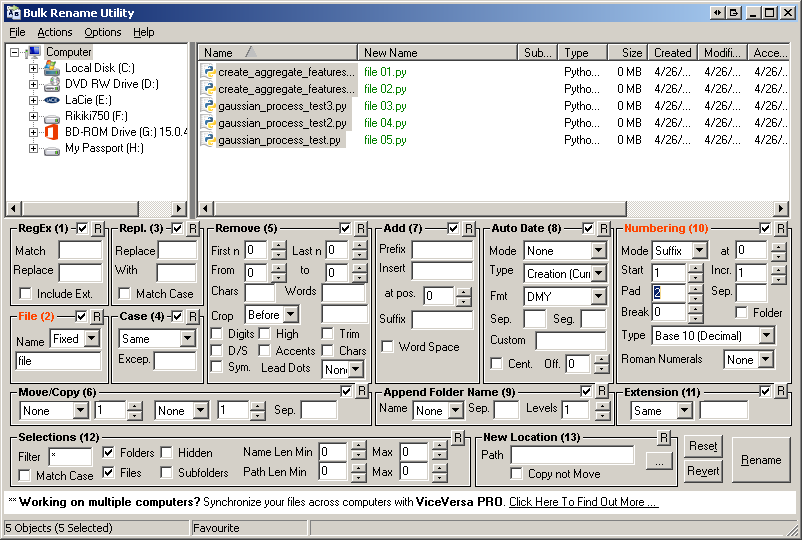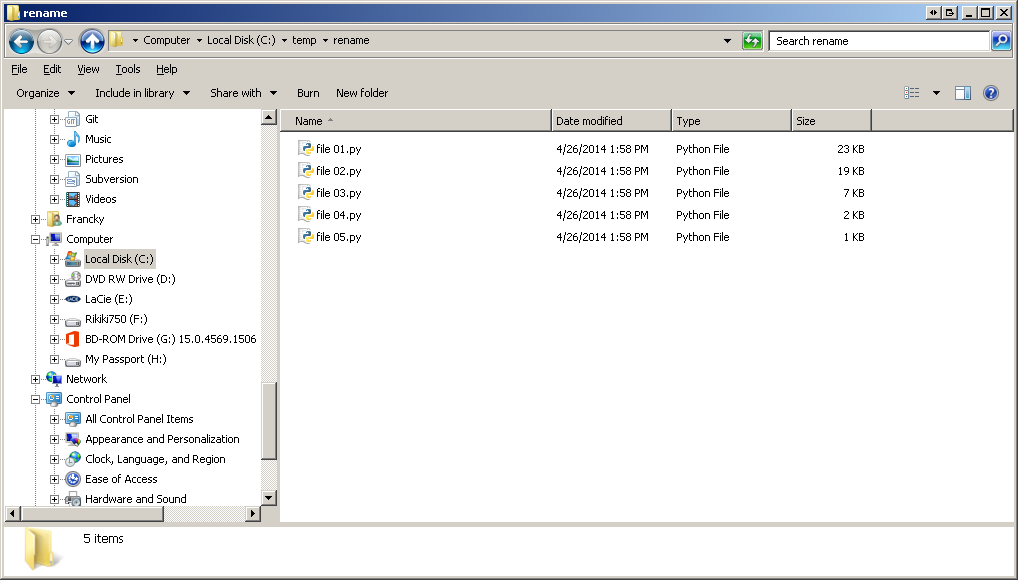I have a lot of pictures (2000) taken from different cameras and I want to order it and rename all of them preserving my order. I'm using windows 8.
I know that I can select several pics, press F2 and rename them, but It is really difficult order them in my way.
I want a program where I can view the pictures in miniature and using drag&drop I can order them, and at the same time that the program rename them "pic1", "pic2", "pic3"...
Is there a program to do these task?