I'm looking for a free and simple web-service for posting to multiple social networks (at least it should support Facebook, Google+ and Twitter) with ability to schedule messages for a specific time.
3 Answers
I think Buffer would best solve your purpose.
Buffer is an auto-posting service that’s widely used to schedule posts to Twitter, Facebook, LinkedIn, and even App.net. In addition to these services, Buffer has recently added support for Google+ Pages. This support uses Google’s official API, so Buffer should work very well for people who need to schedule updates to Google+ Pages.
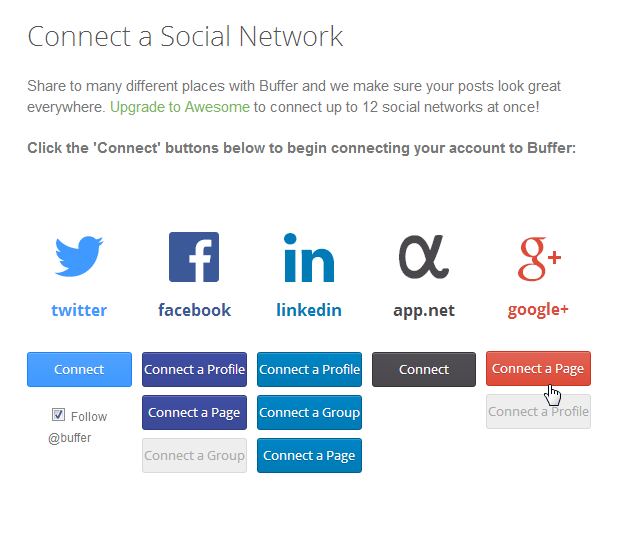
Just create a Buffer account — or log into one, if you already have one — and connect your Google+ Page to Buffer as you’d connect any other type of social media account. You’ll then be able to schedule posts from the Buffer website, with the Buffer browser extension, or anywhere else you can schedule Buffer posts from. Google+ support is available to everyone, even users of Buffer’s free accounts.
My experience with the app: None. My friend recommended it a while ago (and he's quite happy with it. He schedules statuses at the time when the number of his online friends is at it's peak and manages to get infinite likes). I found the description to be pretty compelling and it serves the OP's purpose.
Source: MakeUseOf
My recommendation would be Hootsuite. Hootsuite is social media management dashboard where you can manage multiple social networks directly from Hootsuite (Facebook, Twitter, LinkedIn, Wordpress, Google+, Foursqare) or by adding available apps (Flickr, Youtebe, Gmail, Instagram, Reddit, Pinterest and others). Hootsuite permits scheduling tweets and messages, it analyzes traffic and offer other options. Basic account is free but paid options are available too
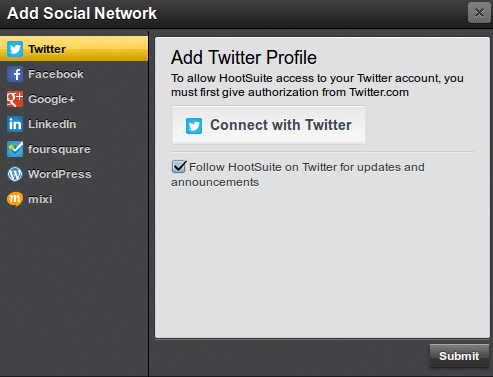
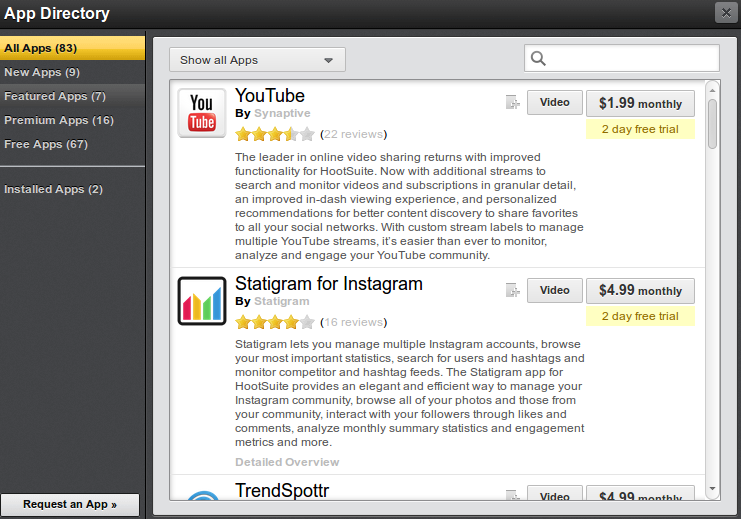
I personally never used it for Google + but I do manage Facebook, Twitter Flickr, Reddit and LinkedIn accounts through it. The thing I like about this web app is that you can add different streams to every social media, for example in Facebook I have contemporaneously open 4 streams:
- My Wall posts,
- News feeds - most recents,
- Status updates of my friends
- Events
Scheduling of messages or tweets is quite easy, you can chose which social media to post too and then and arrange scheduling
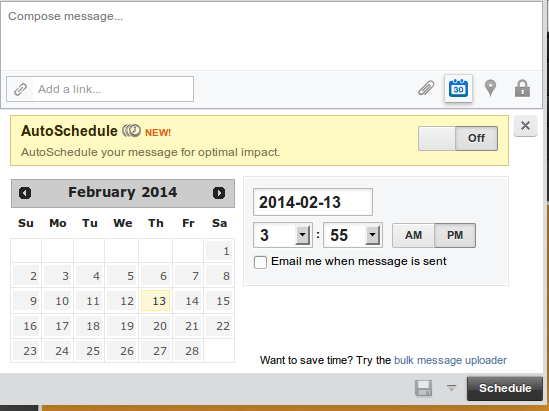
Among other features Hootsuite offers mobile apps for Android, Ipod and Iphone and extensions for Chrome and Firefox, RSS feed, Analytics. Only thing I miss is some kind of app connecting it to Stack Exchange.
I haven't used it for almost a year, so I'm not sure how much, if at all, it has changed. However, when I used it, Buffer was a great service. They do have a free plan, which, unless you're running an organisation or business of some sort, should probably be enough. And if you really need to have some major s**t going down, then see here.
But, anyway...
The Good
Website & Account
- Clean UI (not sure about the UX)
- Pretty awesome support (at least they did back when I used them; also, they have email AND chat!!!)
They don't muck around when you want to delete your account
2-Factor Authentication (text or mobile app)
- Ability to transfer account ownership to someone else
- Robust time zone setting (per connected profile or globally!)
Browser Addons
Mobile Apps
Social Media Integration
- Tumblr
- Pinterest (7-day trial, then Paid only)
- RSS (Paid only)
Social Media Usage
- Tag users on Twitter
- Schedule images in posts
- Drag-and-drop copy/paste across social media profiles
- Drag-and-drop to change schedule order of posts
- Shortened buff.ly URLs
- Optional custom domain for shortened URLs
- Schedule by email
- Adjust Facebook visibility settings just for the Buffer Facebook app
- Exact date-and-time scheduling
- Ability to pause and resume buffer schedules
- 25-posts-per-day limit for Facebook
Analytics
- Notification of top tweets
- Optional weekly report
- Click tracking for Facebook pages
- Campaign link tracking
- Reach potential
If you have 100 followers on Twitter, when you tweet out the update, your reach potential is 100. Now if someone retweeted your update, and they have 150 followers on their Twitter account, your potential becomes 250. The same applies to Facebook friends and LinkedIn connections.
The Bad
Social Media Integration
- No Google+ support (no API access)
- Feeds are Paid-only
- No website support for auto-repost (though the browser extension has support for this; you can also manually "re-buffer" it)
- As mentioned above, Pinterest is a 7-day free trial for Free users and then you have to upgrade to a Paid account to continue.
- No Instagram support (no API access)
Social Media Usage
- Requires being an admin to post to Facebook groups
Profile limits
On the Individual Plan you can connect one account from each of these platforms whereas with the Awesome Plan you can add a combination of up to 10 accounts.
Scheduling rate limits (At any given time, Free: 10 posts, Paid: 100 posts)
Scheduling Time limits
With the Individual Plan you can choose days and times but not different times for different days. So, I can have my posts go out at 3 PM and 5 PM, Monday and Wednesday. On the paid plan, you can have 3 go out every Monday, 2 on Tuesday, 6 on Friday, etc. All at whatever times you set.
Tagging is only supported on Twitter
If you post to other networks at the same time it will convert the @ mention on all social profiles (other than Twitter) to a full account name. Unfortunately tagging isn't possible just yet on other social media platforms, but we know that it's something that many folks have asked for, so it's on the short list! It's an improvement we hope to make down the road.
Only 1 image can be attached per post
- No video upload
- No posting to secret boards on Pinterest
- 25-posts-per-day limit for Facebook
Analytics
LinkedIn has link-tracking issues
When LinkedIn displays a link, they un-shorten the link before they display it in the link box below the update text. Unfortunately, we are unable to gather analytics for the un-shortened links in the link box. We are, however, are able to gather click counts for clicks on the shortened link in the update text. This can sometimes result in a discrepancy in the analytics data, depending on where the update is receiving clicks.
No link tracking on Facebook profiles
We can no longer show clicks for Facebook profiles. We were getting inaccurate clicks from Facebook because they un-shorten the link before they display it, so people were just clicking the long link instead of the short link, which causes the click not to be counted. So, because the stats were being under-reported, we removed the link reporting for Facebook Profiles. (Because Pages provide analytics, we can provide accurate clicks for Pages, just in case that was a concern.)
No follower-count tracking for Facebook profiles
We are a little bit limited in the statistics we can show by what Facebook makes available to us. We used to be able to get this information, although in April 2015 Facebook changed what was available so that the only follower count we could retrieve would be the number of followers you had that used Buffer (and, more specifically, had connected the Buffer app to Facebook). This didn't seem like particularly useful or insightful information to have and so we made the decision to remove follower counts completely to remove any confusion that might arise. Full follower counts are still available for Facebook Pages and Groups as before.
The Meh
Paid Plans (All Values in USD)
- Awesome Plan:
$10/moor$102/y - Small Business Plan:
$50/moor$510/y - Medium Business Plan:
$100/moor$1 020/y - Large Business Plan:
$250/moor$2 550/y
None of these charge any tax.
They also offer a 50% discount for non-profits; in any case, I don't know whether these prices would be cheap, although I suppose this would depend on what you plan to do with it.
Learn More: You can find out more here, which just so happens to be where I got most of this info.
